Troubleshooting
Problem
Symptom
- In other words, they want their architecture to look similar to the following:
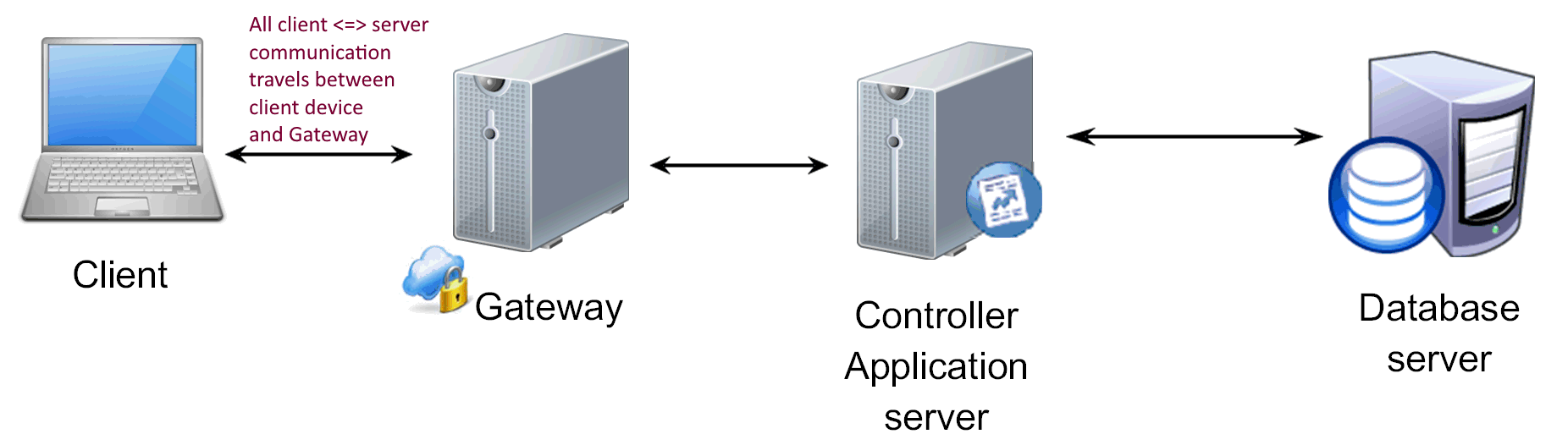
IMPORTANT: The information in this technote is provided purely as a guideline only. Although it is suitable for most environments, it describes the simplest requirement (of having a separate DMZ gateway) in mind.
- It is important the customer discusses their IBM Cognos Controller architecture with their experienced Cognos Technical Consultant to ensure that they choose the optimal solution for their business.
Cause
- Controller Classic (the traditional executable file 'CCR.EXE')
- Controller Web (a web interface, running in a browser)
- (A) IBM Cognos Controller Classic gateway
- (B) IBM Cognos Controller Web frontend
- This 'proxy' functionality is enabled/triggered by using the 'controller' parameter.
- For example, by modifying the WSSUrl from the default value (http://appserver/ibmcognos/controllerserver) to the new one (http://<gateway>/ibmcognos/bi/v1/controller)
Note: By using the 'controller' parameter, you are creating an extra layer of complexity (with the communication between the client and server)
- It adds an extra 'tier' to the client<=>server communication process
- Therefore, in general, do not use this parameter except in exceptional circumstances (e.g. when requiring a DMZ solution)
- This separation has allowed the possibility to split the IBM Cognos Controller Web onto two separate servers.
Environment
- For more details, see documentation which comes with the products.
(1) <gateway>
- Some people may refer to this as the 'Web Server', although (technically) there is a web service (IIS) running on *all* Controller servers
- Act as the 'bridge' between the client and the 'main' application server (known as a 'gateway')
- Provide (optional) the clients as the location to download the client software (known as a 'client distribution server')
- It is located inside the LAN.
Resolving The Problem
- (A) IBM Cognos Controller Classic gateway
- Instructions to create a 'classic client' gateway are inside separate IBM technote #6257779.
- (B) IBM Cognos Controller Web frontend
- This requires using IBM Cognos Controller version 10.4.0 (or later)
- To install IBM Cognos Controller Web front end, simply choose the following option inside the installation wizard:

- After installing, configure the front end to communicate to the 'main' IBM Cognos Controller application server (back end)
- TIP: For basic instructions, see separate IBM technote #791535.
- TIP: For CAM (or split) instructions, see separate IBM technote #305259.
- Therefore the Cognos BI gateway components were installed as part of the IBM Cognos Controller server installation wizard.
Related Information
1345570 - SSL in a distributed Controller 8 environment
1608353 - How to install/upgrade Controller server/clie
6257779 - How to create a Gateway server (to allow 'Classic' client to use t=co…
6257771 - How to create a Gateway server (to allow 'Classic' client to use t=co…
791535 - How to install Controller Web
305259 - How to configure Controller Web to use Cognos (CAM) authentication
Historical Number
1041303
Was this topic helpful?
Document Information
Modified date:
10 November 2021
UID
swg21367311