News
Abstract
Learn how to Upload/Download IFS Files as well as Edit IFS Files in IBM Navigator for i
Content
Upload/download IFS Files
You can upload files from your PC or some mapped drive to an IBM i, and correspondingly, you can download files from the IBM i to your PC. This is a key new feature for the web console!
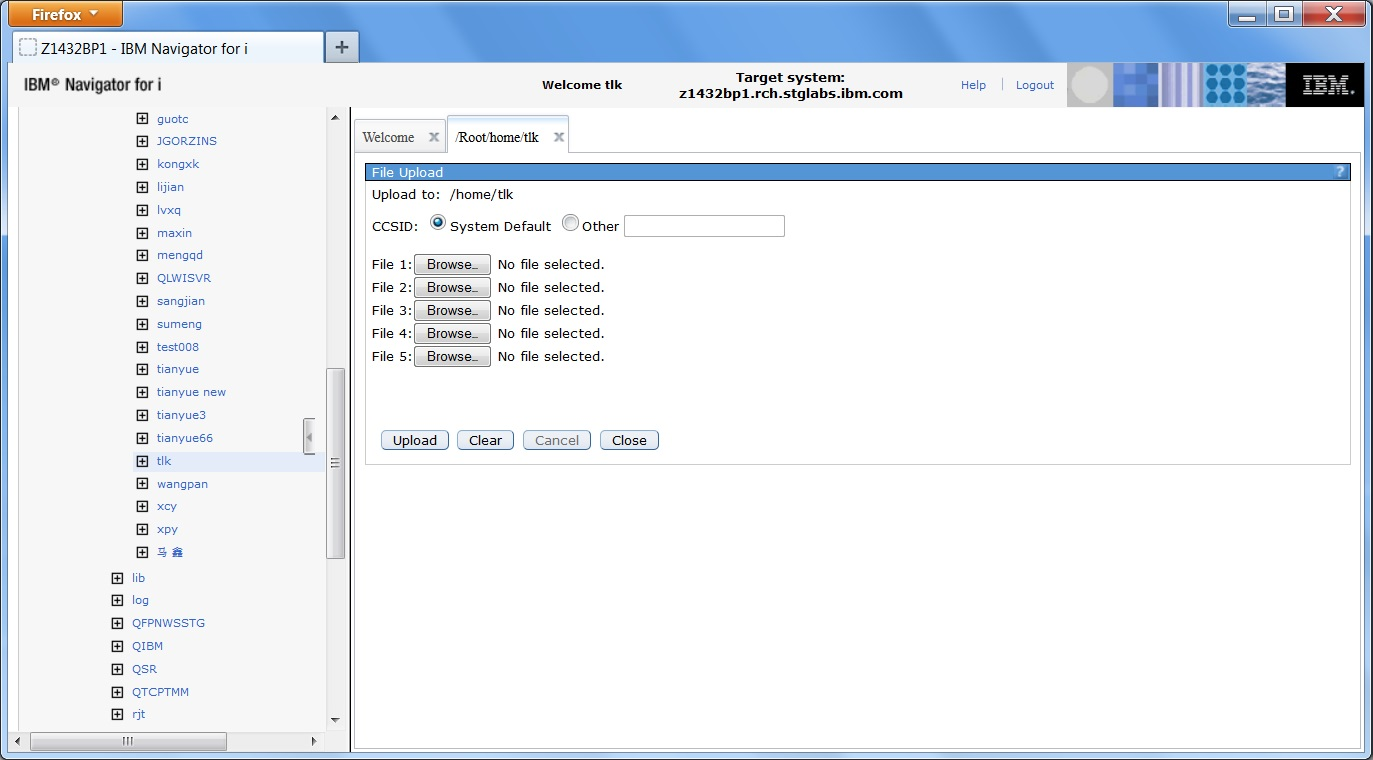
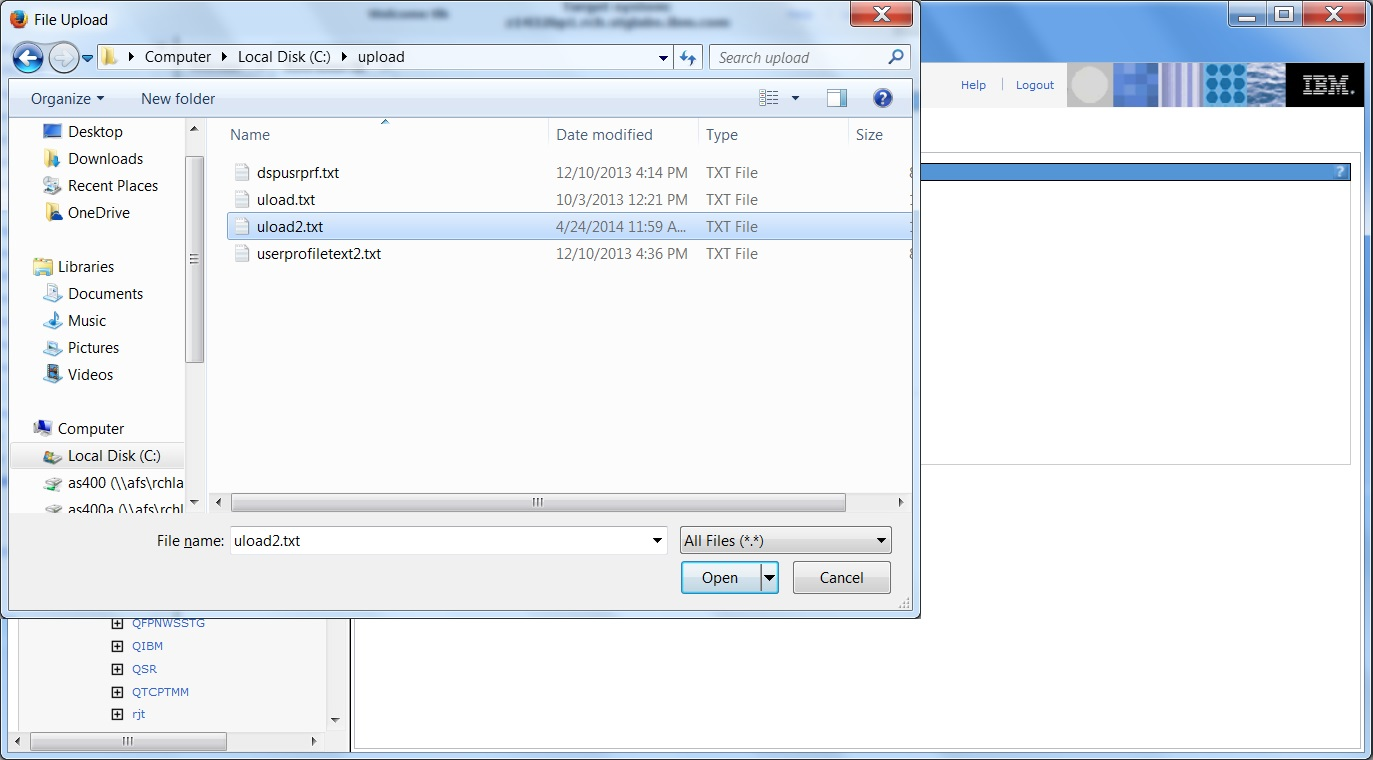
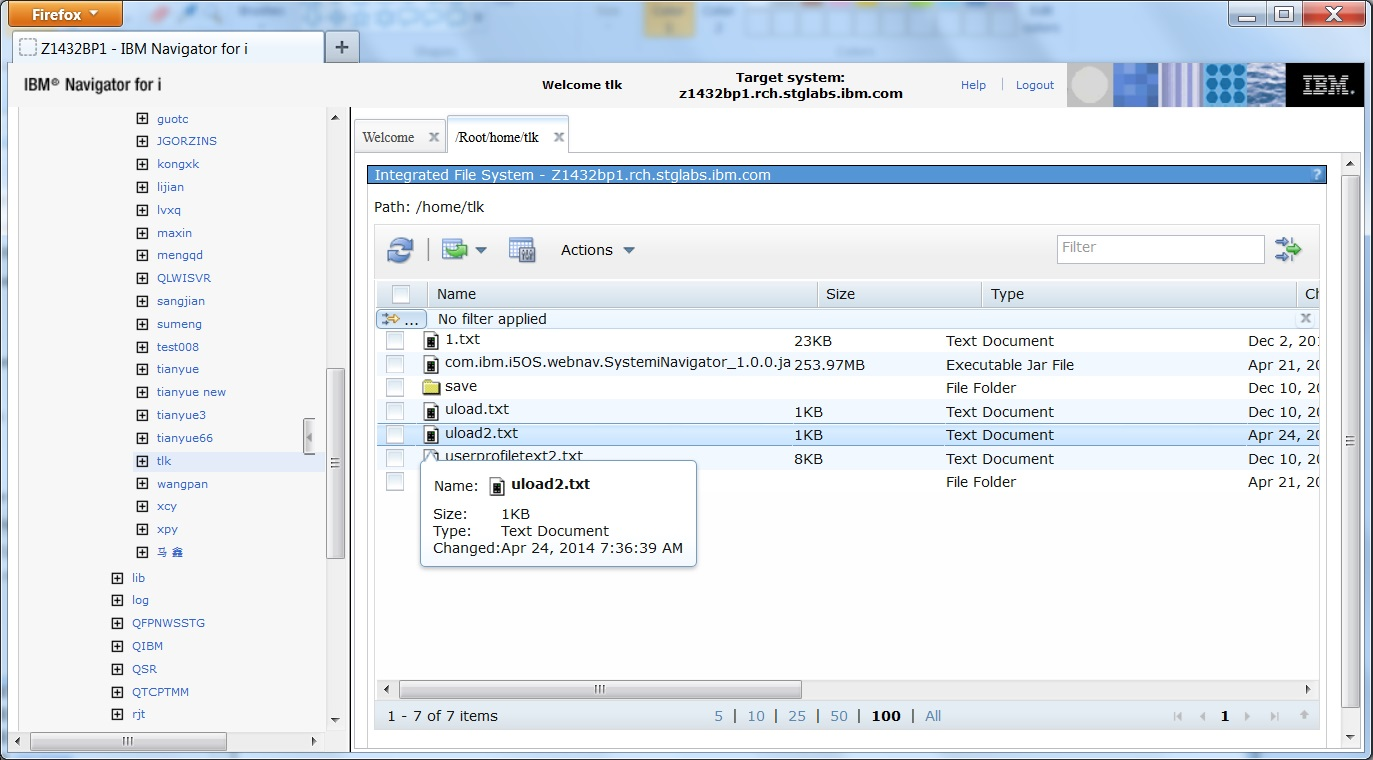
... and a similar interface for downloading files from IBM i IFS to your desired location ....
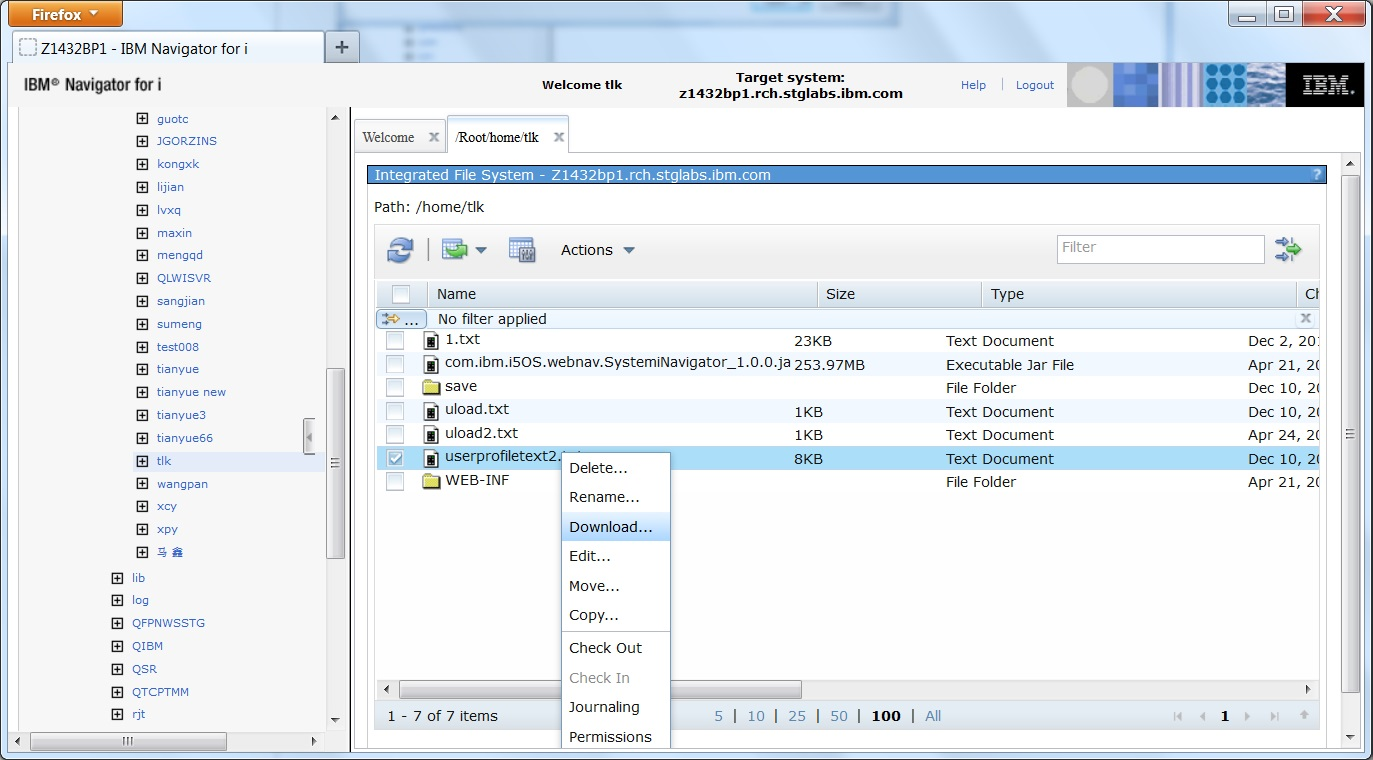
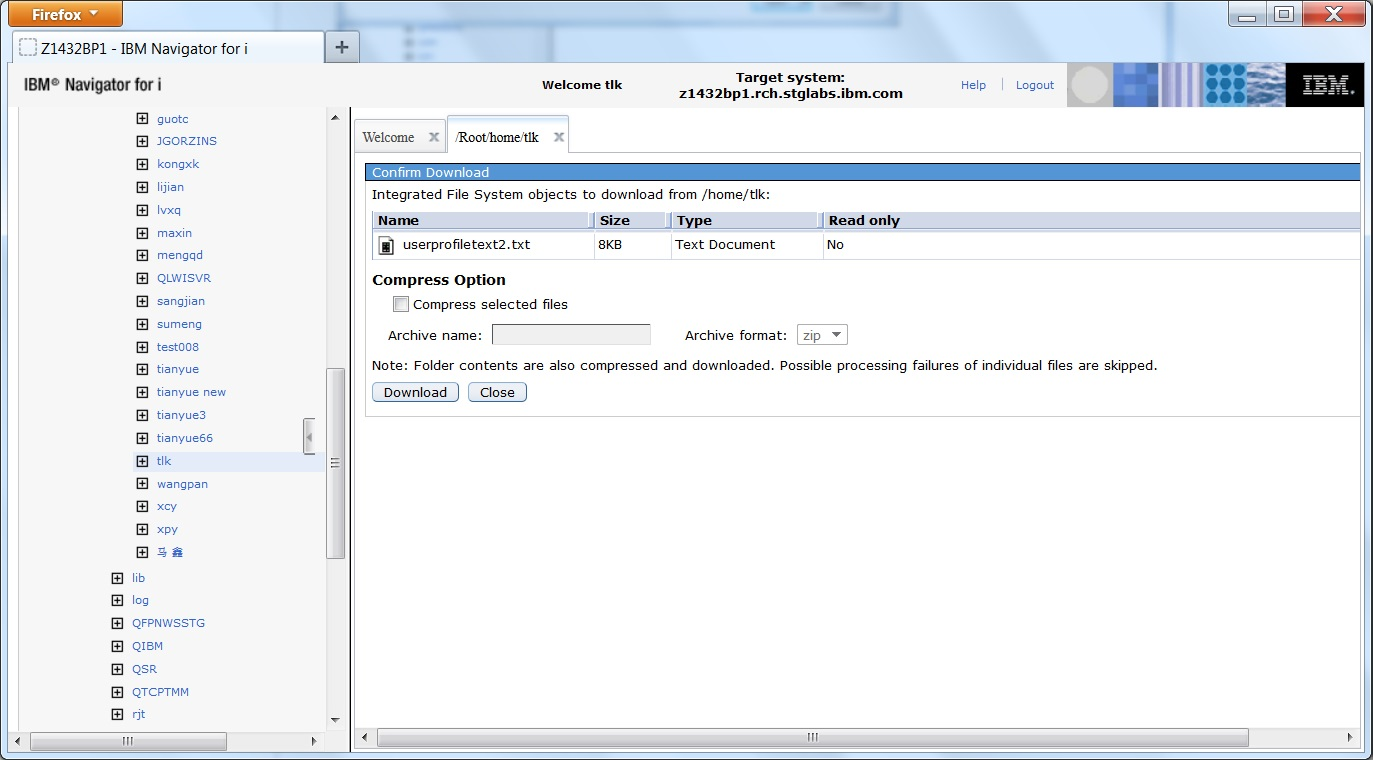
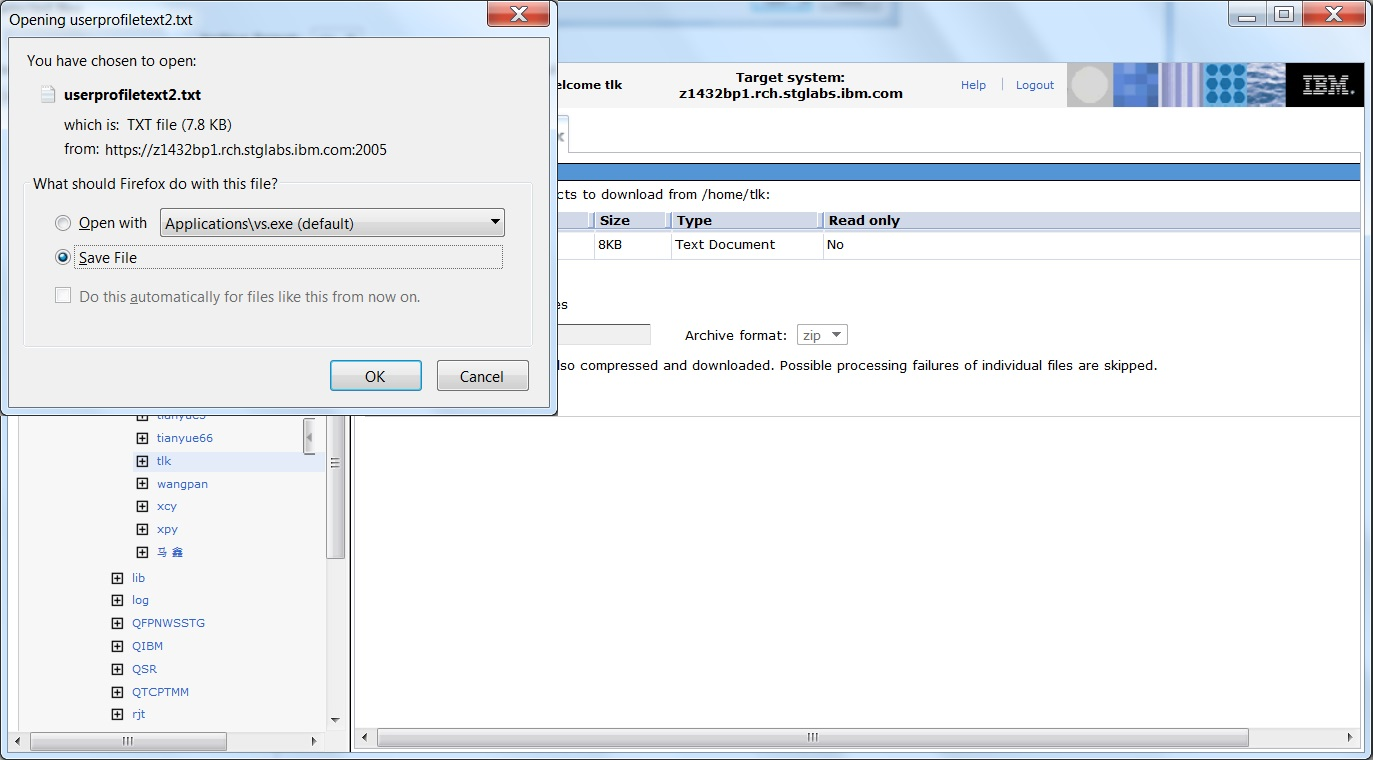
The Navigator for i web console also allows you to edit files via the Navigator interface. Once you specify which file types you want to be able to edit, you will see the "Edit" action appear for files of those types when you right click on such files via the web console, and selecting that action will result in the following edit window:
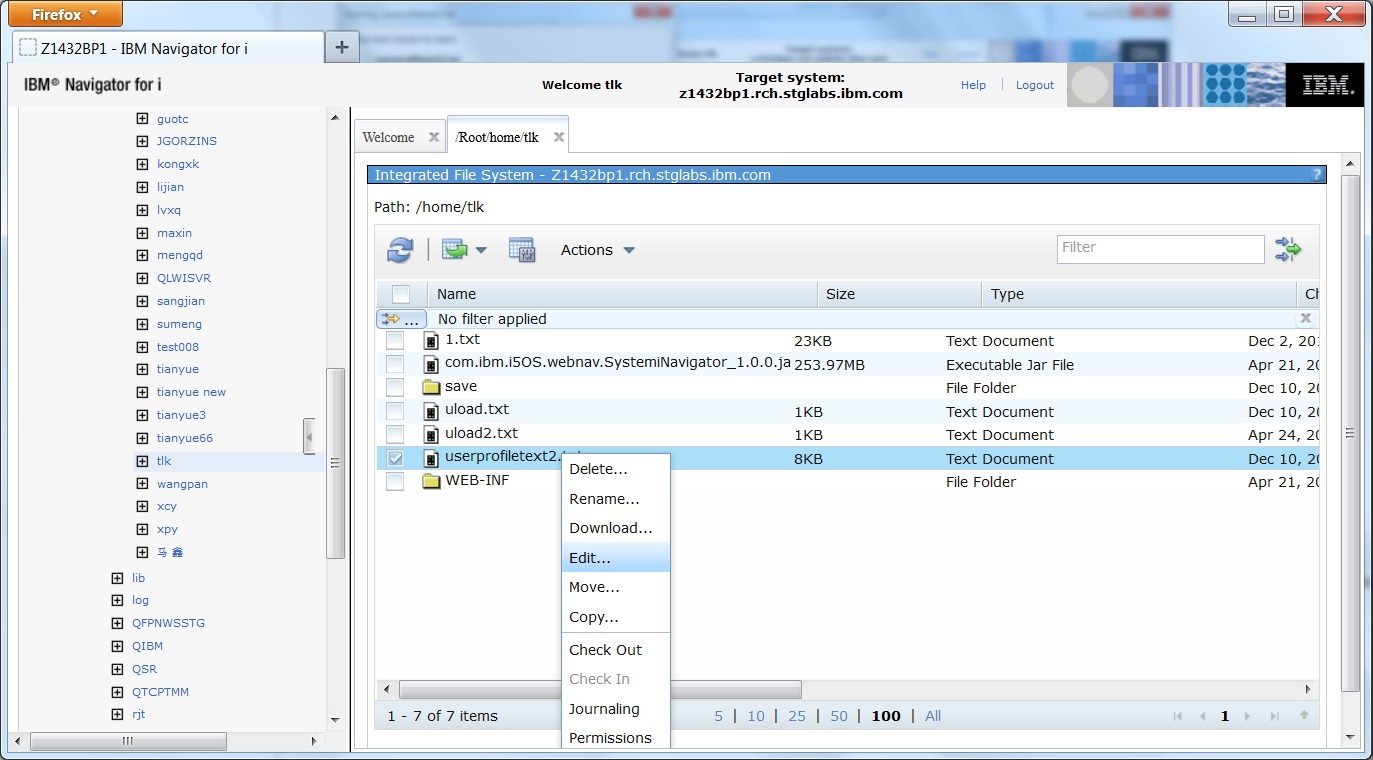

To specify WHICH file types you want to edit (if something other than ALL files is desired), select the Properties action from the actions dropdown while viewing the main IFS list.
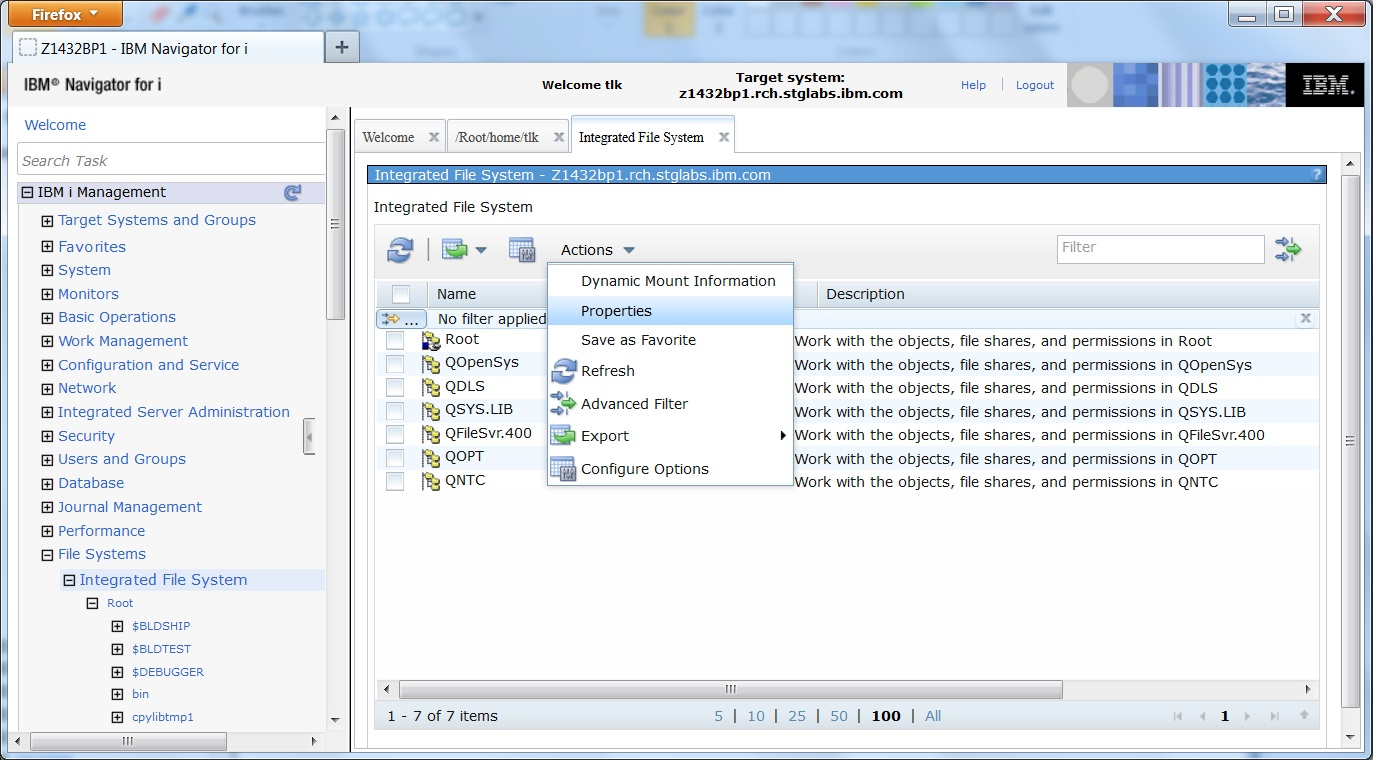
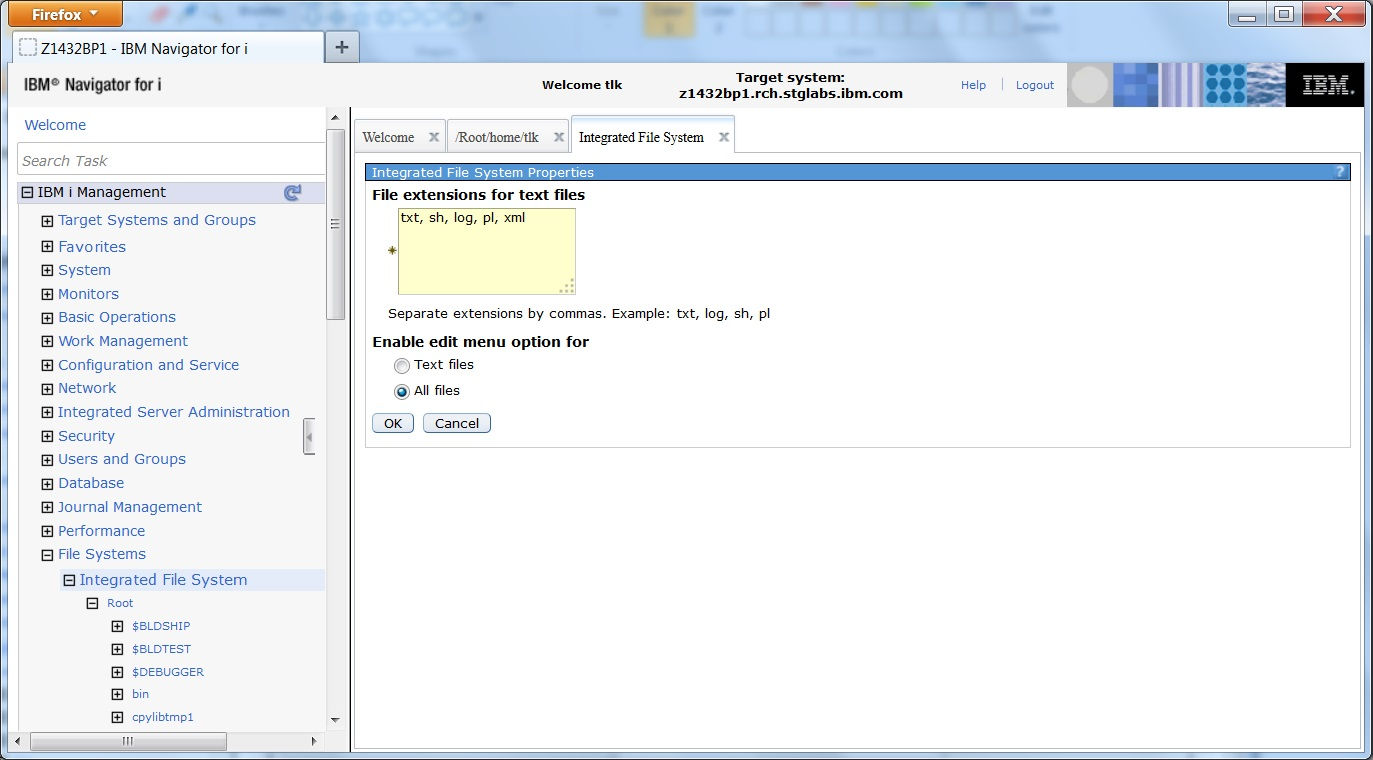
Was this topic helpful?
Document Information
Modified date:
21 January 2020
UID
ibm11142914