Question & Answer
Question
Answer
To log into Blueworks Live with IBMid, your account administrator must already have enabled your account for IBMid login.
If IBMid authentication is enabled on your account, follow these steps to log in:
1. Enter your email on the Blueworks Live login page.
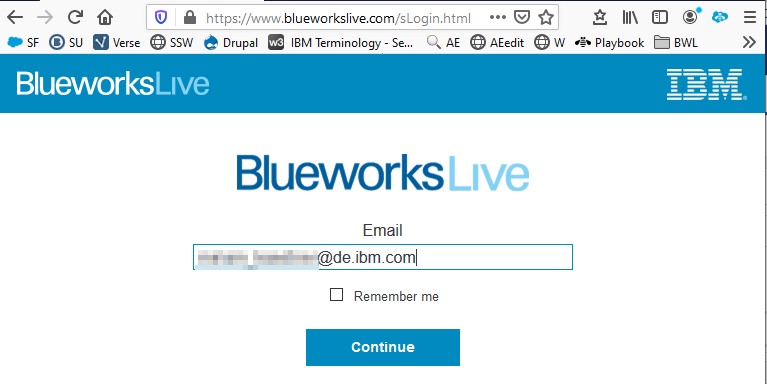
You are redirected to log in with your IBMid.
2. If you don’t know whether you have an IBMid or don’t know the password, click “Not you?”

3. Create an IBMid by entering your information. Make sure that IBMid matches the email address used to log in to Blueworks Live:

4. You receive an email from IBMid registration with a verification code.

5. If your email is already registered with an IBMid account, you are shown a red error message.
You can reset your IBMid password by clicking Login -> Forgot IBMid?


6. On the IBM help desk page, click 'You may reset your password 'here':


For any other login or IBMid issues, the IBMid help desk is available 24 x 7.
Contact them here: https://www.ibm.com/ibmid/myibm/help/us/helpdesk.html
Related Information
Product Synonym
Bwl;blueworks
Was this topic helpful?
Document Information
Modified date:
17 January 2024
UID
ibm16365463