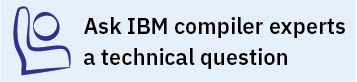-qpdf1, -qpdf2
Category
Pragma equivalent
None.
Purpose
Tunes optimizations through profile-directed feedback (PDF), where results from sample program execution are used to improve optimization near conditional branches and in frequently executed code sections.
Optimizes an application for a typical usage scenario based on an analysis of how often branches are taken and blocks of code are run.
Syntax
.-nopdf2---------------------------------. +-nopdf1---------------------------------+ >>- -q--+-pdf1--+------------------------------+-+------------->< | | .-exename---------------. | | | '-=--+-pdfname--=--file_path-+-' | | +-defname---------------+ | | +-level--=--+-0-+-------+ | | | +-1-+ | | | | '-2-' | | | +-unique----------------+ | | '-nounique--------------' | '-pdf2--+------------------------------+-' | .-exename---------------. | '-=--+-pdfname--=--file_path-+-' '-defname---------------'
Defaults
-qnopdf1 when -qpdf1 is not specified; -qnopdf2 when -qpdf2 is not specified.
-qpdf1=exename when -qpdf1 is specified without a suboption; -qpdf2=exename when -qpdf2 is specified without a suboption.
Parameters
- exename
- Names the generated PDF file as .<output_name>_pdf, where <output_name> is the name of the output file that is generated when you compile your program with -qpdf1.
- pdfname=file_path
- Specifies the directories and names for the PDF files and any existing PDF map files. If the PDFDIR environment variable is set, the compiler places the PDF and PDF map files in the directory that is specified by PDFDIR; otherwise, the compiler places these files in the current working directory. If the PDFDIR environment variable is set but the specified directory does not exist, the compiler issues a warning message. The name of the PDF map file follows the name of the PDF file if the -qpdf1=unique option is not specified. For example, if you specify the -qpdf1=pdfname=/home/joe/func option, the generated PDF file is called func, and the PDF map file is called func_map. Both of the files are placed in the /home/joe directory. You can use the pdfname suboption to do simultaneous runs of multiple executable applications by using the same directory. This approach is especially useful when you are tuning dynamic libraries with PDF.
- defname
- Names the generated PDF file as ._pdf.
- level=0 | 1 | 2
- Specifies different levels of profiling information to be generated
by the resulting application. The following table shows the type of
profiling information supported on each level. The plus sign (+) indicates
that the profiling type is supported.
Table 1. Profiling type supported on each -qpdf1 level Profiling type Level 0 1 2 Block-counter profiling + + + Call-counter profiling + + + Value profiling + + Cache-miss profiling + -qpdf1=level=1 is the default level. It is equivalent to -qpdf1. Higher PDF levels profile more optimization opportunities but have a larger overhead.
Notes:- Only one application that is compiled with the -qpdf1=level=2 option can be run at a time on a particular processor.
- Cache-miss profiling information has several levels. Accordingly, if you want to gather different levels of cache-miss profiling information, set the PDF_PM_EVENT environment variable to L1MISS, L2MISS, or L3MISS (if applicable). Only one level of cache-miss profiling information can be instrumented at a time. L2 cache-miss profiling is the default level.
- If you want to bind your application to a specified processor for cache-miss profiling, set the PDF_BIND_PROCESSOR environment variable equal to the processor number.
- unique | nounique
- You can use the -qpdf1=unique option to avoid
locking a single PDF file when multiple processes are writing to the
same PDF file in the PDF training step. This option specifies whether
a unique PDF file is created for each process during run time. The
PDF file name is <pdf_file_name>.<pid>. <pdf_file_name> is
one of the following names:
- .<output_name>_pdf by default.
- The name that is specified by pdfname when this suboption is in effect.
- ._pdf when the defname suboption takes effect.
Note: When -qpdf1=unique is specified, multiple PDF files with process IDs as suffixes are generated. You must use the mergepdf program to merge all these PDF files into one after the PDF training step.
Usage
The PDF process consists of the following three steps:
- Compile your program with the -qpdf1 option and a minimum optimization level of -O2. By default, a PDF map file that is named .<output_name>_pdf_map and a resulting application are generated.
- Run the resulting application with a typical data set. Profiling information is written to a PDF file named .<output_name>_pdf by default. This step is called the PDF training step.
- Recompile and link or relink the program with the -qpdf2 option and the optimization level used with the -qpdf1 option. The -qpdf2 process fine-tunes the optimizations according to the profiling information collected when the resulting application is run.
Predefined macros
None.
Examples
Example 1- Compile all the files with -qpdf1=level=0.
xlc -qpdf1=level=0 -O3 file1.c file2.c file3.c - Run with one set of input data.
./a.out < sample.data - Recompile all the files with -qpdf2.
xlc -qpdf2 -O3 file1.c file2.c file3.c
Example 2
- Compile all the files with -qpdf1.
xlc -qpdf1 -O3 file1.c file2.c file3.c - Run with one set of input data.
./a.out < sample.data - Recompile all the files with -qpdf2.
xlc -qpdf2 -O3 file1.c file2.c file3.c
Example 3
- Compile all the files with -qpdf1=level=2.
xlc -qpdf1=level=2 -O3 file1.c file2.c file3.c - Set PM_EVENT=L2MISS to gather L2 cache-miss profiling information.
export PDF_PM_EVENT=L2MISS - Run with one set of input data.
./a.out < sample.data - Recompile all the files with -qpdf2.
xlc -qpdf2 -O3 file1.c file2.c file3.c
Example 4
- Compile all the files with -qpdf1=exename.
xlc -qpdf1=exename -O3 -o final file1.c file2.c file3.c - Run executable with sample input data.
./final < typical.data - List the content of the directory.
>ls -lrta-rw-r--r-- 1 user staff 50 Dec 05 13:18 file1.c -rw-r--r-- 1 user staff 50 Dec 05 13:18 file2.c -rw-r--r-- 1 user staff 50 Dec 05 13:18 file3.c -rwxr-xr-x 1 user staff 12243 Dec 05 17:00 final -rwxr-Sr-- 1 user staff 762 Dec 05 17:03 .final_pdf - Recompile all the files with -qpdf2=exename.
xlc -qpdf2=exename -O3 -o final file1.c file2.c file3.c
Example 5
- Compile all the files with -qpdf1=pdfname.
The static profiling information is recorded in a file that is named final_map.
xlc -qpdf1=pdfname=final -O3 file1.c file2.c file3.c - Run the executable file with sample input data. The profiling
information is recorded in a file that is named final.
./a.out < typical.data - List the content of the directory.
>ls -lrta-rw-r--r-- 1 user staff 50 Dec 05 13:18 file1.c -rw-r--r-- 1 user staff 50 Dec 05 13:18 file2.c -rw-r--r-- 1 user staff 50 Dec 05 13:18 file3.c -rwxr-xr-x 1 user staff 12243 Dec 05 18:30 a.out -rwxr-Sr-- 1 user staff 762 Dec 05 18:32 final - Recompile all the files with -qpdf2=pdfname.
xlc -qpdf2=pdfname=final -O3 file1.c file2.c file3.c
Example 6
- Compile all the files with -qpdf1=level=1.
xlc -qpdf1=level=1 -O3 file1.c file2.c file3.c - Set PDF_BIND_PROCESSOR environment variable so that all processes
for this executable file are run on processor 1.
export PDF_BIND_PROCESSOR=1 - Run executable with sample input data.
./a.out < sample.data - Recompile all the files with -qpdf2.
xlc -qpdf2 -O3 file1.c file2.c file3.c