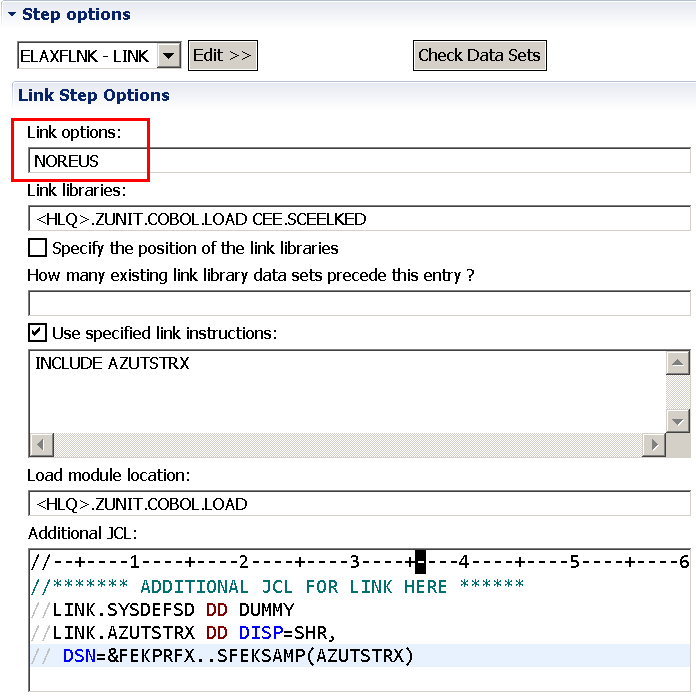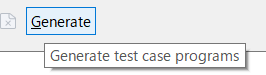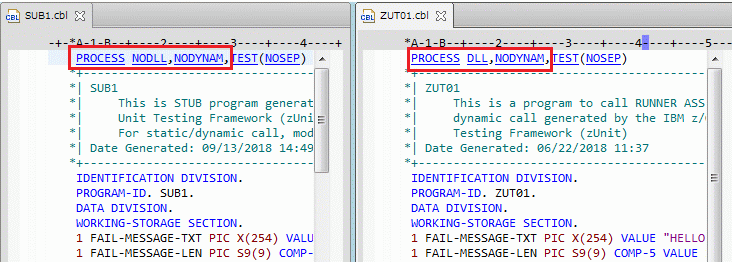When you create/modify a test case for a program that makes a dynamic call to a subprogram,
the z/OS® Automated Unit Testing
Framework (ZUnit) generates a wrapper program
that must be link-edited with the generated stub program. The wrapper program, the stub program, the
test target source program, and the test case program require specific compiler and link options for
the test case program to run correctly.
Before you begin
This procedure requires a COBOL source program that makes a dynamic call to a
subprogram.
About this task
When you build a ZUnit test case program, you must specify DYNAM(DLL) in the
link options of the property group that is associated with the test target source program. If the
test target source program includes a dynamic call to a subprogram, however, the property group must
not include the DYNAM(DLL) link option. Moreover, ZUnit generates a stub program
for a subprogram that is started by using a dynamic call with the NODLL compiler
option, but the stub program must specify the DLL compiler option in its call to
the ZUnit runner API. To handle these conflicting compilation and linking requirements, ZUnit
generates a wrapper program, called ZUTW01.cbl, that must be link-edited with
the generated stub program in order for the test runner to handle the dynamic call correctly.
Procedure
To generate and build a test case program for a test target source program that makes a
dynamic call to a subprogram:
-
Create a property group and associate it with the test target source program. Specify these
link step options on the Link page of the property group. Notice that the
Link options field does not include the DYNAM(DLL) option.
For all other properties, specify the values that are described in Setting link options for a COBOL test case for AZUSTRN runner.
-
Select a COBOL source program that makes a dynamic call to a subprogram, and generate a test
case for it by following the procedure in Creating/modifying a test case.
-
Add test data to the test case by following the instructions in Editing test cases and its subtopics.
-
To generate the stub program and the test case program, click the
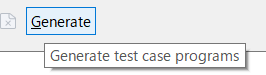 Generate toolbar button. On the Generation Programs
window, be sure to select the stub program.
Generate toolbar button. On the Generation Programs
window, be sure to select the stub program.
ZUnit generates the following COBOL programs:
- The test case program
- The stub program
- The wrapper program, called ZUTW01.cbl
Tip: Open the stub program and the wrapper program in an editor and notice the
compiler options that are generated in the
PROCESS statement of each program:
- The stub program includes the NODLL, NODYNAM options.
- The wrapper program includes the DLL, NODYNAM options.
This example shows the
PROCESS statements highlighted in a generated stub
program called
SUB1.cbl and in a generated wrapper program called
ZUTW01.cbl.
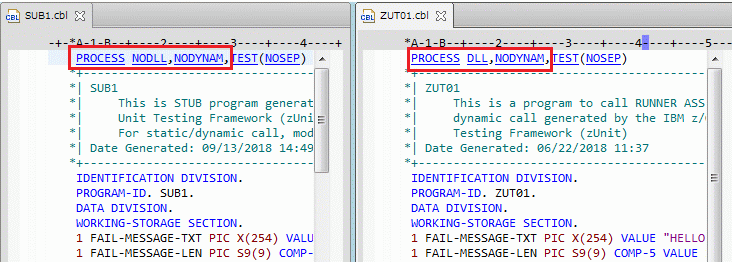
-
Create and submit JCL to compile and link-edit the stub program and
ZUTW01.cbl.
-
In the JCL file, specify the DYNAM(DLL) link option for the stub and wrapper
programs, as shown in the sample code.
-
Link-edit the stub and wrapper programs as the stub program load module name.
The wrapper program should be linked later than the stub program.
In this example, the
DYNAM(DLL) link option is specified for the stub and
wrapper programs. The stub program is named
SUB1.cbl. Therefore, the stub
program and the wrapper program are link-edited as load module
<HLQ>.ZUNIT.COBOL.LOAD(SUB1):
//LKED EXEC PROC=ELAXFLNK,
// PARM.LINK=('DYNAM(DLL)',
// 'NOREUS')
//LINK.SYSLIB DD DSN=CEE.SCEELKED,
// DISP=SHR
//LINK.OBJ0000 DD DISP=SHR,
// DSN=USER33.ZUNIT.COBOL.OBJECT(SUB1)
//LINK.OBJ0001 DD DISP=SHR,
// DSN=USER33.ZUNIT.COBOL.OBJECT(ZUTW01)
//LINK.SYSLIN DD *
INCLUDE OBJ0000
INCLUDE OBJ0001
INCLUDE AZUTSTRX
/*
//LINK.SYSLMOD DD DISP=SHR,
// DSN=USER33.ZUNIT.COBOL.LOAD(SUB1)
-
To run the test case, select the test target source program, and then select .