Changing the items in the main menu
You can change the items in the main menu that is displayed on all pages in the Developer Portal.
Before you begin
You must have administrator access to complete this task.
About this task
The
following screen capture shows an example of a main menu: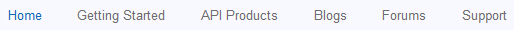 However, you can add new menu items, remove
items, and change the item order.
However, you can add new menu items, remove
items, and change the item order.
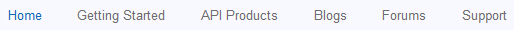
Procedure
To change the items in the main menu, complete the following steps:
- Click Structure, then click Menus.
- Alongside the Main menu entry, click list links.
- Use the options provided to change the menu items.
- Click Save configuration to save your changes.