 PSF for z/OS: Introduction
PSF for z/OS: Introduction
 PSF for z/OS: Introduction
PSF for z/OS: Introduction
|
Previous topic |
Next topic |
Contents |
Index |
Contact z/OS |
Library |
PDF
Infoprint Server PSF for z/OS: Introduction G550-0430-04 |
|
Infoprint ServerInfoprint Server is an optional feature of z/OS® (Program Number 5694-A01 or 5650-ZOS). It supports printing on z/OS printers, including AFP printers and local and receiving printers in an Internet Protocol or SNA network. You can use Infoprint Server to submit print requests from receiving workstations in an Internet Protocol network, from z/OS UNIX System Services applications, from batch applications, and from VTAM® applications, such as CICS® or IMS™. Infoprint Server consists of several components. Figure 3 shows how some of the components of Infoprint Server, including Infoprint Port Monitor, Print Interface, Infoprint Transforms to AFP, NetSpool, and IP PrintWay, complement PSF for z/OS in providing an integrated print processing solution:
Figure 3. Infoprint Server and PSF for z/OS print processing solution
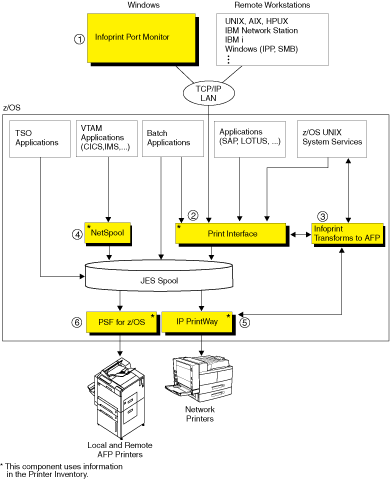 Infoprint Server has a Printer Inventory that manages the inventory of printer information that is used by IP PrintWay, NetSpool, Print Interface, and PSF. PSF users can define printer initialization parameters, trace parameters, and optional functions in the Printer Inventory instead of in the PSF startup procedure, installation Exit 7, and the AFPPARMS control statement. Using the Printer Inventory avoids the need to restart all the printers in a startup procedure when you change parameters. Only the printer for which parameters are changed needs to be restarted. Infoprint Server includes Infoprint Central, a print management application that runs on the web. Operators can use Infoprint Central to display information about and work with printers defined in the Printer Inventory. Operators can do these tasks in Infoprint Central:
If PSF is writing messages to the Infoprint Server common message log, operators can also:
You can use the Printer Inventory with PSF even if you do not have an Infoprint Server license. See z/OS Infoprint Server Printer Inventory for PSF. Note:
If you want to use Infoprint Central, you must
have a license for the Infoprint Server feature. For more information about Infoprint Server, see z/OS Infoprint Server Introduction. For more information about using Infoprint Central, see z/OS Infoprint Server Operation and Administration. 


|
 Copyright IBM Corporation 1990, 2014 Copyright IBM Corporation 1990, 2014 |