Identity Governance and Intelligence modules
Every Identity Governance and Intelligence module has a set of common features.
General features
- For every module, a specific tab opens by default.
- There are Help and Logout options in the module frame.
- There is an IBM® logo that you can mouse over to activate the Icons bar where you can directly access the other modules.
Tabs
In every module, you can always find two levels of tabs that are indicated in the red rectangle.
The action area tabs are in the first level of tabs. They indicate general actions you can perform on entities in the second level of tabs. The second level displays a set of specific working areas.
There might be a third level tab, which is known in a blue rectangle. It has one or more specific operations that belong to one of the second level tabs.

Frames

- Filter/Hide Filter
- Show or hides the filters option.In most cases, search filters correspond to a subset of the attributes of an item. The following wildcard characters modify the search criteria:
- %
- Searches for any sequence of characters.
- _ (underscore)
- Indicates a single character.
- Search
- Gets results according to the filters setting.
- Go to




- Navigates through the pages.
- Pagination
- Selects the number of items that are paged after the search operation, such as 10, 25, 50, 100, or 200.
- Refresh

- Refreshes the contents.
- Actions
- Contains functional buttons that perform operations such as Add, Remove, Import, Export, Build.Note: Every Identity Governance and Intelligence module can have a different set of functional buttons in the actions menu.
In the lists of items that are subdivided into one or more information columns, you can click any column heading to reorder the list items for that specific column. In these frames, you can also find one or more buttons to perform specific operations.
- Save
- Saves the performed operations.
- Cancel
- Deletes all the data that is entered in the different fields.
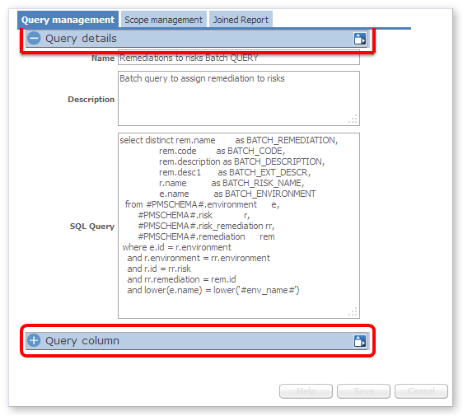
To
open or close the panes, click anywhere on the pane bar title. Click
the Maximize  /Minimize
/Minimize  buttons
to maximize or minimize the pane.
buttons
to maximize or minimize the pane.
Buttons & Icons
The following table lists the most common icons and buttons in Identity Governance and Intelligence modules.
| Common Buttons & Icons | |
|---|---|
| Button / Icon | Description |
 |
Represents a product type of item in the Report Designer module. |
 |
Represents a custom type of item in the Report Designer module. |
 |
Clears the contents that are inserted in a text box. |
 |
Searches for specific entity or item. |
 / / |
Moves an item up or down. |
 |
Refreshes the page. |
 / / |
Opens or closes accordion panes. |
 |
Displays the details of an item. |
 |
Indicates an item in a hierarchy. |
 |
Indicates the error status of an item. |
 |
Indicates the completed status of an item. |
 / / / / |
Represents the status of a request
|
 / / |
Maximizes or minimizes the frame. |
 |
Represents the Permission type of entitlement. |
 |
Represents the IT Role type of entitlement. |
 |
Represents the Business Role type of entitlement. |
 |
Represents the organization unit. |
 |
Represents the UME entity. |
 |
Represents the user entity. |
 |
Represents a generic risk. |
 |
Represents a Segregation of Duties risk |
 / / / / |
Represents the Segregation of Duties level.
|
Any Identity Governance and Intelligence module can be customized to use a subset of specific icons.