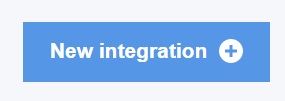Preparing the deployment of Unified Agent
Before you deploy the Unified Agent, you need to download the Unified Agent Greenfield package and the configuration package, and ensure that your environment meets the prerequisites.
Before you begin
- General prerequisites
-
- Docker 1.7.1 or higher version
- Helm client and server (Tiller) version 2.11.0 or higherNote: In OpenShift environment, you need to manually install Helm client and server, and grant user access to Tiller:
- Do steps 1-3 as stated in the page of Getting started with Helm on OpenShift.
- Grant user access to Tiller by running the following
command:
Where username is the username that you use to deploy the Unified Agent, and namespace is the namespace where you install Tiller.oc adm policy add-role-to-user edit username -n namespace - Make sure that the project where you want to deploy the Unified Agent exists and you have access to this project.
Run the following command to grant the
access:
Where project is the project to deploy the Unified Agent.oc adm policy add-role-to-group edit username -n project
- Kubectl client on the environment from where you are installing
- Special prerequisites for plug-ins
About this task
Before proceeding to deploy the Unified Agent, download the Unified Agent greenfield eImage, log in to the Cloud App Management console and download the agent configuration package.
The eImage is the Unified Agent Greenfield package and contains all the installable plug-ins. The configuration package (ConfigPack) contains the configuration files with authentication information required to communicate with the Cloud App Management server and, if the Cloud App Management server is HTTPS enabled, the required certificates.