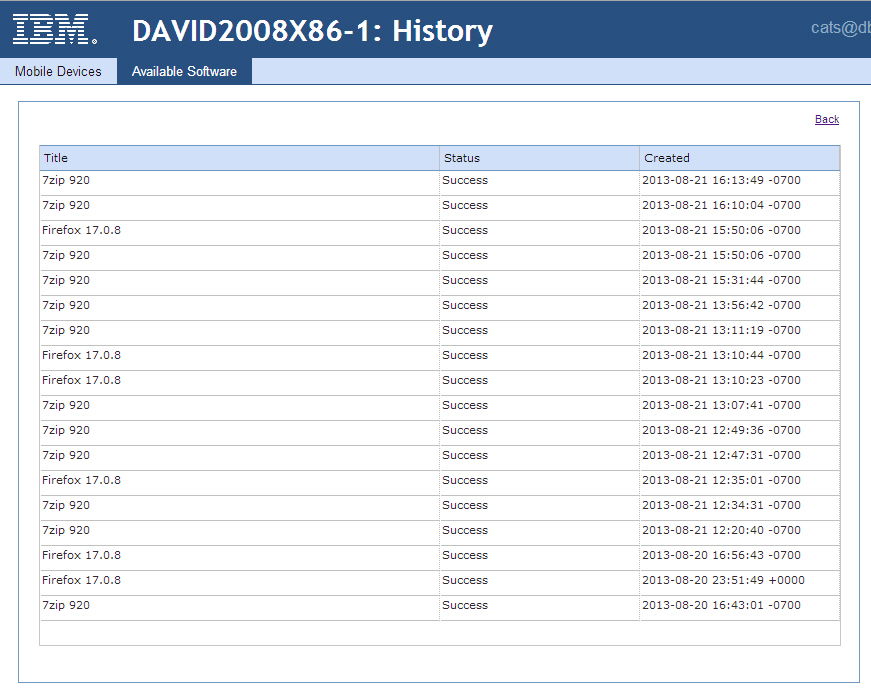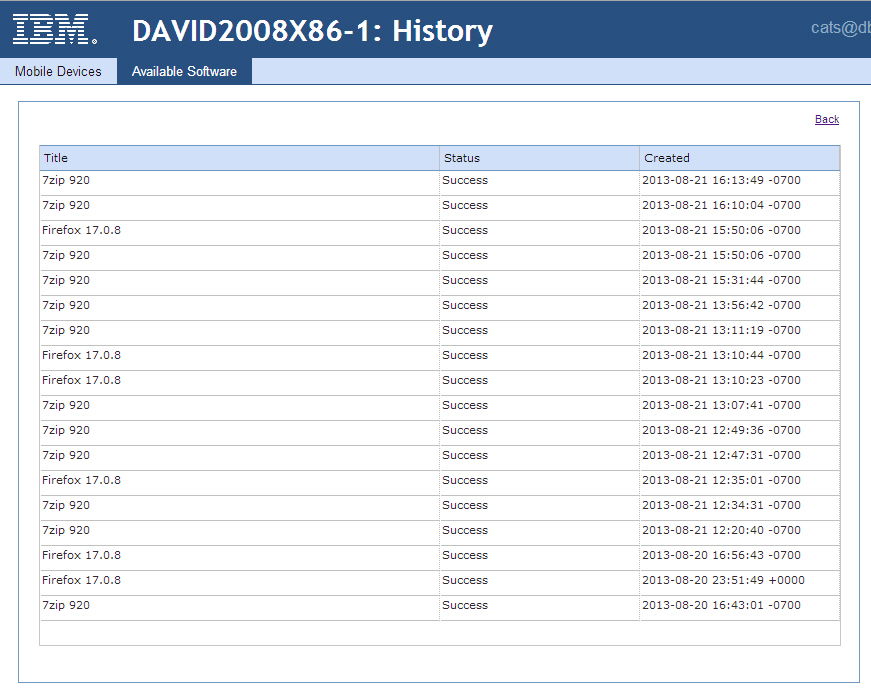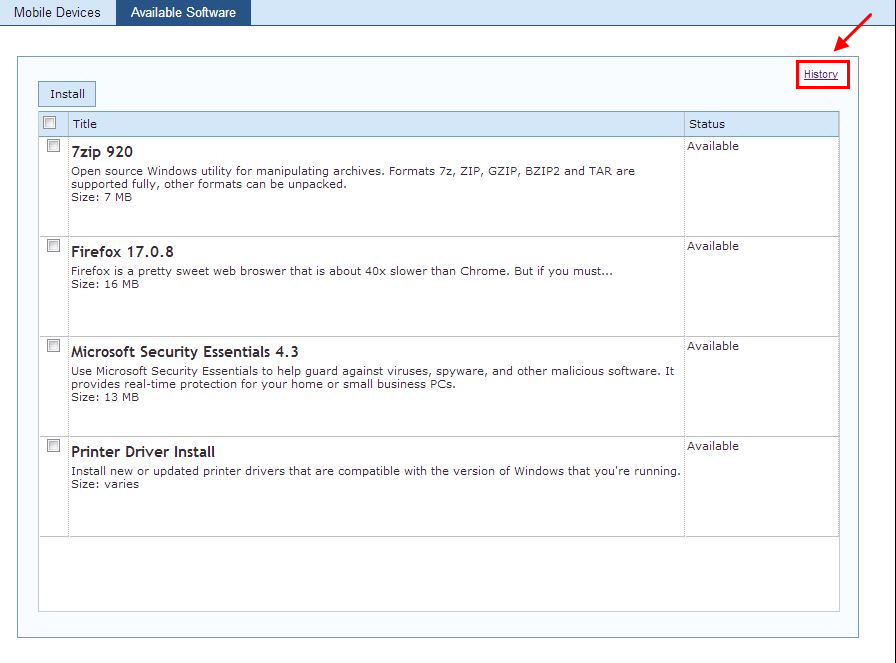Viewing installation history
Each registered computer has a history view that shows a record for each attempted software that is requested through the Self Service Portal. Use this procedure if you are an endpoint user and want to view the installation history of a registered computer from the Self Service Portal.
About this task
The history view of a computer shows the status of each attempted software installation. For more information about the possible status, see Software installation status.
Procedure
Results
Figure 2. Transaction history