Configuring the hardware for high availability
You must physically connect the appliances together before you can configure the IBM® MQ Appliance for high availability (HA).
Before you begin
You need three Ethernet cables of sufficient length to directly connect the two appliances together. Cables are provided with the appliance for this purpose, see Connect the appliance to a network. If you supply your own cables, note that these need to be straight through cables, not crossover cables.
Alternatively, you can connect two appliances that are further apart by using a switch. If you choose to use a switch, ensure that the primary and alternative interfaces are connected using independent switches. Using independent switches increases the reliability of communication within the HA group as there is not a single point of failure.
If neither the HA group primary interface nor the HA group alternate interface are connected, the appliances in the HA group are unable to determine the state of the other appliance. This situation can cause high availability (HA) queue managers to run on both appliances simultaneously.
 Note: Advanced users can, if required, configure HA using different interfaces to the
default eth21, eth17, and eth13. For more information, see Configuring custom HA replication interfaces.
Note: Advanced users can, if required, configure HA using different interfaces to the
default eth21, eth17, and eth13. For more information, see Configuring custom HA replication interfaces.About this task
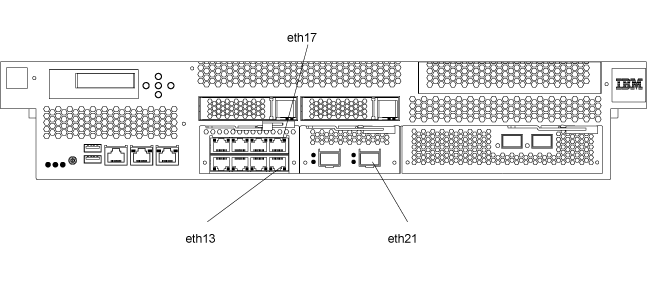
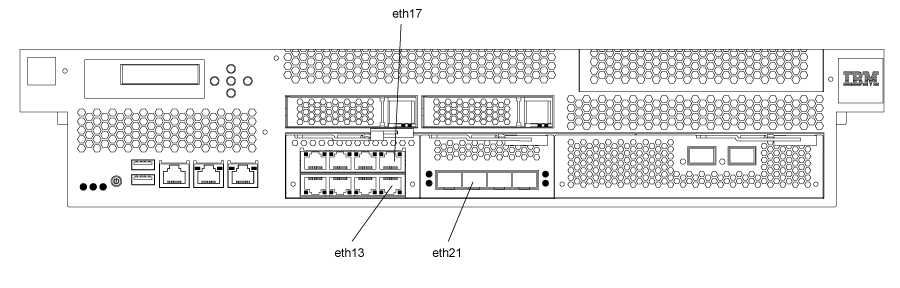
Procedure
-
Connect an Ethernet cable between port eth13 on the first appliance and eth13 on the second
appliance.
This connection is the HA group primary interface.
-
Connect an Ethernet cable between port eth17 on the first appliance and eth17 on the second
appliance.
This connection is the HA group alternate interface.
-
Connect an Ethernet cable between port eth21 on the first appliance and eth21 on the second
appliance.
This connection is the replication interface.
- Ensure that the three Ethernet ports have IP addresses configured. If the ports were not configured when you initialized the appliances, then configure them by using the procedure that is described in Ethernet interfaces. You can use the IBM MQ Appliance web UI or the command line to configure the interfaces.
- Ensure that both appliances have system names. If the names were not assigned when you initialized the appliances, then name them by using the procedure that is described in Configuring the appliance name. You can use the IBM MQ Appliance web UI or the command line to assign appliance names.
What to do next
After the appliances are connected, you can create an HA group for the appliances. For more information, see Creating a high availability group.