Time Plot Node
Time Plot nodes enable you to view one or more time series plotted over time. The series you plot must contain numeric values and are assumed to occur over a range of time in which the periods are uniform.
In SPSS® Modeler versions 17.1 and earlier, you usually use a Time Intervals node before a Time Plot node to create a TimeLabel field, which is used by default to label the x axis in the graphs.
For more information, see Time Intervals Node (deprecated).
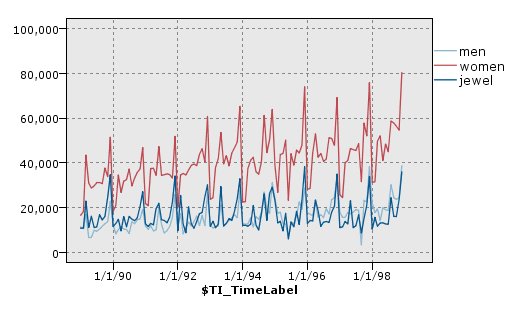
Creating Interventions and Events
You can create Event and Intervention fields from the time plot by generating a derive (flag or nominal) node from the context menus. For example, you could create an event field in the case of a rail strike, where the drive state is True if the event happened and False otherwise. For an Intervention field, for a price rise for example, you could use a derive count to identify the date of the rise, with 0 for the old price and 1 for the new price. See the topic Derive node for more information.