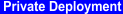
Generate root CA key and certificate
Before you begin
If your company has a root certificate authority (CA) certificate available already, and if the root CA certificate has already been imported into your browser, you can skip this procedure and the next section and go straight to Generate RBA server key and certificate request.
Log in to the system that you want to use for certificate management. If you intend to use the internal certificate authority (CA) for more than just testing purposes, make sure to establish proper security measurements. Ideally, the system used should have no internet access and possibly not even any network access.