Installing the product
The installation instructions are the same for all InfoSphere® MDM editions.
Before you begin
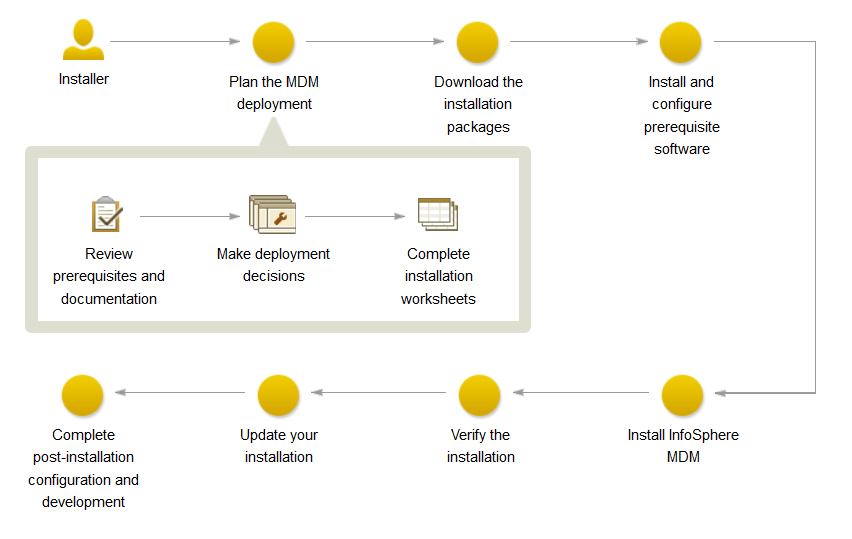
Important: Before you begin the process of installing InfoSphere MDM,
review the known problems. Some of the known installation problems
require you to complete specific preinstallation configuration tasks.
Failure to complete these configuration tasks can result in a failed
installation.
To install InfoSphere MDM on UNIX and Linux®, you must be logged in as a non-root user.
Make sure that you meet these prerequisites:
- You have reviewed the known problems for InfoSphere MDM.
- Your environment meets the hardware and software requirements for components you plan to install.
- You have completed the installation worksheets.
- You have access to the InfoSphere MDM offering.
- You have completed the preparation steps.
About this task
After you have completed the preparation steps to ensure
that your installation environment and prerequisites are in place,
the installation consists of two parts:
- Extracting InfoSphere MDM assets onto the file system and preparing the madconfig configuration tool. This step is performed by IBM® Installation Manager.
- Configuring InfoSphere MDM by running the
installation configuration command line tool (
madconfig Configure_MasterDataManagement).
Procedure
- Add the necessary repositories to IBM Installation Manager.
- Extract your application and components using the Installation Manager wizard panels.
- Configure your installation using the installation configuration
command line tool (
madconfig Configure_MasterDataManagement).