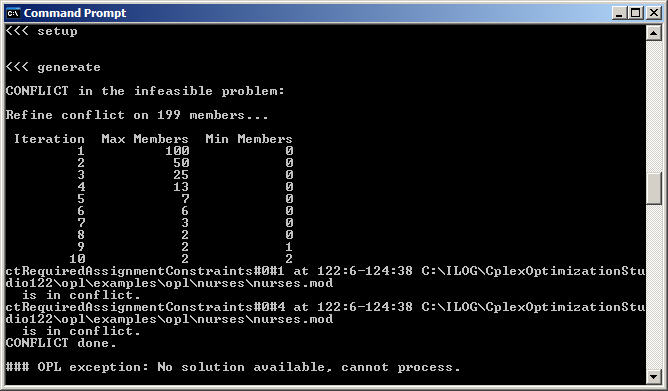Output
Explains the output of the oplrun command.
The output of oplrun shows a mixture of the information
displayed in the various tabs of the IDE Output window (see The Output tabs in Getting
Started with the IDE) followed by information on the final solution.
The output is different if you execute a model or a run configuration
and also depends on the options you specify.
oplrun does not display intermediate feasible solutions.
Because of the specific features of the solving engines, the solution of a model may change from one platform to another. For the same reason, if you do not reach the absolute objective, you may get different objectives.
oplrun return values
In this case, "output" refers both to output on the screen and the return values for the process:
0= OKexecution ended with no errors
1= solve failedno solution found
2= OPL processing failed, for example:tuning
generate
postprocessing
3= more general failure, for example:writing files
creating OPL run time
- cd ..\..
Executing a model
For example, if you enter at the command prompt:
C:\Program Files\IBM\ILOG\CPLEX_Studio<version>\opl\bin\x64_win64>oplrun "C:\Program Files\IBM\ILOG\CPLEX_Studio<version>\opl\examples\opl\nurses\nurses.mod" "C:\Program Files\IBM\ILOG\CPLEX_Studio<version>\opl\examples\opl\nurses\nurses.dat"you get output similar to that shown below. The data file parameter is mandatory if the data is external.
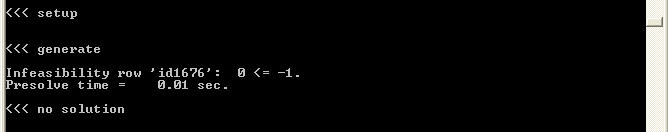
Executing a project
For example, if you enter at the command prompt:
C:\Program Files\IBM\ILOG\CPLEX_Studio<version>\opl\bin\x64_win64>oplrun -p "C:\Program Files\IBM\ILOG\CPLEX_Studio<version>\opl\examples\opl\vellino" "Bin generation"the run configuration Bin generation of the vellino project is executed and the output displayed is similar to that shown below.
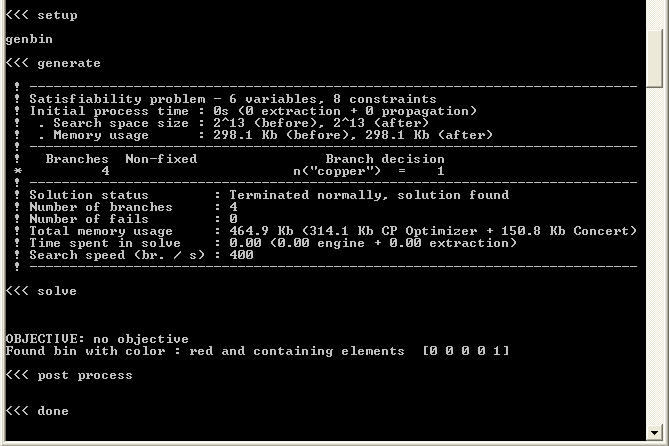
Execution options
The output information displayed also depends on the execution option you have specified. For example, compare Figure 1 above with Figure 3 below, and Figure 4.
The
syntax with the —relax option is:
C:\Program Files\IBM\ILOG\CPLEX_Studio<version>\opl\bin\x64_win64>oplrun -relax "C:\Program Files\IBM\ILOG\CPLEX_StudioStudio<version>\opl\examples\opl\nurses\nurses.mod" "C:\Program Files\IBM\ILOG\CPLEX_Studio<version>\opl\examples\opl\nurses\nurses.dat"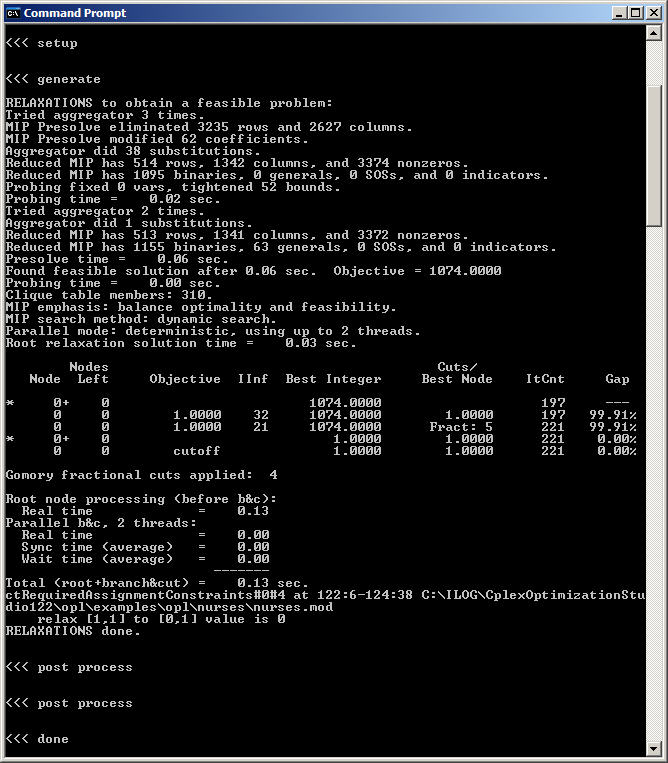
The syntax with the —conflict option is:
C:\Program Files\IBM\ILOG\CPLEX_Studio<version>\opl\bin\x64_win64>oplrun -conflict "C:\Program Files\IBM\ILOG\CPLEX_Studio<version>\opl\examples\opl\nurses\nurses.mod" "C:\Program Files\IBM\ILOG\CPLEX_Studio<version>\opl\examples\opl\nurses\nurses.dat"