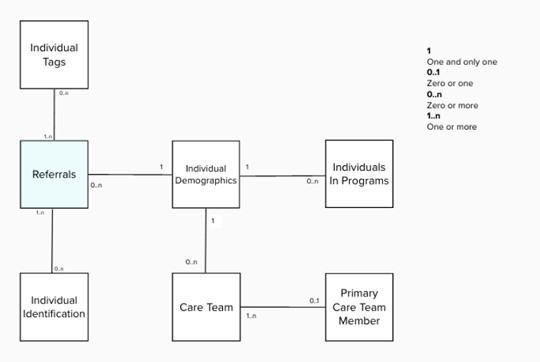The Referrals data model shows how the data sets in the
Referrals folder relate to each other. The data model determines the report
behavior you can expect to see when you use the data sets to create reports.
Data model
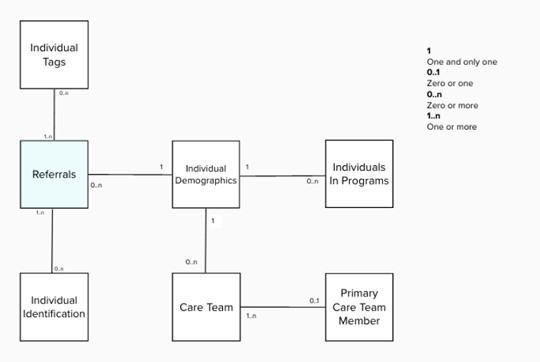
In the diagram, you see the
Individual Demographics data set. This data set represents the client.
Remember: Referrals is the primary data set. You must use data items from
this data set when you join Referrals data sets in reports. The report displays a single row for
each join.
Table 1. Referrals data sets and their
relationships
| Data set relationship |
Description |
Report behavior |
| Individual Demographics ←→ Referrals |
- A client has zero or more referrals.
- The referral is associated with one client.
|
- If a client has multiple referrals, a single row displays for each referral.
- If a client has no associated referrals, the Referral data items display empty cells.
|
| Referrals ←→ Individual Tags |
- A referral is associated with zero or more individual tags.
- An individual tag is associated with one or more referrals.
|
- If a referral is associated with multiple individual tags, a single row displays for each
record.
- If a referral has no associated individual tags, the Individual Tags data items display empty
cells.
|
| Referrals ←→ Individual Identification |
- A referral is associated with zero or more individual identifications.
- An individual identification is associated with one or more referrals.
|
- If a referral is associated with multiple individual identifications, a single row displays for
each individual identification.
- If a referral has no associated individual identifications, the individual identification data
items display empty cells.
|
| Individual Demographics ←→ Individuals in Programs |
- A client has zero or more programs.
- The program is associated with one client.
|
- If a client has one or more programs, a single row displays for each program.
- If a client has no associated programs, the Program data items display empty cells.
|
| Individual Demographics ←→ Care Team |
- A client has zero or more care team members.
- The care team is associated with one client.
|
- A single row displays for each care team member for the client.
- If a client has no care team members, the Care Team Member data items display empty cells.
|
| Care Team ←→ Primary Care Team Member |
- A care team member is or is not a primary care team member.
|
- A single row displays for each primary care team member.
- If a care team member does not fulfill the primary role on the care team, the Primary Care Team
Member data items display empty cells.
|