The service provider shortlist
The care team and client can shortlist potential providers for services. Shortlisted providers are grouped first by service, then by the person who shortlisted them.
Open the shortlist by clicking the shortlist icon on the
Plan, Community Resources, or
Inquiries pages.
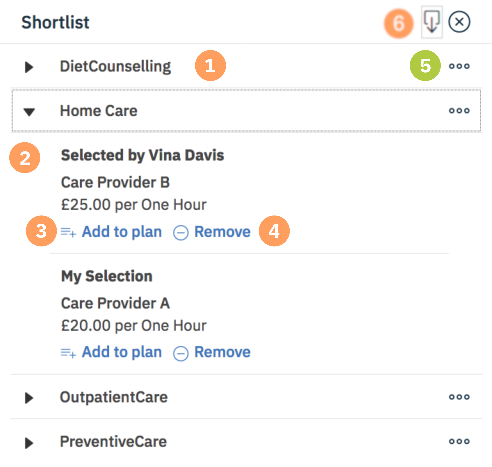
- The shortlisted services and providers are listed by service.
- Expand a service to see the shortlisted providers. You can see who shortlisted the service and provider.
- You can add a shortlisted service and provider to the plan.
- You can remove services and providers from the shortlist.
- If inquiries are used, you can create an inquiry for the service.
- You can download a PDF of the shortlisted service providers.