Monitoring notifications
Monitor notifications of Call Home events that occur on your devices to see which devices in your storage environment need your attention.
Viewing notifications
To view lists of notifications, complete the actions in the following table:
| View the notifications for | Steps |
|---|---|
| All monitored devices | Click . |
| A specific monitored device |
|
Customizing the lists of notifications
Click the filter tags on the upper part of the dashboard to quickly filter your notifications by severity or acknowledgment status. To show notifications of a particular severity or status, click the appropriate tag. The tag is displayed in color. To hide those notifications, click the tag again. The tag is displayed without color.
For example, to show only notifications that have an error or warning severity, click Error and Warning. The Error and Warning tags are active and are displayed in color, as shown in the following screen capture:
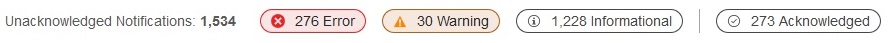
You can also use the list of notifications to filter events, sort rows, and show, hide, and reorder columns. For more information about customizing the list, see Filtering lists, Sorting lists, and Showing, hiding, and reordering columns in lists.
Viewing details of notifications
To view the details of an event notification, double-click the event. The event details are displayed in a pane.
Click another event to display its details. Alternatively, click the Close icon ![]() .
.
Exporting notifications
You can export notifications from the table that displays events to a file. For more information about exporting information to a file, see Exporting information to a file.
Types of events monitored
You can monitor events that are sent by devices to IBM, that is, Call Home events.
- You might see some events in the element manager of your device that are not displayed in IBM Storage Insights. Those events are not displayed because devices don't send all events to IBM Storage Insights.
- Devices don't send the same events to IBM Storage Insights. For example, SAN Volume Controller devices send Health Checker events, but DS8000® devices don't.