Rule artifact management and deployment
Rule Execution Server provides a comprehensive set of tools to manage the deployment and execution of rulesets.
The Rule Execution Server console is a management tool designed for system administrators, developers, or business analysts to implement changes in business requirements quickly and easily. Such changes can be uploaded to the rule engine while the application is running.
Management
All managed entities are versioned.
| Entity Operations | Edited by |
|---|---|
| RuleApps | |
| Create |
|
| Modify |
|
| Remove |
|
| Get RuleApp Archive |
|
| Rulesets | |
| Create |
|
| Modify (change ruleset archives and properties) |
|
| Enable/Disable |
|
| Remove |
|
| Server | |
| Archive all RuleApps |
|
| XOM resources (resuri) | |
| Create |
|
| Remove |
|
| Get resource |
|
| XOM resources (reslib) | |
| Create |
|
| Modify |
|
| Remove |
|
| Get library |
|
Deployment
You can deploy and retrieve rulesets from the Rule Execution Server infrastructure in a number of ways. Use Apache Ant and JMX to automate deployment. See Managing RuleApps by using the MBeans accessor API and the ilog.rules.res.model.mbean package.
The following figure shows the tools that you can use to push rulesets from your development environment to Rule Execution Server. To prepare rules for deployment, you use RuleApp archives. Rule Execution Server can manage the archive from the meta-information that is provided in the RuleApp descriptor. The figure also shows the mechanisms to retrieve RuleApps that are deployed on Rule Execution Server. You can create either one archive for each RuleApp or a single archive that contains all the RuleApps deployed on Rule Execution Server. Smaller RuleApp archives with fewer rule artifacts use fewer resources and give better performance.
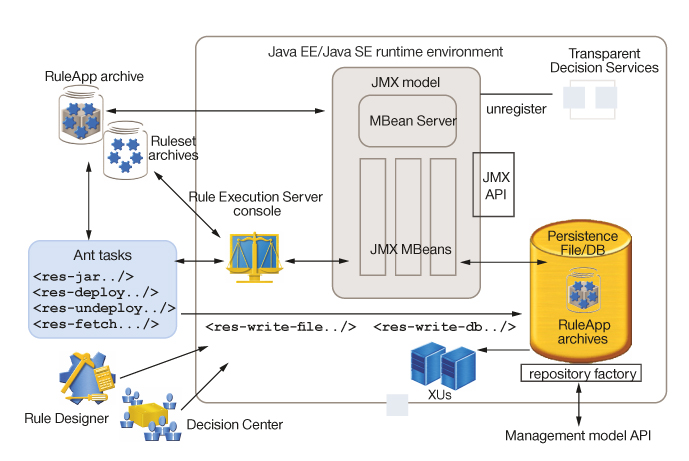
After you have installed Rule Execution Server and tested the execution of your rules, it might become clear that the default behavior of the execution stack requires some adjustment. The execution unit (XU) is packaged with a number of default values, but you can change its configuration properties in its deployment descriptor to meet the needs of your application and the execution context.