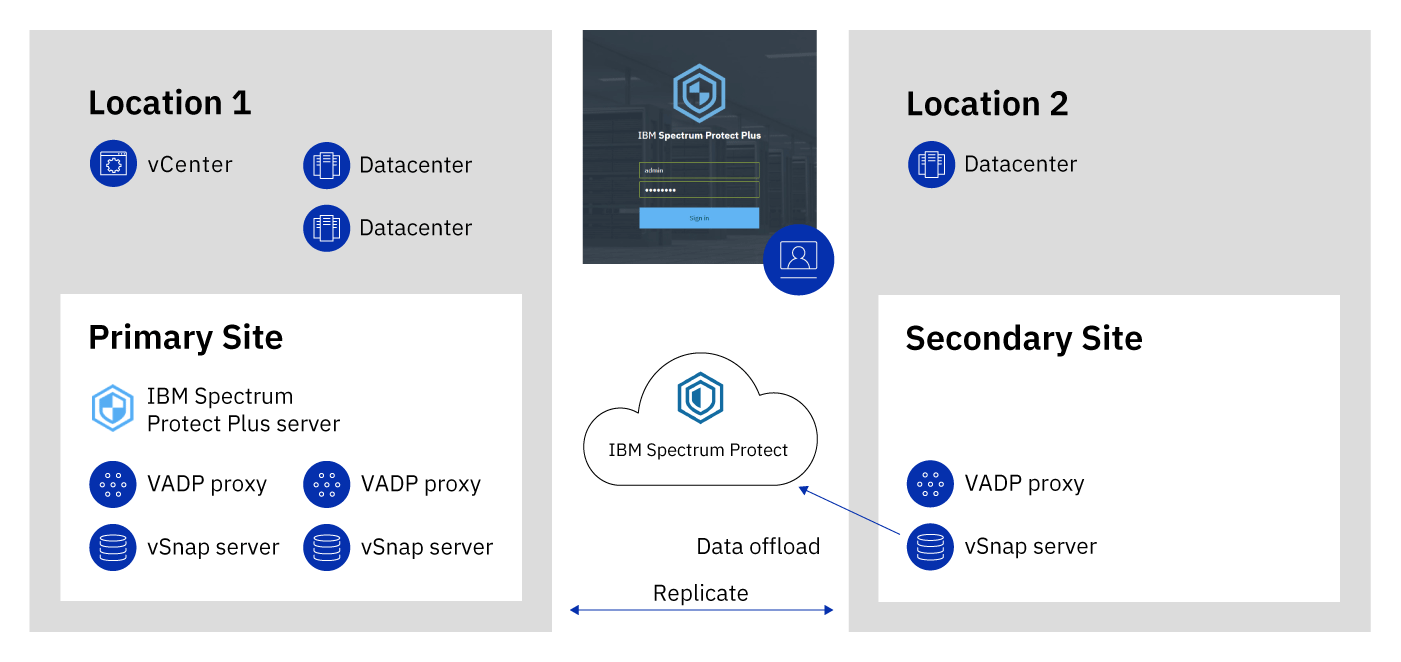Offload to secondary backup storage
The vSnap server is the primary backup location for snapshots and all IBM Spectrum Protect Plus environments have at least one vSnap server. Optionally, you can offload snapshots, to cloud storage or a repository server for longer-term protection.
- Backup operations
-
- The following storage targets are available for offload backup operations:
- IBM Cloud™ Object Storage (including IBM Cloud Object Storage Systems)
- Simple Storage Service (Amazon S3)
- Microsoft Azure
- Repository servers (for the current release of IBM Spectrum Protect Plus, the repository server must be an IBM Spectrum Protect server)
- During the first offload of a backup volume, the snapshot is backed up in full. After the first offload of the base snapshot is completed, subsequent offloads are incremental and capture cumulative changes since the last offload.
- After an offload process is completed, all metadata is written to a blockmap file, which is stored in the cloud. The blockmap allows cloud restore operations to be performed from any available vSnap server. vSnap servers also maintain a manifest file that logs all blockmap files for each offload of a vSnap volume. The manifest file is uploaded to the cloud along with the blockmap file. After each offload of a volume, the manifest file is updated and replaced on the cloud.
- A Virtual Block Device (VBD) is created using all available blockmap files and is used to map changed blocks and organize them into objects to be sent to cloud resources.
- The following storage targets are available for offload backup operations:
- Restore operations
-
- An offload pool is imported to a vSnap server and the cloud offload restore operation proceeds as if the selected snapshot was available locally. IBM Spectrum Protect Plus is used to restore the snapshots from a vSnap server to the original or an alternate destination.
- Expiration operations
- As snapshots on a vSnap server expire or are deleted, the blocks that are specific to that snapshot are no longer required for restore operations. When all blocks for a cloud resource are expired, the offloaded data is then expired.
Adding secondary backup storage and creating backup policies
| Action | How to |
|---|---|
To offload to a repository server
|
See Configuring IBM Spectrum Protect server as an offload target and Adding a repository server as a backup storage provider. |
| To offload to cloud storage, add the storage to IBM Spectrum Protect Plus. | Follow the instructions for your selected storage type: |
| Create a backup policy that includes the storage. | See Create backup policies. |
Example deployments
Figure 1 shows IBM Spectrum Protect Plus deployed in two active locations. Each location has inventory that requires protection. Location 1 has a vCenter server and two vSphere datacenters (and an inventory of virtual machines) and Location 2 has a single datacenter (and a smaller inventory of virtual machines).
The IBM Spectrum Protect Plus server is deployed in only one of the sites. VADP proxies and vSnap servers (with their corresponding disks) are deployed in each site to localize data movement in the context of the protected vSphere resources.
Bi-directional replication is configured to take place between the vSnap servers at the two sites.
Sapshots are offloaded from the vSnap server at the secondary site to cloud storage for long-term data protection.
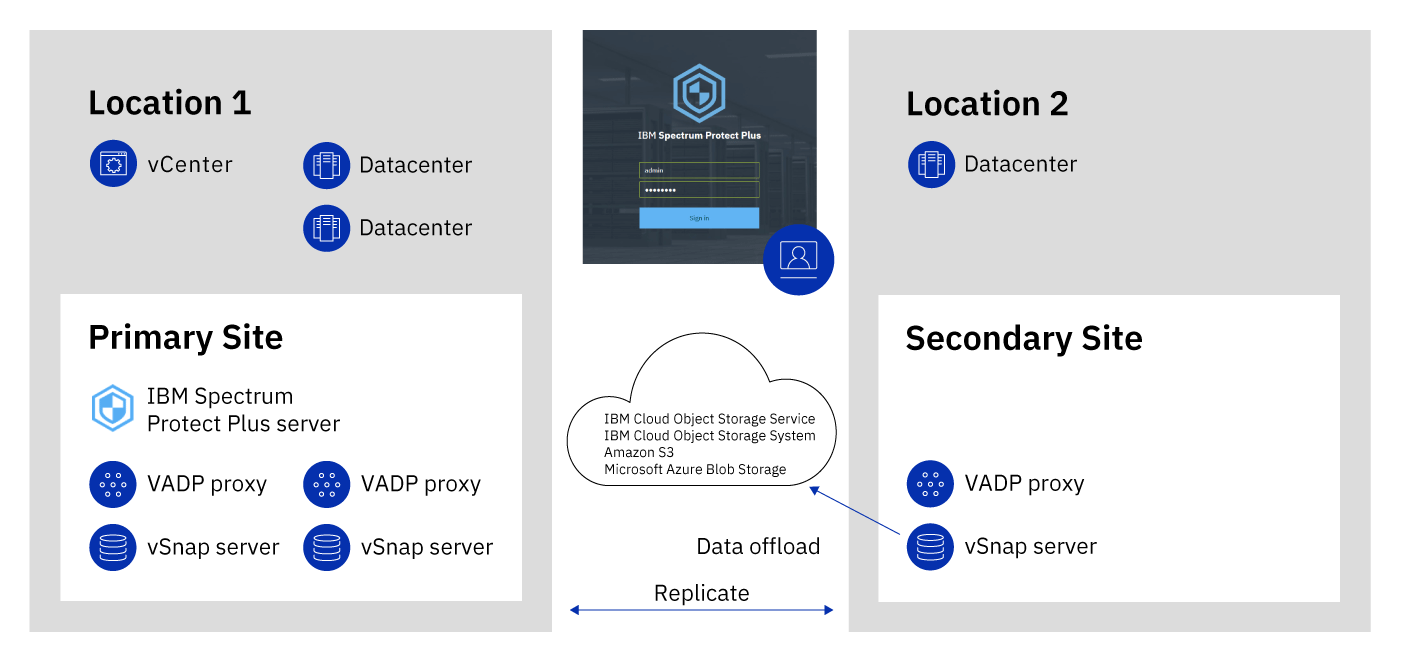
Figure 2 shows the same deployment as Figure 1.
However, in this deployment, snapshots are offloaded from the vSnap server at the secondary site to IBM Spectrum Protect for long-term data protection.