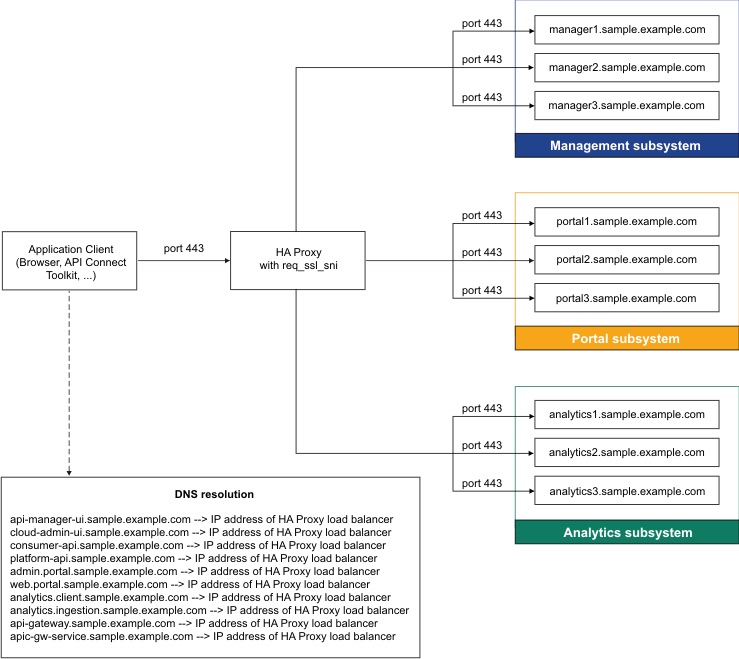Load balancer configuration in a VMware deployment
When deploying API Connect for High Availability, it is recommended that you configure a cluster with at least three nodes and a load balancer. A sample configuration is provided for placing a load balancer in front of your API Connect OVA deployment.
About this task
API Connect can be deployed on a single node cluster. In this case the ingress endpoints are host names for which the DNS resolution points to the single IP address of the corresponding node hosting a particular subsystem, and no load balancer is required. For high availability, it is recommended to have at least a three node cluster. With three nodes, the ingress endpoints cannot resolve to a single IP address. A load balancer should be placed in front of an API Connect subsystem to route traffic.
Because it is difficult to add nodes once endpoints are configured, a good practice is to configure a load balancer even for single node deployments. With the load balancer in place, you can easily add nodes when needed. Add the node to the list of servers pointed to by the load balancer to avoid changing the ingress endpoints defined during the installation of API Connect.
To support Mutual TLS communication between the API Connect subsystems, configure the load balancer with SSL Passthrough and Layer 4 load balancing. In order for Mutual TLS to be performed directly by the API Connect subsystems, the load balancer should leave the packets unmodified, as is accomplished by Layer 4. Following is a description of the communication between the endpoints that are configured with Mutual TLS:
- API Manager (with the client certificate portal-client) communicates with the Portal Admin endpoint portal-admin (with the server certificate portal-admin-ingress)
- API Manager (with the client certificate analytics-client-client) communicates with the Analytics Client endpoint analytics-client (with the server certificate analytics-client-ingress)
- API Manager (with the client certificate analytics-ingestion-client) communicates with the Analytics Ingestion endpoint analytics-ingestion (with the server certificate analytics-ingestion-ingress)
- Set endpoints to resolve to the load balancer
- When configuring a load balancer in front of the API Connect subsystems, the ingress endpoints are set to host names that resolve to a load balancer, rather than to the host name of any specific node. For an overview of endpoints, see Deployment overview for endpoints and certificates.