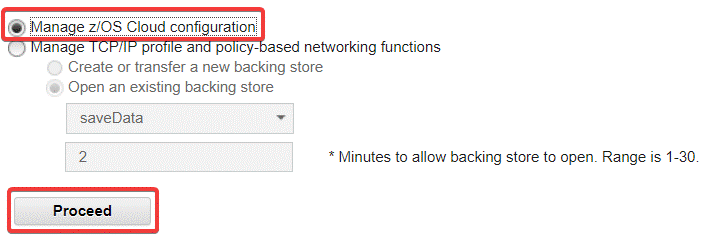Getting Started Tutorial - Cloud
estimated review time: 20 minutes
Manage z/OS Cloud Configuration
page 1 of 14
Before you can manage a cloud network configuration, one or more domains must be created by the Cloud Landlord using the Resource Management task in the Cloud Provisioning category and your z/OSMF user id must have been given appropriate privileges to manage the networking role for a domain. As part of this task, Network Administrator user IDs for the domain are identified and given the privileges to manage the networking resources for that domain. This task must be completed before Network Configuration Assistant can manage any Cloud networking resources. Only the user IDs authorized by this task have the privileges to manage a domain from Network Configuration Assistant.
You can see the welcome screen when the Network Configuration Assistant is started. From this screen, click the Manage z/OS Cloud configuration radio button, then click Proceed.