The TN3270E Telnet server configuration data set
Telnet configuration statements are processed during the initialization of the TN3270E Telnet server or when you issue the VARY TCPIP,tnproc,OBEYFILE command to update the Telnet configuration data set. (For information about using the VARY TCPIP,tnproc,OBEYFILE command to update the Telnet configuration data set, see Using the VARY TCPIP,tnproc,OBEYFILE command to update Telnet configuration). The Telnet configuration statements enable the following definition and session setup:
- Define Telnet server characteristics
- Define connection characteristics
- Define LU names to represent Telnet clients
- Facilitate session setup with MVS™ host VTAM® applications
- TELNETGLOBALS and ENDTELNETGLOBALS
- An optional statement block that contains Telnet parameter statements. The parameters define connection characteristics for all ports.
- TELNETPARMS and ENDTELNETPARMS
- A required statement block that contains Telnet parameter statements. You must create a unique TELNETPARMS block for each port and for each qualified port. The parameters define connection characteristics for the specified port. A TELNETPARMS block is required for each port that you start or modify using the VARY TCPIP,tnproc,OBEYFILE command.
- BEGINVTAM and ENDVTAM
- A required statement block that contains Telnet mapping statements. The mapping statements define how applications and LU names are mapped (assigned) to clients. Each port that you start or modify using the VARY TCPIP,tnproc,OBEYFILE command must have a BEGINVTAM block. You can use one BEGINVTAM block for all ports, you can use one BEGINVTAM block for some of your ports and another BEGINVTAM block for the remaining ports, or you can use a unique BEGINVTAM block for each of your ports.
- PARMSGROUP and ENDPARMSGROUP
- An optional parameter group statement in the BEGINVTAM block that contains Telnet parameter statements. The parameters define connection characteristics for the mapped clients.
See z/OS Communications Server: IP Configuration Reference for the exact syntax rules for these statement blocks. See Using the VARY TCPIP,tnproc,OBEYFILE command to update Telnet configuration for information about profile processing.
Telnet initially sets all connection parameters to default values. These connection parameter values are arranged hierarchically, as shown in Figure 1.
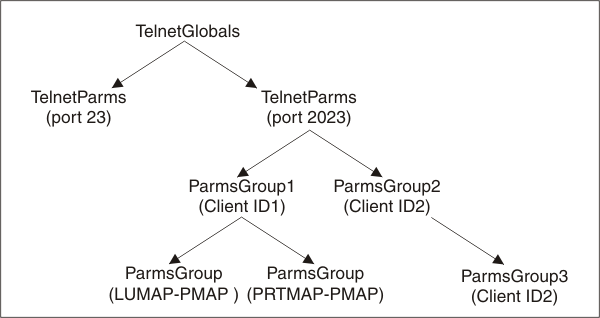
You can change these parameter values at any of the levels in the hierarchy, depending on how you want the changes to be applied to successive connection levels. Parameters that you code in the TELNETGLOBALS block are applied to all connections on all ports, unless these values are overridden by parameters in either the TELNETPARMS block or the PARMSGROUP block. Parameters that you code in the TELNETPARMS block are applied to all connections on the specified port, unless these values are overridden by parameters in the PARMSGROUP block. Parameters that you code in the PARMSGROUP block are applied to connections with clients that are mapped to that PARMSGROUP block. For a complete list of Telnet parameters, see z/OS Communications Server: IP Configuration Reference.
Eleven mapping statements are available in the BEGINVTAM block. These mapping statements map objects to client identifiers that are specified on the port. Five statements are related to application setup, four are related to LU name assignment, one maps connection parameters, and one maps monitoring rules. After a connection request is accepted, Telnet uses the mapping statements to map, or assign, as many of the eleven objects to the client as possible. This set of objects is used for the duration of the connection. For more information, see Mapping Objects to Client Identifiers.
The sample profile in SEZAINST(TNPROF) contains additional statements that are included as comments. These statements provide examples of advanced functions. Many of these statements are installation-specific; you need to modify these statements to suit your installation.