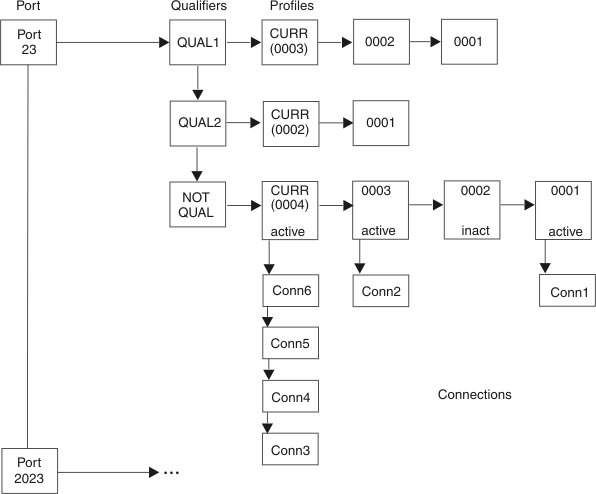Using the VARY TCPIP,tnproc,OBEYFILE command to update Telnet configuration
When you use the VARY TCPIP,tnproc,OBEYFILE command to update Telnet configuration, new profile statements create a new configuration that is used by all connections that are accepted after you updated the file. Existing connections continue to use the configuration that was in effect when those connections were accepted. The TELNETPARMS and BEGINVTAM blocks are required for each port that you start or modify. The new configuration that you create is not a cumulative update from the previous profile. If you need to make only one change in the new profile, change the old profile or copy the profile to another data set member and make the change.
After you have updated the Telnet configuration file and the VARY TCPIP,tnproc,OBEYFILE command processing is completed, the new profile is labeled as the current profile, and the replaced profile becomes profile 0001. If you make another update, the new update becomes the current profile and the replaced profile becomes profile 0002. If you updated the profile for a subset of the active ports, the ports that you did not update remain unchanged. You can suppress profile debug messages by coding DEBUG OFF or DEBUG SUMMARY in the TELNETGLOBALS block and then placing the TELNETGLOBALS block in front of all other Telnet statement blocks.
New connections are associated with the current profile and use the mappings and parameters that are defined by that profile for the life of the connection. Even if you issue a VARY TCPIP,tnproc,OBEYFILE command to update the port, existing connections remain associated with the same profile. The statements of profiles that are not the current profile remain in effect and continue to support all connections that were established when that profile was the current profile. When all connections that are associated with a non-current profile have ended, the storage for the non-current profile mapping rules is freed and the profile is considered inactive.
The structural layout of the profiles and how connections are associated with profiles are shown in Figure 1.