 PSF for z/OS: User's Guide
PSF for z/OS: User's Guide
 PSF for z/OS: User's Guide
PSF for z/OS: User's Guide
|
Previous topic |
Next topic |
Contents |
Index |
Contact z/OS |
Library |
PDF
Printing a page overlay PSF for z/OS: User's Guide S550-0435-04 |
|
Printing a page overlayA page overlay is called either by adding the Include Page Overlay (IPO) structured field in the print data or by referencing the overlay in the page definition used for line data or XML data. To print page overlays with a line data or XML data application:
Example:
This example, which is applicable
to traditional line data only, shows you how to print an overlay named
O1PAGE1 on page one of the output and an overlay named O1PAGE3 on
page three of the output. This example includes the print records
as part of the print job and uses the system utility IEBGENER to send
them to the printer.
The IPO structured field contains unprintable hexadecimal coding, represented by periods in the example. For information about coding the IPO structured field, see Mixed Object Document Content Architecture Reference, AFPC-0004; see also AFP structured fields included in line data. MO:DCA data also requires an IPO structured field to call a page overlay. The coding of the IPO structured field is identical with the coding for line data. The name of the page overlay to be used on a page must be specified in the Map Page Overlay (MPO) structured field of the Active Environment Group for that page. If the MO:DCA application is created by a text-formatting product, that product might automatically create both the MPO and IPO records when the page overlay is requested. If you are writing the Active Environment Group records, see Mixed Object Document Content Architecture Reference for the content and structure of the MPO structured field. Positioning a page overlayIf you use an IPO structured field to include an overlay, you specify in the structured field the position at which the overlay is to print. If you use the page definition OVERLAY subcommand to include an overlay, you specify the position as a parameter on that command. This position includes the offset coded within the overlay resource. For ease of positioning, page overlays are created with an internal overlay offset of 0,0. Take care when positioning page overlays in a page that has a rotated print direction, such as DOWN (90°), BACK (180°), or UP (270°). PSF positions the overlay relative to the logical page origin, which does not change when the print direction (that is, the text orientation) is changed. In addition, PSF positions the physical, top-left corner of the overlay, which means that in a page with a DOWN print direction, the IPO position is measured from what appears to be the bottom left corner of the page to the bottom left corner of the overlay, as shown in Figure 39. Figure 39. Positioning a page overlay
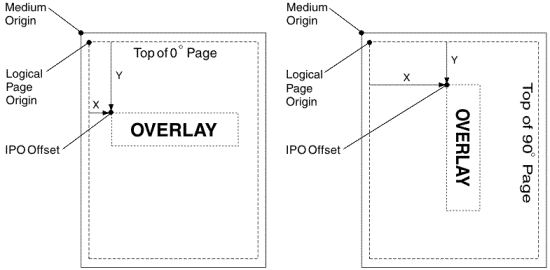 For more information about coding page overlays, see Overlay Generation Language User’s Guide and Reference, S544-3702. 


|
 Copyright IBM Corporation 1990, 2014 Copyright IBM Corporation 1990, 2014 |