AFP printing
One common way to use AFP data is to print it. Figure 1 shows
the main components of AFP printing:
resources, data streams, and the printer driver.
Figure 1. Components of AFP printing
- Different types of resources are stored in resource libraries
and can be retrieved by PSF for printing. A resource is
a collection of printing instructions and sometimes data to be printed.
It is bounded by delimiters that identify its type, such as graphics,
image, or text.
- Data streams can contain line data, MO:DCA-P
data, and XML data. A data stream is data and control
information that is transmitted through a data channel. The data
streams are stored on the system spool, which is a storage area that
lets users queue jobs to a device, such as a printer. The system spool
for z/OS® is Job Entry Subsystem
(JES).
- The data streams and resources are processed by the printer driver,
which is a program that passes commands and resources with a data
stream from the system spool to tell the printer how to print the
data. The printer driver for z/OS is
PSF. For more information about PSF, see Introducing Print
Services Facility.



|
 PSF for z/OS: User's Guide
PSF for z/OS: User's Guide
 PSF for z/OS: User's Guide
PSF for z/OS: User's Guide
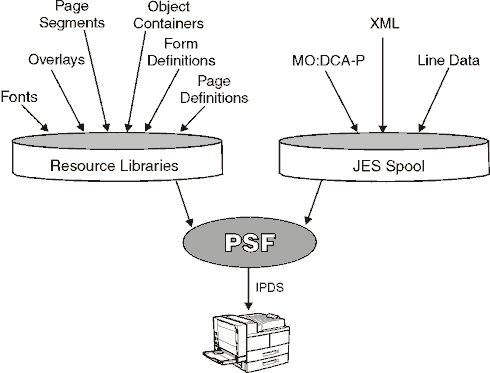



 Copyright IBM Corporation 1990, 2014
Copyright IBM Corporation 1990, 2014