Additional parameters to help in distributing output
These user JCL parameters add information to the separator pages
printed with an output data set. A sample separator page that uses
these parameters is shown in Figure 36.
Figure 36. Sample header page with additional distribution information
If this is a multiple data set job, and each data set has different
distribution information on its OUTPUT statement, the distribution
information from the OUTPUT statement for the first data set in the
job is in the job header, and the distribution information from the
OUTPUT statement for the last data set in the job is in the job trailer.
If a data set has data-set-header pages (Exit 3), and the distribution
information is being printed on them, they contain the distribution
information from the OUTPUT statement for that data set.
- ADDRESS=address
- Specifies up to four 1-60 characters delivery addresses for
an output data set. You can type a name in the
address field when the name associated with an address is not the
name associated with the output data set, which is specified in the
NAME parameter. This parameter is optional.
Examples:
- This example prints "J. Plant, 1234 Main Street, Boulder, CO
80301" on the separator pages of each data set that references
OUTDS2:
//OUTDS2 OUTPUT ADDRESS=('J. Plant','1234 Main Street',
// 'BOULDER, CO','80301')
The output is printed
as follows:
J. Plant
1234 Main Street
Boulder, CO
80301
- This example prints "57 Fair Lane, Omaha, NE 12121" on the
separator pages of each data set that references OUTDS3. The first
line reserved for the addressee’s name is blank on the separator
page. The ZIP Code does not require apostrophes, because it contains
only characters that are valid without apostrophes:
//OUTDS3 OUTPUT ADDRESS=(,'57 Fair Lane','Omaha, NE',12121)
The
output is printed as follows:
57 Fair Lane
Omaha, NE
12121
- BUILDING=building
- Specifies the name of a building, containing 1 to 60 characters,
on the separator pages of the output data set. This parameter
can help in distributing output and is optional.
Example:
This example prints "920" on the line reserved for
BUILDING on the separator pages of any output data set that references
OUTDS4:
//OUTDS4 OUTPUT BUILDING='920'
- DEPT=department
- Specifies a department name, containing 1 to 60 characters,
associated with the output data set.This parameter can
help in distributing output and is optional.
Example:
This example prints "PAYROLL" on the line reserved
for DEPT on the separator pages of any output data set that references
OUTDS5:
//OUTDS5 OUTPUT DEPT='PAYROLL'
- NAME=name
- Specifies a name, containing 1 to 60 characters, that is associated
with the output data set.This parameter can help in distributing
output and is optional.
Example:
This
example prints "R. ROPER" on the line reserved for NAME on the
separator pages of any output data set that references OUTDS6:
//OUTDS6 OUTPUT NAME='R. ROPER'
- ROOM=room
- Specifies the name, containing 1 to 60 characters, of the room
to be associated with the output data set, which can help indistributing output. This parameter is optional.
Example:
This example prints "CONFERENCE ROOM" on the line reserved
for ROOM on the separator pages of any output data set that references
OUTDS7:
//OUTDS7 OUTPUT ROOM='CONFERENCE ROOM'
- TITLE=title
- Specifies a description, containing 1 to 60 characters, of the
output data set. This parameter can help in
distributing output and is optional.
Example:
This example prints "ANNUAL REPORT" on the line reserved
for TITLE on the separator pages of any output data set that references
OUTDS8:
//OUTDS8 OUTPUT TITLE='ANNUAL REPORT'



|
 PSF for z/OS: User's Guide
PSF for z/OS: User's Guide
 PSF for z/OS: User's Guide
PSF for z/OS: User's Guide
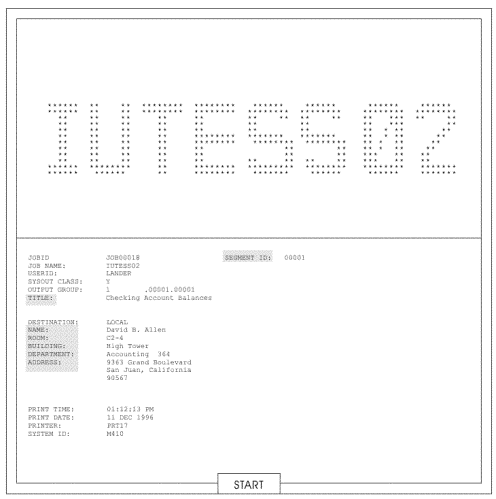



 Copyright IBM Corporation 1990, 2014
Copyright IBM Corporation 1990, 2014