Benefits
The IBM® DB2® Fast Copy Solution Pack for z/OS® protects your business from unplanned outages or disasters with minimal disruption to your production systems, and enables you to maintain as many independent DB2 environments as you require for business intelligence, testing, or training.
Consider the benefits of the solution as a whole, and the related advantages of its individual components:
Benefits of DB2 Fast Copy Solution Pack
DB2 Fast Copy Solution Pack ensures that you can immediately recover from virtually any outage scenario, while drastically reducing the time and money that you spend creating recovery assets, image copies, and clones. The solution greatly reduces the total cost of ownership of a DB2 subsystem.
DB2 Cloning Tool and DB2 Recovery Expert are faster than traditional tools, thereby keeping resource utilization to an absolute minimum. They can exploit the power of fast replication by transferring copy operations to the storage processor instead of z/OS. Fast replication enables you to save valuable CPU and I/O resources for other critical business processes.
DB2 Fast Copy Solution Pack enables you to standardize processes and tooling across all your lines of business. The solution provides easy-to-use features that handle most technical issues for you behind the scenes, such as verifying recovery resources or managing storage options automatically.
The DB2 Fast Copy Solution Pack offers this unique combination of benefits:
- High availability
- Minimal resource utilization
- The ability to create and maintain multiple production-level environments
- Automated and standardized processes
- High availability
The DB2 Fast Copy Solution Pack helps you to meet your service level agreements and maintain brand loyalty and good will. In a global enterprise with 24x7 online access, even a short period of downtime can cost millions of dollars. Protect customer satisfaction, revenue, and profits by keeping your data online as you back up, clone, or recover your data in near-real time.
A global enterprise can no longer afford to rely on time-consuming, manual recovery processes that are not scalable. While maintenance windows shrink and data volumes grow, you have to back up all your data more frequently. You no longer have the luxury of performing backup and recovery the traditional way.
DB2 Fast Copy Solution Pack keeps your DB2 production systems online. DB2 Recovery Expert can generate near-instantaneous system-level backups without affecting running applications. DB2 Cloning Tool can then use the backups to create or refresh cloned subsystems. This approach enables you to maintain high availability as you create, maintain, and refresh multiple environments. For more information, see Scenario: Cloning a DB2 subsystem from a specified point in time.
- Minimal resource utilization
DB2 Fast Copy Solution Pack provides high availability and reduces cost. You can back up, clone, and recover your DB2 environments in a fraction of the time that traditional tools require, regardless of your storage vendor. By taking system-level backups or copies on a more frequent basis and re-purposing the backups, you gain flexibility and reduce the need for image copies.
- Fast replication
You can drastically reduce production downtime and copying overhead on z/OS by using storage-aware fast replication tools, such as IBM FlashCopy®, in combination with the DB2 Fast Copy Solution Pack.
Requirement: Fast replication is required to perform system-level backups.Although DB2 Fast Copy Solution Pack can recover your data faster than traditional methods without fast replication, you can reap tremendous performance benefits by using the storage processor to copy the data instead of using processing cycles on z/OS.
Fast replication technology enables you to back up your production systems more frequently because they remain online while the storage processor handles the copying. Unlike zIIP offload processing, you consume no CPU or I/O on z/OS to back up or copy your data.
Volume copying enables you to create system-level backups and clone entire subsystems. DB2 Fast Copy Solution Pack supports most fast replication products that use integrated copy blades for volume copying, including the following point-in-time (PIT) copy products:
- IBM FlashCopy
- IBM DFSMSdss
- EMC TimeFinder
- STK Snapshot
- HDS ShadowImage
You can also use fast replication technology to reduce storage requirements for target volumes. For more information about space efficient volumes, see the Scenario: Cloning to space efficient target devices to reduce storage requirements.
- Cost effectiveness
The following examples summarize some of the most important cost savings:
- Offload copy operations to the storage processor by using fast replication technology.
- Take more frequent backups.
- Re-purpose your system-level backups to create and maintain production-level cloned environments.
- Save CPU and I/O resources by virtually eliminating the need to create image copies from production systems.
- Restore from a system-level backup or image copy, and then perform log-based recovery to restore to the point in time that you specify.
- Use the recovery analysis features in DB2 Recovery Expert to determine the fastest possible way to recover objects, applications, or groups of objects.
- Use recovery analysis to evaluate alternative recovery plans that satisfy different needs.
- Devote valuable database administrator (DBA) resources to other projects.
- Balance requirements for fast recovery and copy time
You have the flexibility to choose between a faster recovery and a more precise, log-based SQL recovery. If your last backup was at 1:00 PM, and at 2:00 PM you discover that an application error caused a bad update to a table, you might require the fastest option, which is to recover the table space to the point in time just before the error. DB2 Recovery Expert can also identify the bad transaction and undo it by generating UNDO SQL.
As another example, consider a situation in which your latest backup was taken on Friday afternoon. On Saturday, schema changes occurred that you want to preserve. Although the fastest way to recover is to restore from Friday's backup, you can also use log-based recovery to include Saturday's changes.
- Multiple production-level environments
In the past, point-in-time copies at the volume level have been used almost exclusively as disaster recovery backups. By using DB2 Fast Copy Solution Pack, you can now create and maintain image copies and clones for business intelligence, system or application testing, and training environments. See "Scenario: Business cases for DB2 Fast Copy Solution Pack" for more information.
DB2 Recovery Expert can create traditional image copies by using a system-level backup as input. You can then use these image copies as input to the DSN1COPY, RECOVER, UNLOAD, or LOAD utilities.
- Automated and standardized processes
Protect your data by deploying automated solutions that rely on fully documented and scripted recovery plans, drastically reducing, and in some cases eliminating, the need for manual intervention in crisis situations. Simplify your cloning processes by standardizing on automated approaches across your lines of business. Manage processes and compliance by using the robust reporting capabilities that are built into the solution.
Benefits of DB2 Cloning Tool
DB2 Cloning Tool can dramatically reduce the cost of traditional cloning methods, regardless of your storage vendor. You can clone your infrastructure, your data, or both. You can make exact copies of subsystems, table spaces, or index spaces. If the entire DB2 subsystem is not required, you have the flexibility to clone just an application. You can perform these clones while your system is online, without affecting availability or access to the objects that you are cloning. By using log apply technology to read the logs and apply changes to the cloned objects, DB2 Cloning Tool can synchronize all objects to a consistent point in time.
The tool can mask social security numbers, credit card information, or other sensitive data to help you meet data governance and auditing requirements.
Because DB2 Cloning Tool can automatically rename and catalog data sets and fix internals, you can create your clones on the same logical partition (LPAR). Conditioning features enable you to avoid volume conflicts automatically by updating the internal volume serial number, the volume table of contents (VTOC), the volume index (VTOCIX), and the VSAM volume data set (VVDS).
DB2 Cloning Tool automates the end-to-end process for you in the following ways:
- Updates the DB2 Catalog and DB2 Directory with required changes
- Updates the object identifiers for your data sets by performing OBID translation
- Resets relative byte addresses (RBA) and log record sequence numbers (LRSN) to make the cloned objects accessible on the target system
- Creates data description language (DDL) for cloned objects so that you can re-create them at any time
In addition to fast and automated copying, DB2 Cloning Tool can also drastically reduce cost. The circles in the following illustration, which represent CPU utilization, illustrate the cost savings that you can achieve. You can avoid CPU costs that are related to unloading your data, loading your data, and rebuilding indexes on target volumes by using DB2 Cloning Tool instead of traditional methods. As the following figure shows, CPU utilization can become very high if you have many indexes to rebuild:
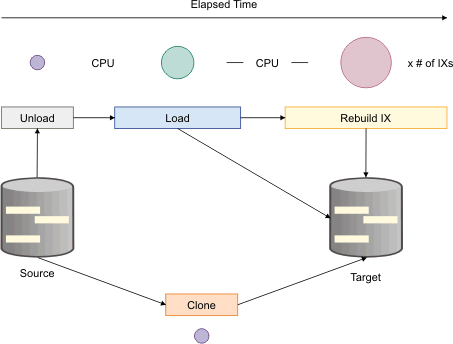
DB2 Cloning Tool works with DB2 Recovery Expert to maximize availability and efficiency when your business requires multiple production-level environments.
- Availability
Maintain 24x7 online access to your data. Keep production downtime to a minimum by creating your clones from system-level backups that were generated by DB2 Recovery Expert.
- Data warehousing
Reduce the workload on your production systems by offloading business intelligence queries, data mining activities, and business reporting to data warehouses.
- Testing environments
Provide quality assurance staff and other stakeholders with testing environments that simulate actual production workloads and stress levels. Analysis of production-level defect data reveals that nearly all reported problems with migrations and new releases do not appear until the systems are running under heavy production workloads.
You can also use DB2 Cloning Tool to test applications on a cloned subsystem that you have upgraded to a newer release of DB2.
- Training environments
Create training environments that help users to learn about your products under production-level conditions.
Benefits of DB2 Recovery Expert
Businesses that rely on available data cannot tolerate unplanned outages, regardless of the cause. Lost data and downtime are costly, and availability is critical.
DB2 Recovery Expert can help you restore business operations fast, whether the outage is due to hardware, software, operational, or environmental causes. If your business operations are exposed to a significant loss of data as a result of a disaster, ensure that you can recover mission critical information immediately. Create disaster recovery plans that give you confidence, protect your data, and minimize cost. Without a reliable recovery plan, the potential effects on customer satisfaction, customer loyalty, revenue, and profit are incalculable. If too much recovery time is devoted to thinking, you cannot recover fast enough.
Information management professionals measure recovery in these terms:
- Recovery time objective (RTO)
How much downtime can your business afford?
- Recovery point objective (RPO)
How much data can you afford to lose?
The following examples describe some of the scenarios that DB2 Recovery Expert can address:
- An unplanned outage blocks or disrupts access to your data.
- An error in a batch program corrupts your data on a large scale.
- You make changes to the schema of your DB2 databases, only to discover that you must back them out.
The following benefits demonstrate the comprehensive backup and recovery capabilities of DB2 Recovery Expert:
- Business requirements
Use DB2 Recovery Expert to help you meet your service level agreements (SLAs) and achieve the precise RTO and RPO that your business requires. Optimize RPO by creating backups more frequently, without downtime or business interruption.
- Efficient, recoverable backups
- Back up your entire production environment in seconds
DB2 Recovery Expert simplifies and automates the creation of system-level backups. Instead of running hundreds or thousands of backup jobs each night, you can back up all your DB2 data in a single job. You can then use that single backup for multiple purposes, such as restore operations, creating image copies, or cloning procedures.
You can combine all DB2 volumes with other data volumes that you specify to create a single system-level backup in near-real time, regardless of your storage vendor. By using storage-aware fast replication tools, such as FlashCopy, you can offload system-level backups to tape immediately and reduce the amount of storage that is required for target volumes.
- Back out schema changes
If you perform multiple schema changes throughout the week, you can quickly back out some or all of them.
- Fast, automated, and intelligent recovery
- Intelligent recovery
DB2 Recovery Expert customizes your recovery jobs by calculating cost-based recovery estimates in real time and generating optimized JCL for your backup jobs. You can use DB2 Recovery Expert to rebuild damaged indexes, recover dropped objects, and analyze application relationships. Intelligent recovery managers and disaster recovery managers analyze and verify your assets and optimize your procedures. Health check functionality validates your ability to recover to selected points in time.
- SQL-based recovery
Balance your requirements for recovery time and data integrity by using SQL-based recovery to restore the current state of your data from a previous point in time.
DB2 Recovery Expert can generate UNDO or REDO SQL to perform recoveries. You can use these features to recover data in a single table that is in a table space that contains multiple tables.
- Parallel recovery
You can achieve significantly greater performance by configuring DB2 Recovery Expert to deploy multiple jobs that run in parallel to process your recovery.
- Optimized processes
Use DB2 Recovery Expert to maintain a common backup and recovery process instead of leaving it to IT staff in different application groups to take independent responsibility for creating backup resources.
The following capabilities help you to streamline your common processes:
- Minimize the number of jobs that are required to recover.
- Eliminate error-prone manual processes by generating optimized and accurate plans, jobs, and JCL.
Identify your most critical assets automatically.
- Business continuity
The following capabilities ensure that your data is trustworthy and consistent across your lines of business:
Maintain data consistency and integrity by freezing in-flight work and reducing your reliance on image copy restores of different database management systems.
Detect and recover related objects automatically.
- Synchronize your application data by recovering the data for each application to the same point in time.
Synchronize your z/OS data with your distributed data.
The following figure shows the wide range of data inputs and outputs that are supported by DB2 Recovery Expert:
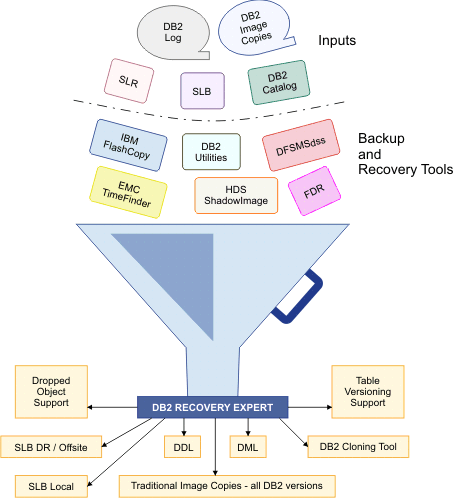
If you are not familiar with the abbreviations, data objects, tools, or languages that are described in the figure, use the following descriptions as a guide:
- Inputs
Recovery Expert uses the following data sources as inputs:
- DB2 log
A collection of data sets that consists of records that sequentially describe the events that occur in a DB2 subsystem.
- Bootstrap data set (BSDS)
A data set that contains recovery information for the entire DB2 system, including a catalog of all the log data sets.
- DB2 image copies
Exact reproductions of all or part of a table space, typically used to recover an object in place.
- Schema-level repository (SLR)
A historical copy of the DB2 catalog that DB2 Recovery Expert can use to recover dropped objects and previous versions of objects.
- System-level backup (SLB)
A volume level copy on disk or tape of all DB2 data sets. You can use a system-level backup for recovery operations, or to generate image copies and clones.
You can restore a system-level backup more quickly and easily than restoring your DB2 subsystem from image copies. You can also recover all DB2 objects to a specified point in time by applying log changes to a system-level backup. A single pass through the logs is typically sufficient.
- DB2 catalog
A repository that contains definitions of database objects, such as tables, columns, and views, in data description language (DDL) format. The catalog contains important recovery information about how to recover database objects.
- Backup and recovery tools
- IBM FlashCopy
A fast replication storage technology that uses a combination of hardware and software to copy data sets or volumes at a specific point in time. Target volumes become available for processing immediately, with full read and write access.
Immediately after you issue FlashCopy commands, DB2 Cloning Tool can convert the replicas into usable clones.
- DB2 utilities
- RECOVER
- LOAD
- UNLOAD
- CHECK DATA
- CHECK INDEX
- REPAIR
- DB2 BACKUP SYSTEM
- DB2 RESTORE SYSTEM
- DSN1COPY
- BIND
- DFSMSdss
A base element of z/OS that is a functional component of the data facility storage management system (DFSMS). DFSMSdss provides data set services, such as functions for copying, moving, dumping, and restoring data sets and volumes.
- EMC TimeFinder
A family of fast replication software from EMC that provides local storage replication.
- HDS Shadow Image
A fast replication product from Hitachi Data Systems that provides point-in-time copying capabilities for Hitachi storage platforms.
- Fast Dump Restore (FDR)
A management system from Innovation Data Processing that you can use to copy a system-level backup directly to tape.
- Outputs (recovery resources, functions)
- Dropped object support
Enables you to recover database objects that were dropped accidentally.
- Table versioning support
Also called schema version recovery, features in DB2 Recovery Expert that use a schema-level repository to recover any dropped, altered, or re-created object to any previous version, including the data.
- SLB DR/Offsite
A system-level backup for disaster recovery or tertiary site recovery. Your disaster recovery strategy might include sending system-level backups offsite by using a remote tape drive or a Virtual Tape System (VTS) on DASD.
- DDL
Data description language that describes database objects, such as tables, indexes, and views. You can use DDL to re-create database objects on local or remote subsystems.
- DML
Data manipulation language that DB2 Recovery Expert can use to recover selected objects to a specified point in time by inserting, updating, or deleting data in the database.
- DB2 Cloning Tool
IBM DB2 Cloning Tool for z/OS can clone multiple operational DB2 subsystems from the system-level backups that RE creates.
- SLB Local
A system-level backup that you can use at the local site to create cloned subsystems, recover applications at the object level, or recover entire subsystems.
- Traditional Image Copies
Exact reproductions of all or part of a table space, typically used to recover an object in place. Some sources refer to traditional image copies as object-level sequential backups. DB2 Recovery Expert can create traditional image copies by using these inputs:
- System-level backups
- FlashCopy image copies in VSAM format that DB2 Recovery Expert created previously