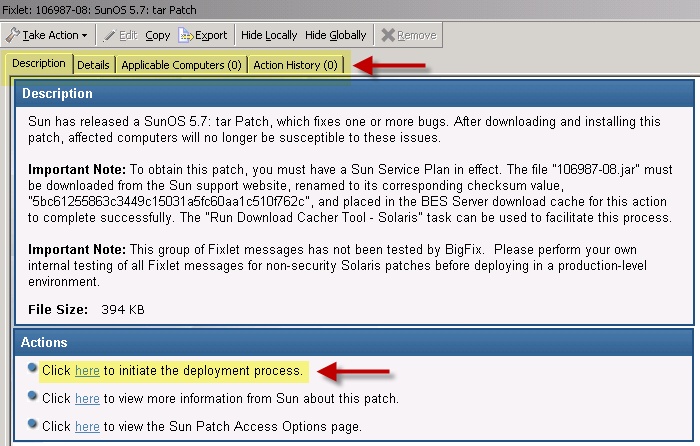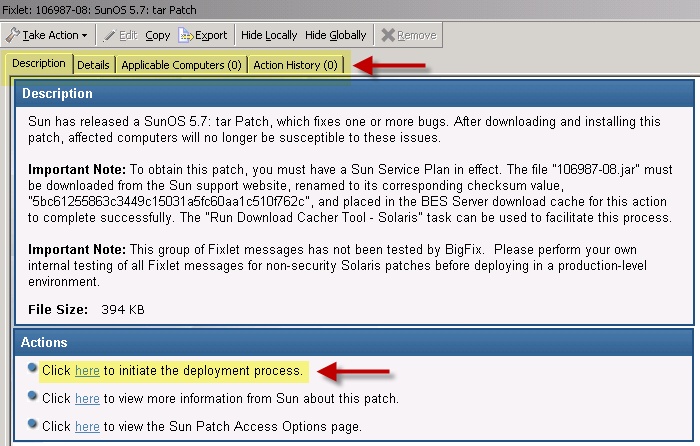You can apply Solaris patches to your deployment by using the Fixlets in the Solaris sites.
To deploy patches from the IBM® Endpoint Manager console, register a download plug-in and run the appropriate patch Fixlets. For more information about download plug-ins, see Download Plug-ins.
Notes: For Solaris 11, ensure that
you complete the following requirements before patching endpoints:
- Use the Solaris Download plug-in version 2.3 or later.
- Expand the overall cache size for the server and relays to avoid the "Disk Limited" error when downloading SRUs. SRUs can be large, about 2.7 GB per image file. If you do not expand the cache, the gigantic download might flush out the existing files in the cache.
- Use the Solaris Image Packaging System Repository Management dashboard to configure a local repository, if necessary. For more information about the dashboard, see Solaris Image Packaging System Repository Management dashboard overview.
In the All Patch Management Content node of the navigation tree,
click . Next, select the appropriate site:
- Patches for Solaris site
- Patches for Solaris Maintenance site
- Patches for Solaris Live Upgrade site
- Patches for Solaris 11 site
Figure 1. Patches for Solaris Maintenance
site navigation tree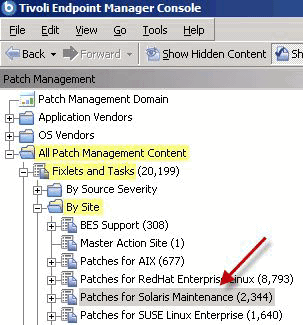
View the available content in the list panel on the right and
double-click the Fixlet that you want to deploy. 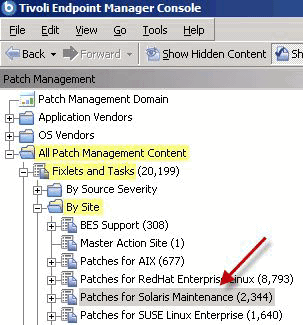
Figure 2. Fixlet
and Tasks List panel for the Patches for Solaris Maintenance site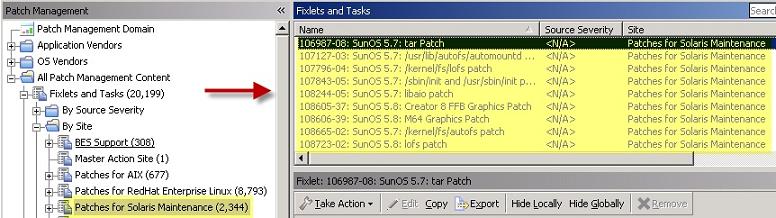
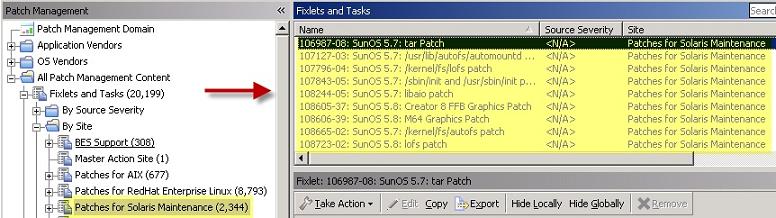
Tip: It is suggested that you deploy the latest
Critical Patch Updates (CPU) Fixlets before deploying the Fixlets
for the Patch Clusters.
Note: The Oracle Recommended Patch Clusters
are updated frequently. The patch vendor updates cause the sha1 value
and the size of the patch bundle to change. The frequent patch updates
might cause the Fixlets for the Patch Clusters to fail. Updated Fixlets
are provided based on the service-level agreement with the patch vendor.
Important: For Solaris 11, ensure that the repository contains
the required SRU to patch the endpoints. If the local repository does
not contain the latest SRU or the SRU needed for the endpoint, run
the tasks to update the repository i.e. Update Repository for Solaris
11 SRU 1 (x86).
Click the tabs at the top of the Fixlet window to review additional
details, and then click the appropriate link in the Actions box to
start deployment. Click OK and enter your Private
Key Password, if applicable.
Figure 3. Fixlet window