Create a baseline to modify a Solaris patch Fixlet for single-user mode.
Note: Your Endpoint Manager deployment
must include a subscription to the Patches for Solaris site
to complete the following tasks.
Perform the following steps for each Solaris patch Fixlet that
you want to apply in single-user mode.
- Click the Tools menu at the top of the IBM® Endpoint Manager console and
select Create New Baseline.Figure 1. Create a baseline from the Tools menuThe Create Baseline window opens.
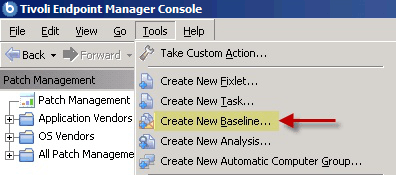 Figure 2. Create Baseline window
Figure 2. Create Baseline window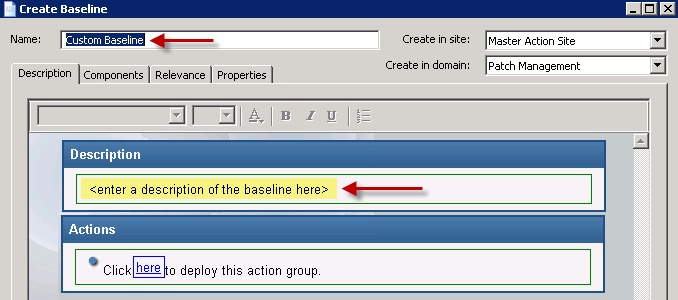
- Enter a Name and Description, such as Recommended Patch
Cluster - Solaris 10 (Single User Mode).Figure 3. Description tab of the Create Baseline window
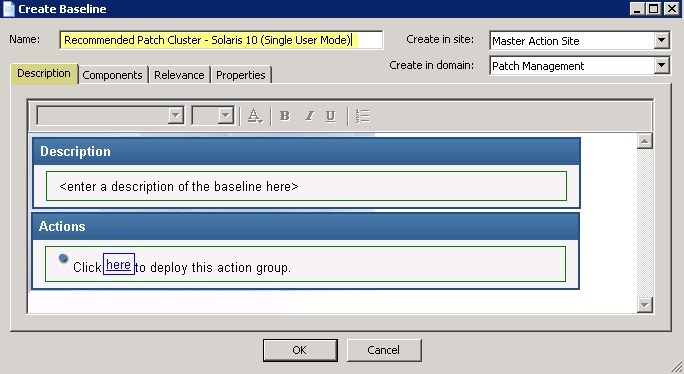
- Click the Components tab.Figure 4. Components tab of the Create Baseline window
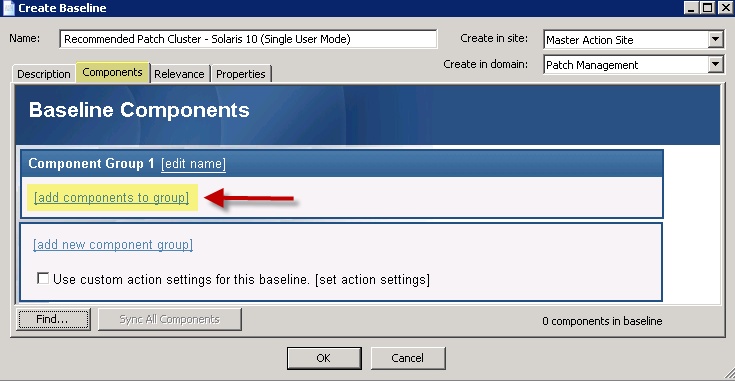
- On the Components tab, add the following
items to Component Group 1 and ensure that
they are ordered as follows:
- The Single-User Mode Task - Solaris (ID #28 in the Patches for Solaris site).
- One or more Solaris Patch Fixlets available in the Patches for Solaris site.
- Depending on the requirements of the patch, choose either:
- Reboot Task - Solaris (ID #32 in the Patches for Solaris site)
- Reconfigure Reboot Task - Solaris (ID #30 in the Patches for Solaris site)
- Click OK and enter your Private Key Password. You can now apply the baseline to the Solaris patches that you specified in Single User mode.