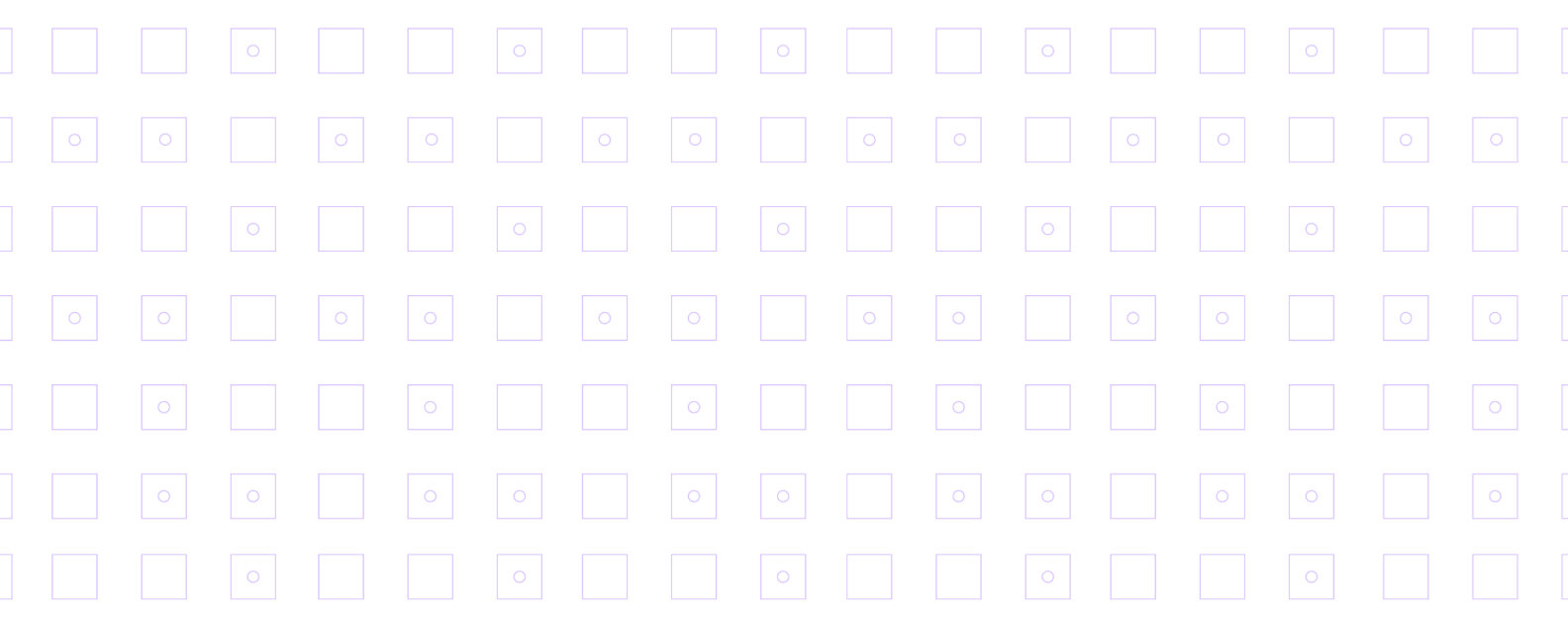watsonx Assistant is a user-friendly platform that equips non-technical, line-of-business users with everything they need to build personalized, AI chatbots, without writing code.
Chatbots powered by IBM watsonx Assistant can do much more than just chat – they offer quick, accurate answers across digital and voice channels, and are able to complete complex transactions by leveraging robotic process automation and backend integrations with business systems.
watsonx Assistant is underpinned by Large Language Models (LLMs) and comes with out-of-the-box natural language processing, which can address the messy nature of human communication and prevent conversations from reaching a frustrating dead-end.
Explore how-to documentation, from conversational AI chatbot basics to creating your own apps with the Chatbot Learning Path.
Understand the key constructs used by watsonx Assistant.
Prepare to build your first virtual assistant.
- Get familiar with the in-product navigation and user interface.
- Use templates to build conversation flows faster.
watsonx Assistant docs
Templates and documentation on getting started, integrations, dialog flow and more.
FAQs
Get answers to common questions on chatbot development and links to learn more.
Chatbots are used to provide customer service support and connect users with the services or information they need by simulating a person-to-person conversation.
Chatbots and bot builders interpret and process a user's words or phrases and give an answer. They can provide responses based on a combination of predefined scripts and machine learning applications.
You can learn how to use the product and build your first topic in less than 30 minutes.
Through the Integrations tab of your assistant, you can copy and paste a JavaScript snippet into your existing website’s HTML. This will create a fully customizable web widget on your desired page. You can also integrate watsonx Assistant into Slack, WhatsApp, Facebook Messenger, Amazon Alexa, social media channels, and CRM systems. And of course, our chatbot API integrates with other Watson APIs.
You can get started building an engaging chatbot with watsonx Assistant, no-code is needed. However chatbot development platforms can use programming languages such as Python or JavaScript.
The component where you build the conversation that the chatbot has with your users. Dialog gives the user a clear understanding of what the chatbot is there to do and allows the chatbot to define user intent and provide a pre-authored response.
Anything the user inputs into a chatbot which is then used to derive intent. If a user types “What are your office hours?”, the entire sentence is an utterance.
Chatbots use natural language processing (NLP). Natural language processing makes it possible for your bot to read text, hear and interpret speech, measure sentiment and determine which parts are important.
You can start with our Lite plan at no cost or explore our Plus and Enterprise plans to enhance your chatbot’s capabilities.
The primary difference between a chatbot and a virtual agent is the chatbot’s inability to learn. A chatbot can provide clear pre-written answers, but a virtual agent like watsonx Assistant, uses AI to interpret a question and determine what the user really needs to know.
Chatbots can learn by analyzing the data sets you provide, and through the dialog with your users. Chatbots can also learn by having a human editing the system. In most cases, both are required.
Chatbots are often associated with customer support and customer experience. IBM customers have used chatbots in a range of use cases – including engaging with customers for customer self-service, automating backend processes, optimizing workflows and more.
Yes, you can use this Wordpress plugin (link resides outside of ibm.com). In a few minutes, you can train Watson to answer FAQs, provide useful information and help customers navigate your website.
watsonx Assistant uses machine learning and intent detection algorithms to understand how to answer end-user questions accurately. The artificial intelligence at the core of watsonx Assistant is designed to correctly identify the countless permutations of intent in real-world interactions. In short, we designed watsonx Assistant to be easy to train and to recognize accurately what the user wants.
You can deploy watsonx Assistant over any channel such as phone, SMS, Slack etc. To add a text messaging integration so your assistant can exchange messages with your customers. You can learn how here, and to watch a video that walks through the setup process, see Phone and SMS Integration in the IBM Watson Apps Community.