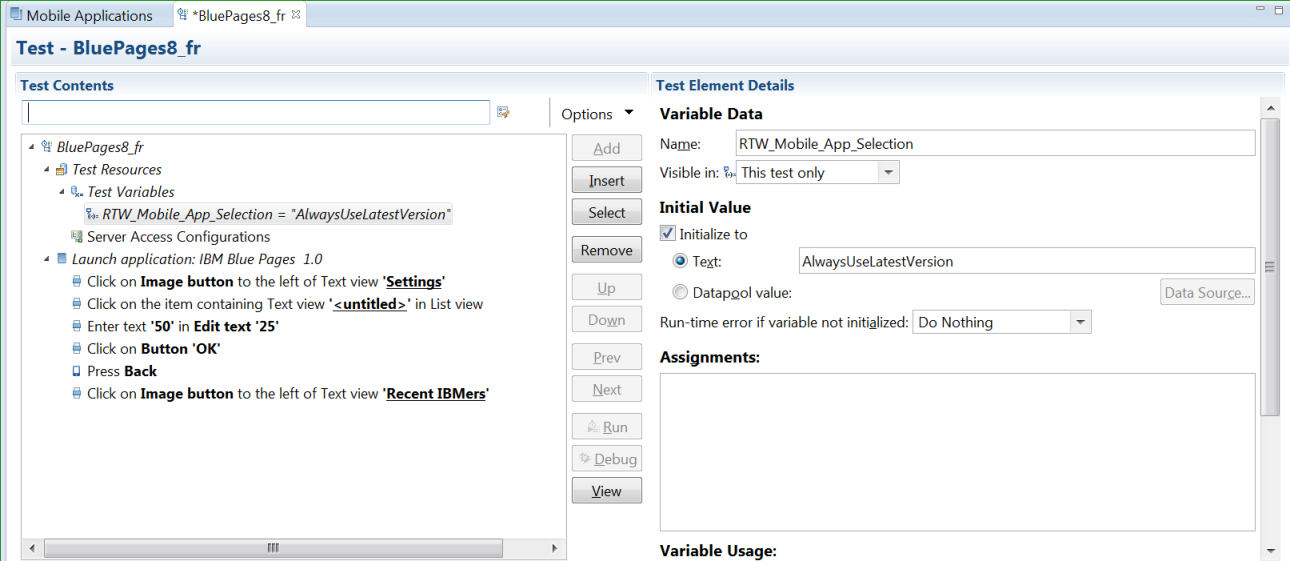When you import or upload two versions of the same application
to your workspace, by default the preferred version of the application
to replay a test will be the earlier version, if this earlier version
is used to record the test. This preference is specified in the launch
application action of the test, and you can change the preference
so that the latest version of the application available in your workspace
is used to replay your test. To modify the behavior, define a variable
with a mobile reserved name in your test and set the variable to a
specific value. This ensures that, for a test launched in an automated
test environment such as IBM® Rational® Quality Manager or
from a command-line, the latest imported version of the application
is selected without modifying the linked application in the test.
Before you begin
Open a test in the workbench from the
Test Navigator view.
You must define a variable whose name is
RTW_Mobile_App_Selection in
your test and assign the
AlwaysUseLatestVersion value
to the test variable. If you do not have any container for your variables
in your test, learn how to create one based on the procedure described
in
Defining a variable in a test to select a mobile device.
About this task
This action is applicable to tests created from Android,
iOS, hybrid or Web UI applications.
Procedure
- To define the RTW_Mobile_App_Selection variable:
- In the test script, select the test variable node.
- Click .
- Enter the name of the variable RTW_Mobile_App_Selection and
click OK. The variable is added to the test
variable container.
- In the Visible in section, select This
test only to restrict data to the current test. Optionally
select All tests for this user to share the
value of this variable when the test runs in a compound test. For
the variable to be shared, both tests must have a variable with the
same name and must have this option enabled.
- Assign the AlwaysUseLatestVersion value
to the variable:
- Click Initialize value to and
enter the value AlwaysUseLatestVersion in the Text field.
This will select the latest imported application version, not the
one the test is linked to or defined as the preferred application.
- Save the test.