What's new and changed in Watson Knowledge Catalog
Watson™ Knowledge Catalog updates can include new features, fixes, and security updates. Updates are listed in reverse chronological order so that the latest release is at the beginning of the topic.
You can see a list of the new features for the platform and all of the services at What's new in IBM Cloud Pak® for Data.
Installing or upgrading Watson Knowledge Catalog
- Related documentation:
- Watson Knowledge Catalog legacy features are removed
- Starting with IBM Cloud Pak for Data Version 4.7.0, the
legacy features of Watson Knowledge
Catalog are
removed.
These features were part of the InfoSphere® Information Server components that were installed with the Watson Knowledge Catalog base configuration. They can no longer be installed, upgraded, or used.
If you want to upgrade a system with the base configuration to Cloud Pak for Data Version 4.7, you must migrate all data from the legacy components to their equivalents in the Watson Knowledge Catalog core installation. However, some legacy features might not yet have replacements. To check whether replacements for your legacy features are available, see Migrating and removing legacy governance features. If some replacements are not available, work with your IBM representative to determine the best timeline for your upgrade.
Cloud Pak for Data Version 4.7.3
A new version of Watson Knowledge Catalogwas released in September 2023 with Cloud Pak for Data 4.7.3.
Operand version: 4.7.3
This release includes the following changes:
- New features
-
The 4.7.3 release of Watson Knowledge Catalog includes the following features and updates:
- Legacy features are removed from Watson Knowledge Catalog
-
For details, see What's new and changed in Watson Knowledge Catalog.
- Exclude DataStage® job runs when getting ETL job lineage
- With the Get ETL job lineage import option, you can decide to include or exclude DataStage job runs in the imported data lineage. You can exclude the job runs to limit the script count for MANTA Automated Data Lineage. For more information, see Advanced import options.
- MANTA Automated Data Lineage is now a separately installed service
- MANTA Automated Data Lineage is no longer available as an optional feature of Watson Knowledge Catalog. Now, you must install the MANTA Automated Data Lineage service if you want to use advanced metadata import. For more information, see MANTA Automated Data Lineage.
- Import metadata from additional data sources
- If you install the MANTA Automated Data Lineage service
or had the advanced metadata import feature enabled in a previous version, you can now import
technical metadata from the following data sources:
- Oracle Data Integrator
- watsonx.data
- Data quality monitoring and remediation workflows
- To focus quality improvement efforts on the data that is most important for your organization
you identify critical data elements, define quality expectations, and ensure remediation of data
quality issues. You can now build data quality SLA rules to:
- Monitor the quality of critical data against specific quality criteria.
- Trigger remediation workflows if the quality doesn’t meet the expectations.
You can work with the default remediation workflow or create custom workflows.
You can also view information about SLA rule compliance or violations and the status of remediation tasks on a monitored data asset’s Data quality page.
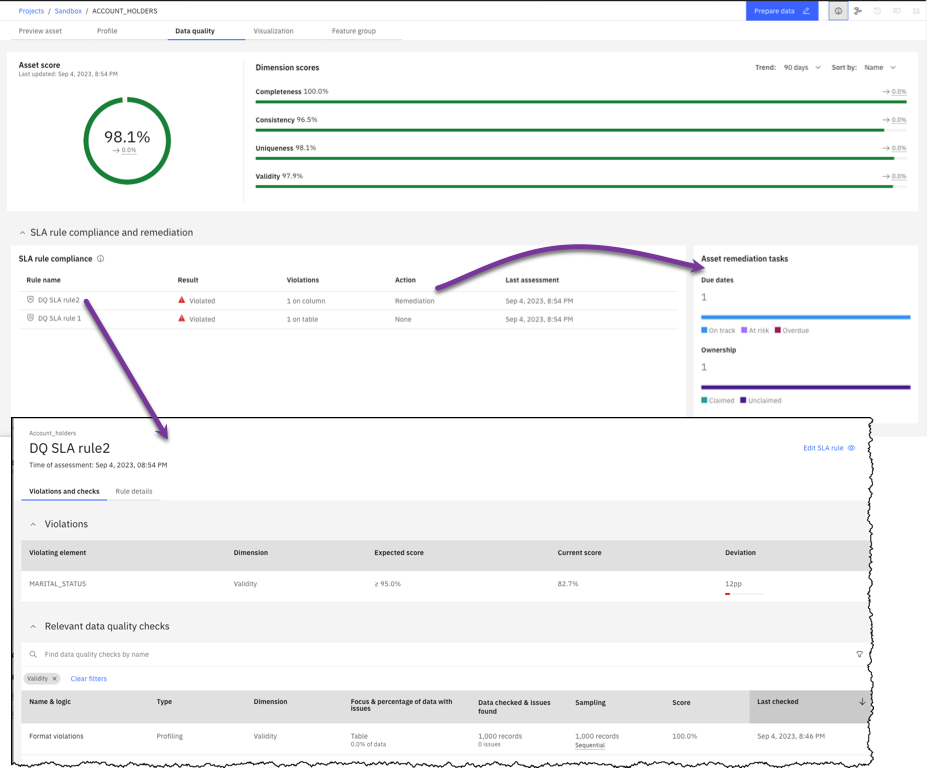 For more information, see:
For more information, see: - Quickly find catalogs with name and date sorting
- You can now sort the list of catalogs on the All Catalogs page by name or
by date created. The sort options enable you to find catalogs faster.
- Click the Name header to sort the catalogs alphabetically by name.
- Click the Date created header to sort the catalogs by ascending or descending dates.
- View column source types
- You can check the source datatype for asset columns from the Overview page of an asset.
- Import catalog assets in bulk
- You can now add or update catalog assets in bulk by supplying asset metadata in a CSV file. To upload a CSV file for a bulk import, open a catalog and select Metadata import from file from the Add to Catalog drop-down menu. For more information, see Adding assets to a catalog.
- Updates
-
- Changed behavior for rule expression values enclosed in double quotation marks
- In rules that are created from data quality expressions, expression values that are enclosed in double quotation marks are treated as strings instead of as variables. For more information, see Managing data quality definitions.
- Changed behavior for data class assignments when metadata enrichment results are published
- When you publish metadata enrichment results, data class assignments on columns of an existing catalog asset are updated differently. For more information, see Publishing metadata enrichment results.
- Issues fixed in this release
-
- Catalogs
-
DT237402: Triggered reference asset rules prevent data protection rules from being triggered.
- Data curation
- General
-
DT238032:
wkc/init.shmay fail during installation of Watson Knowledge Catalog 4.7.1. - Governance artifacts
-
DT240303: Subcategories are not listed when adding related governance artifacts.
- Reporting
-
DT239068: Custom column properties defined in a list are ignored by reports.
- Security issues fixed in this release
-
CVE-2023-1428, CVE-2023-22006, CVE-2023-22036, CVE-2023-22041, CVE-2023-22044, CVE-2023-22045, CVE-2023-22049, CVE-2023-24056, CVE-2023-2602, CVE-2023-2603, CVE-2023-26136, CVE-2023-27536, CVE-2023-28320, CVE-2023-28321, CVE-2023-28484, CVE-2023-29469, CVE-2023-2975, CVE-2023-30588, CVE-2023-30589, CVE-2023-32731, CVE-2023-32732, CVE-2023-34969, CVE-2023-37460
CVE-2021-28861, CVE-2021-3701, CVE-2021-3702, CVE-2021-4041
CVE-2020-14422
Cloud Pak for Data Version 4.7.2
A new version of Watson Knowledge Catalog was released in August 2023 with Cloud Pak for Data 4.7.2.
Operand version: 4.7.2
This release includes the following changes:
- New features
-
The 4.7.2 release of Watson Knowledge Catalog includes the following features and updates:
- Legacy features are removed from Watson Knowledge Catalog
-
For details, see What's new and changed in Watson Knowledge Catalog.
- Metadata import enhancements
-
- Import from additional data sources
- If the advanced metadata import feature is enabled, you can now import technical metadata from
the following data sources:
- DataStage on Cloud Pak for Data
- Informatica PowerCenter
- InfoSphere DataStage
- Microsoft SQL Server Analysis Services
- Microsoft SQL Server Integration Services
- Microsoft SQL Server Reporting Services
- Oracle Business Intelligence Enterprise Edition
- Qlik Sense
- Statistical Analysis System
- Talend
For lineage imports from Apache Hive, you can now also provide HiveQL scripts as input.
For lineage imports from Teradata, you can now also provide BTEQ (Basic Teradata Query) scripts as input.
For more information, see Supported data sources for metadata import, metadata enrichment, and data quality rules.
- Import without SELECT permission
- You can now configure metadata imports from relational databases so that users with access to only the database catalog can run the import. For more information, see Designing metadata imports.
- More granular selection of import goals
- The create flow for metadata imports now provides a finer grained selection of import goals. The set of available connections is scoped to the matching connections, which makes picking the right one easier. For more information, see Designing metadata imports.
- Metadata enrichment enhancements
-
- Advanced profiling
- To get more exact results for certain metrics, such as frequency distribution and uniqueness of values within a column, you can now run advanced profiling on selected data assets. In addition, you can choose to write detailed information about distinct values to a database table for further processing. For more information, see Advanced data profiles.
- Specify which checks are included in quality analysis
- To tailor the type of data quality analysis that is run as part of metadata enrichment, you can now specify which predefined data quality checks are run during analysis. For more information, see Enrichment settings.
- Export and import profiling results
- When you export or import data from a project or by using the
cpd-cli, the profiling results for data assets are now included.
- Data quality rules can now contribute to more than one quality dimension
- When you configure data quality rules with multiple data quality definitions, you can now choose whether the rule contributes to a single data quality dimension or to all dimensions that are set on the individual definitions. The latter can give you a clearer picture of the areas where your data might have quality issues. For more information, see Creating rules from data quality definitions.
- Lineage enhancements
-
- Create relationship mapping files
- You can now use relationship mapping files and include them in your lineage graph. Lineage relationship mapping files define a mapping group that contains mappings, where each mapping defines the relationship between two different assets. Lineage relationship mapping files are in CSV format what makes them easy to create manually and import them in your catalog. For more information, see Importing lineage relationship mapping file.
- View the quality score of assets in lineage graph
-
When you view the lineage graph, you can now see the quality score for each asset that is visible on the lineage graph.. For more information, see Managing business lineage.
- Updates
- The following updates were introduced in this release:
- Additional entry point to metadata enrichment settings
- You can now access the default settings for metadata enrichment also from the project's Manage page.
- Issues fixed in this release
-
- Catalogs
-
DT237318: Reimport fails for Hive connection.
- Data curation
- Governance artifacts
-
DT236918: Bad gateway error occurs when viewing glossary assets.
- Security issues fixed in this release
- CVE-2023-1667, CVE-2023-2283, CVE-2023-24329, CVE-2023-26115, CVE-2023-26604, CVE-2023-29383,
CVE-2023-29402, CVE-2023-29403, CVE-2023-29404, CVE-2023-29405, CVE-2023-2976, CVE-2023-31124,
CVE-2023-31130, CVE-2023-31147, CVE-2023-32067
CVE-2022-29244, CVE-2022-41915
CVE-2020-24736, CVE-2020-8565
CVE-2019-16866, CVE-2019-25033, CVE-2019-4304, CVE-2019-4305
CVE-2018-1553, CVE-2018-1683, CVE-2018-1851
CVE-2016-0378
Cloud Pak for Data Version 4.7.1
A new version of Watson Knowledge Catalogwas released in July 2023 with Cloud Pak for Data 4.7.1.
Operand version: 4.7.1
This release includes the following changes:
- New features
-
The 4.7.1 release of Watson Knowledge Catalog includes the following features and updates:
- New metadata enrichment options
-
- In addition to running relationship analysis manually, you can now include relationship analysis as part of metadata enrichment.
- The Profile data option now includes primary key analysis.
For more information, see Creating a metadata enrichment asset.
- Data quality rules enhancement
- You can now include the data quality definition name in your rule output. Thus, you can identify
for which data quality definition an output record was created, especially when your data quality
rule includes multiple data quality definitions.
For more information, see Creating rules from data quality definitions.
- Enhancement to automatic term assignment
- When you run automatic term assignment, you no longer need to choose between a custom machine
learning model and the built-in machine learning model. You can now use both models in
parallel.
For more information, see Automatic term assignment.
- Manage column relationships for data assets in a catalog
- You can now create and manage relationships for data asset columns in a catalog. You can create
column relationships between:
- A column and an asset
- A column and an artifact
- A column and another column
To add a column relationship, select a column on the Overview page of an asset. In the side pane, select an option from the Related items list.
For more information, see Asset relationships.
- Issues fixed in this release
-
- Data curation
- Governance artifacts
-
DT225542: Error occurs in the
wkc-post-install-init pod/jobwhen reconciling the out-of-the-box data classes.
- Security issues fixed in this release
-
CVE-2023-1255, CVE-2023-23919, CVE-2023-23936, CVE-2023-24532, CVE-2023-24534, CVE-2023-24536, CVE-2023-24537, CVE-2023-24538, CVE-2023-24539, CVE-2023-24540, CVE-2023-24807, CVE-2023-26117, CVE-2023-27535, CVE-2023-29020, CVE-2023-29400, CVE-2023-34104
CVE-2022-3204, CVE-2022-35252, CVE-2022-36227, CVE-2022-41724, CVE-2022-41725, CVE-2022-43552, CVE-2022-45061
CVE-2021-3826, CVE-2021-45985
CVE-2020-10735
Cloud Pak for Data Version 4.7.0
A new version of Watson Knowledge Catalog was released in June 2023 with Cloud Pak for Data 4.7.0.
Operand version: 4.7.0
This release includes the following changes:
- New features
-
The 4.7.0 release of Watson Knowledge Catalog includes the following features and updates:
- Legacy features removed from Watson Knowledge Catalog
- Before you upgrade Cloud Pak for Data, you must migrate all data from the legacy components to their replacement features. However, some legacy features do not have replacements in Version 4.7.0. If replacements are not available for the features that you use, postpone your upgrade. Review the guidance in Migrating and removing legacy governance features.
- New UI capabilities for creating custom assets and managing custom properties for columns
- Catalog collaborators with the Admin or Editor
role can now complete the following tasks from the web client:
- Create custom assets from the catalog. To add a custom asset, select Custom asset from the Add to catalog drop-down menu.
- Manage custom properties for data asset columns. To manage custom properties, select a column in the Overview of an asset and edit the properties in the side pane.
To learn more about custom properties for data assets, see Custom asset types, properties, and relationships.
- Find catalogs easily with search
- With the updated Catalogs page, you can now search for a catalog by name, and you can see more catalogs on the page for easier scanning.
- Reporting now available for custom assets
- You can now create queries, reports, and dashboards based on custom-defined properties for any asset in a project or in a catalog. You can define new custom properties for assets to extend any provided or custom asset types and then create reports based on these relationships. For example, you can create a report on your data quality rules and artifact relationships to extrapolate the accuracy of your data. For more information, see Setting up reporting.
- Reporting improvements for data quality rules
-
- Receive and manage reports on data quality issues for each data asset in a catalog or a project.
- Monitor ongoing data quality for data assets in projects and catalogs by using reporting for data quality scores and data quality dimensions scores. The data quality score is based on a weighted average from data quality dimension scores. The data quality dimensions scores are based on results from relevant data quality checks.
- For data quality rules that include multiple rule definitions, see the data quality check statistics (results) by rule definition in the BI reporting schema.
For more information, see Data model.
- Metadata import improvements
-
- Import from additional data sources
- You can now import technical and lineage metadata from Cognos® Analytics data sources. For more information, see Supported data sources for metadata import, metadata enrichment, and data quality rules.
- Additional import options
- For metadata imports that use the Discover method, you can now specify
options to:
- Scope imports from relational databases to tables or to views and aliases.
- Allow incremental imports so that only new or modified data assets are imported when you rerun the import.
For more information, see Designing metadata imports.
- Capture lineage of ETL jobs
- You can run metadata import to generate lineage information for ETL jobs in MANTA Automated Data Lineage. In the MANTA Automated Data Lineage user interface, you can see how a job moves data across systems and any data transformations that occur along the way. For more information, see Capturing ETL job lineage.
- Data quality improvements
-
- Data quality at a glance
- Data quality information has a new home. For each data asset in a catalog or a project, a
Data quality page is populated with quality information that comes from
predefined data quality checks and data quality rules. You can see the applicable data quality
dimensions and the results of individual quality checks. You can drill down into the results for
each check or even into the results for each column.
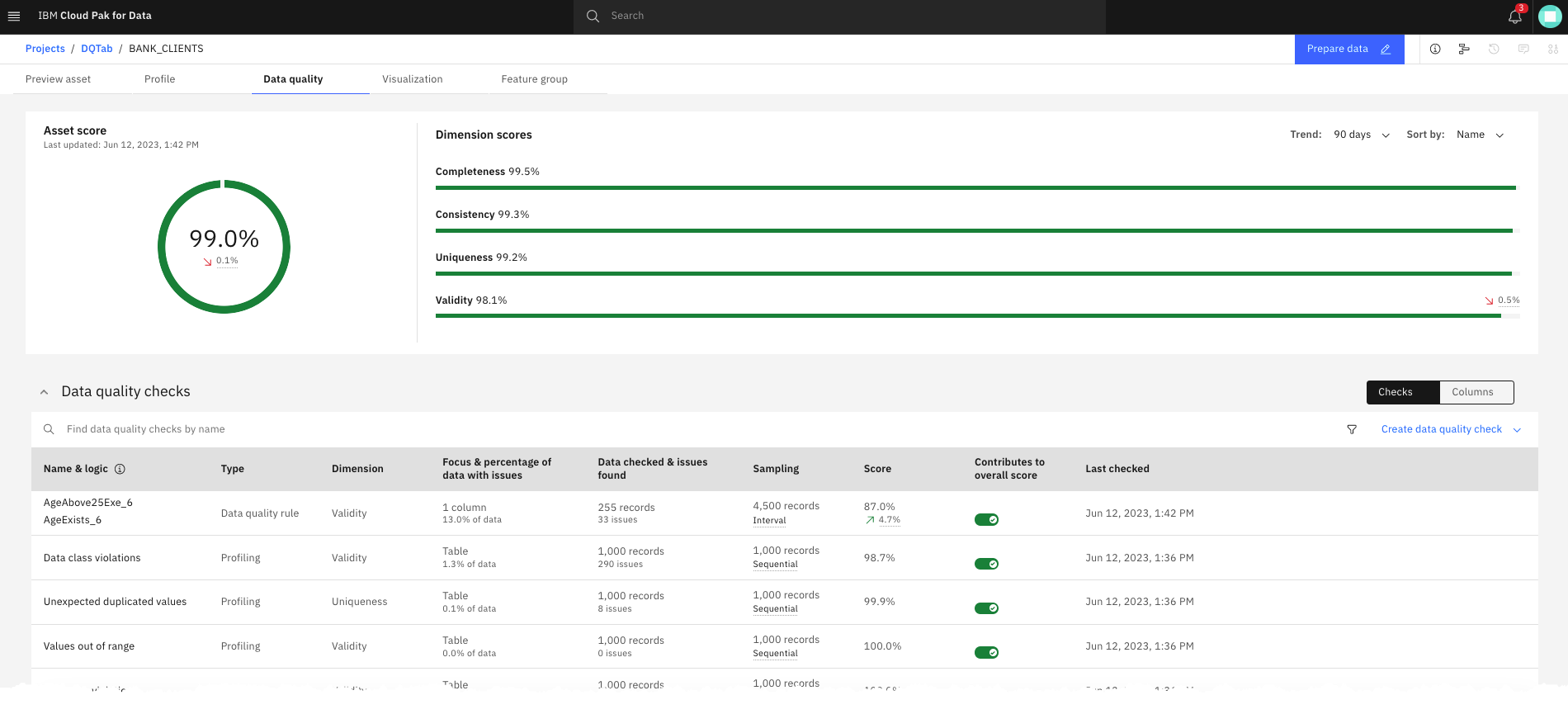
For more information, see Data quality.
- Run data quality rules on additional data sources
- You can now apply data quality rules to asset from the following data sources:
- Amazon DynamoDB (through a generic JDBC connection)
- Apache Kudu (through a generic JDBC connection)
- IBM Data Virtualization Manager for z/OS®
- IBM Db2® Warehouse
- IBM Match 360
- Presto
For more information, see Supported data sources for data quality rules.
- Metadata enrichment improvements
-
- More data quality information for assets and columns
- Now you can access the following quality information for assets and columns from metadata
enrichment results:
- Scores for applicable data quality dimensions
- Results of predefined data quality checks
- Results of data quality rules
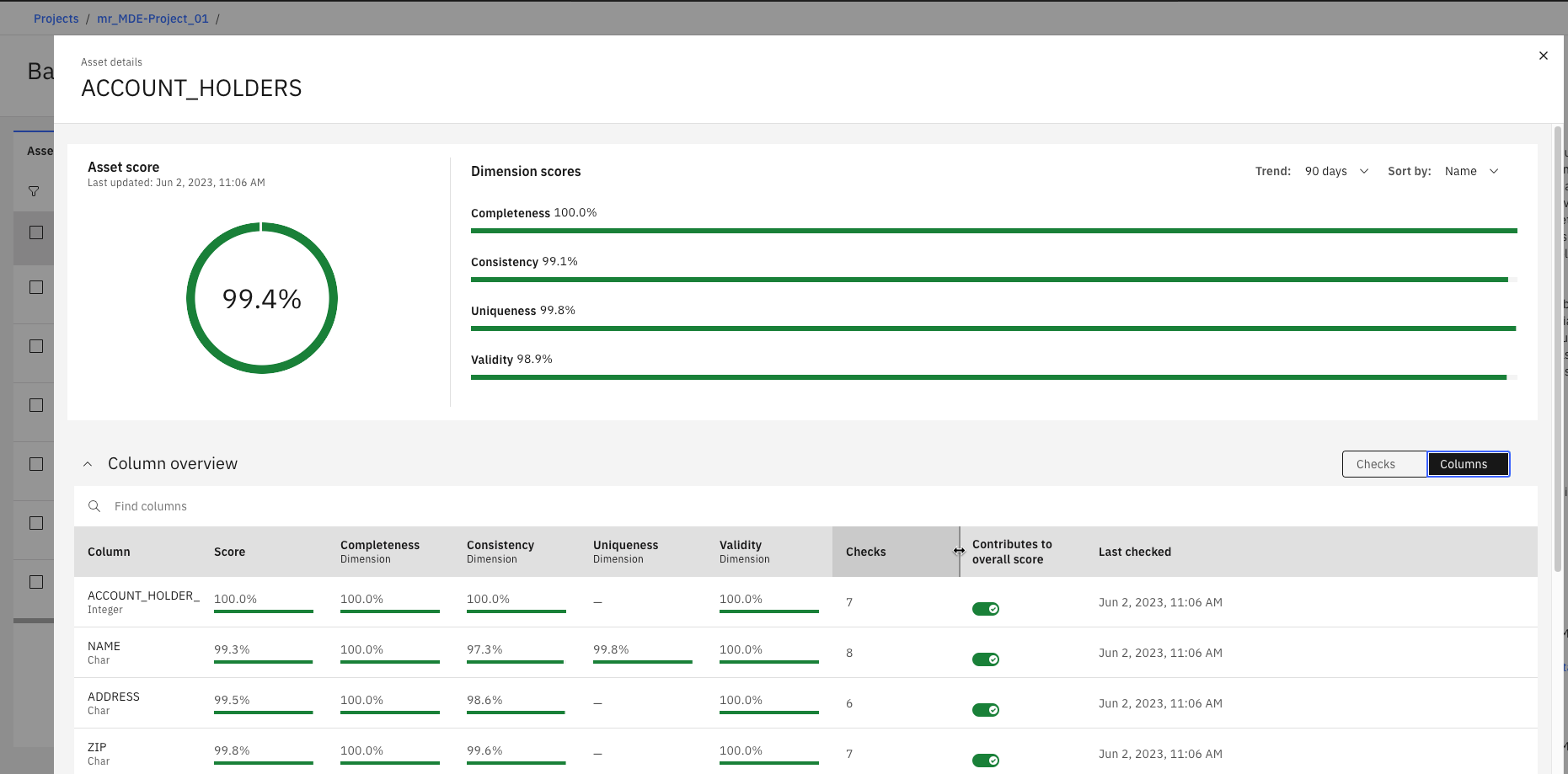
For more information, see Metadata enrichment results.
- Store the results of data quality analysis in a database table
- You now have the option to write the output of the predefined data quality checks that are run as part of metadata enrichment to a database. For example, you might want to store this data so that you can use the tables for tracking quality issues and as input to remediation processes. For more information, see Creating a metadata enrichment.
- Introducing key-value search for advanced searches
- Now, you can use the key:value format in the search bar to search within
asset and artifact properties. You can use key-value pairs to search for specific descriptions,
tags, custom properties, column names, and so on. For example, to search for assets that have the
word customer in the column name, use the following key-value pair:
column:customer. You can also save your queries for later use. For more information, see Searching for properties. - Enhanced Data Privacy content in Knowledge Accelerators
- The Knowledge Accelerators
Data Privacy content includes a set of classified
business terms and data classes to accelerate the discovery and governance of personal information.
In addition, sample data privacy policies and rules are available to describe the activities that
are related to processing personal information.
The business terms and data classes have classifications to guide the identification of personal information (PI) and sensitive personal information (SPI). You can use metadata enrichment in Watson Knowledge Catalog to assign the business terms to imported data assets to identify assets that contain personal data.
The updated data privacy content includes:
- Personal data taxonomy
-
- 400-600 business terms that are grouped according to key data privacy concepts and aligned with IBM Personal Information (PI) and Sensitive Personal Information (SPI) classification standards.
- Categories of business terms related to the GDPR and CCPA regulations.
- Restructured and new data classes
-
- 30 new data classes that are focused on identifying data that is relevant to data privacy.
- New category structure to provide a single taxonomy for both the new and existing Watson Knowledge Catalog data classes. This structure also aids in selecting data classes in metadata enrichment.
- New Watson Knowledge Catalog policies and rules for Data Privacy
-
- Over 30 policy examples that reflect the main processes in Privacy by Design and the main regulatory requirements.
- Set of sample prebuilt Data Privacy-specific data governance rules related to the policies.
- Guidance on how to create data protection rules that can enforce governance policies and rules.
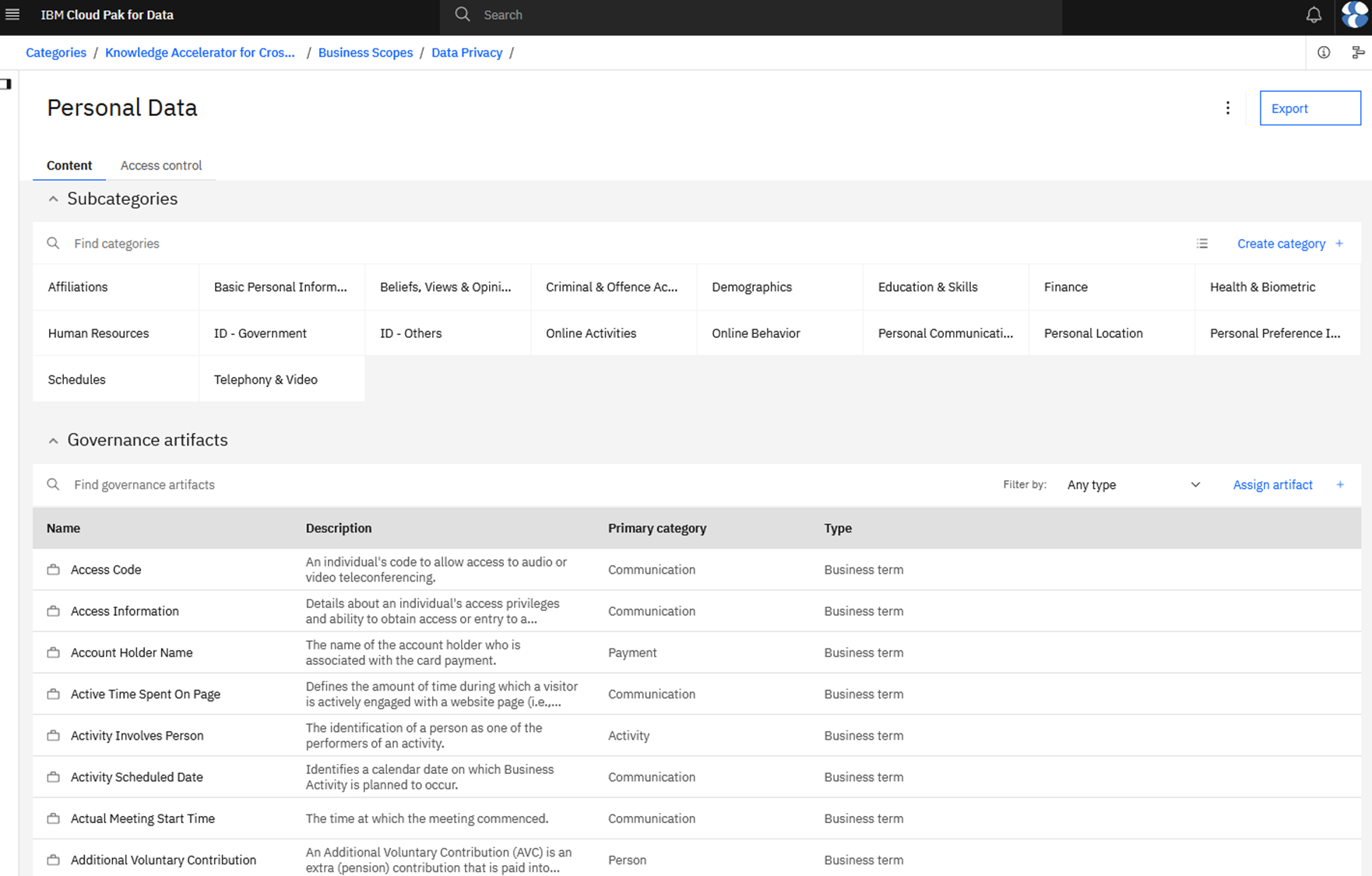
For more information, see Data Privacy scope.
- New Synonym terms in Knowledge Accelerators
- Synonyms define alternative words and phrases for core business terms and facilitate
communication across the business by converging terminology into one vocabulary.
Each of the Knowledge Accelerators now includes various common synonyms for core business vocabulary terms. The synonym terms aid in semantic search and metadata enrichment.
For more information, see Knowledge Accelerators synonyms.
- Updates
- The following updates were introduced in this release:
- Profiling no longer generates a quality score
- All data quality analysis is now run in the context of metadata enrichment or data quality rules. When you now run profiling from the Profile page in a project or a catalog, data quality is not analyzed anymore, and no data quality scores are generated.
- Changed way of applying the license for lineage imports
- You must now apply the license for MANTA Automated Data Lineage for IBM Cloud Pak for Data in the MANTA Automated Data Lineage administration user interface. For more information, see Enabling lineage import.
- Removal of unused permissions
- During removal of the legacy components, also the permissions that granted access to these
features are removed. See Removing and unified governance services.
Core Watson Knowledge Catalog functionality does not rely on any of these permissions and is not impacted.
- Deprecated features
-
- Watson Knowledge Catalog legacy features are removed
-
Starting with IBM Cloud Pak for Data Version 4.7.0, the legacy features of Watson Knowledge Catalog are removed.
These features were part of the InfoSphere Information Server components that were installed with the Watson Knowledge Catalog base configuration. They can no longer be installed, upgraded, or used.
If you want to upgrade a system with the base configuration to Cloud Pak for Data Version 4.7.0, you must migrate all data from the legacy components to their equivalents in the Watson Knowledge Catalog core installation. However, some legacy features do not have replacements in Version 4.7.0. To check whether replacements for your legacy features are available, see Migrating metadata and removing Watson Knowledge Catalog legacy components. If some replacements are not available, work with your IBM representative to determine the best timeline for your upgrade.
- Customer-reported issues fixed in this release
-
- Catalogs
- Data curation
-
DT213153: When configuring data rule output, the table and schema list size is limited to 1000.
- Governance artifacts
-
DT216057: Relationships are removed when more than 100 are added between business terms.
- Security fixes
-
CVE-2023-0045, CVE-2023-0266, CVE-2023-0361, CVE-2023-0386, CVE-2023-0394, CVE-2023-0458, CVE-2023-0590, CVE-2023-0597, CVE-2023-0842, CVE-2023-1073, CVE-2023-1074, CVE-2023-1075, CVE-2023-1076, CVE-2023-1077, CVE-2023-1079, CVE-2023-1095, CVE-2023-1118, CVE-2023-1192, CVE-2023-1195, CVE-2023-1252, CVE-2023-1281, CVE-2023-1370, CVE-2023-1380, CVE-2023-1382, CVE-2023-1436, CVE-2023-1513, CVE-2023-1579, CVE-2023-1582, CVE-2023-1637, CVE-2023-1829, CVE-2023-1838, CVE-2023-1855, CVE-2023-1972, CVE-2023-1989, CVE-2023-1998, CVE-2023-2004, CVE-2023-20861, CVE-2023-20863, CVE-2023-2124, CVE-2023-2162, CVE-2023-2166, CVE-2023-2176, CVE-2023-2194, CVE-2023-2248, CVE-2023-2251, CVE-2023-2269, CVE-2023-22998, CVE-2023-23454, CVE-2023-23455, CVE-2023-2483, CVE-2023-2491, CVE-2023-2513, CVE-2023-25584, CVE-2023-25585, CVE-2023-25587, CVE-2023-25588, CVE-2023-26545, CVE-2023-28155, CVE-2023-28328, CVE-2023-28464, CVE-2023-28466, CVE-2023-28617, CVE-2023-28772, CVE-2023-30456, CVE-2023-31436
CVE-2022-0171, CVE-2022-0264, CVE-2022-0500, CVE-2022-1263, CVE-2022-1462, CVE-2022-1471, CVE-2022-1665, CVE-2022-1679, CVE-2022-1789, CVE-2022-20141, CVE-2022-20154, CVE-2022-20166, CVE-2022-20566, CVE-2022-21233, CVE-2022-2196, CVE-2022-23222, CVE-2022-23824, CVE-2022-2503, CVE-2022-25265, CVE-2022-2663, CVE-2022-2785, CVE-2022-2795, CVE-2022-28388, CVE-2022-28693, CVE-2022-2905, CVE-2022-3028, CVE-2022-30594, CVE-2022-3094, CVE-2022-3104, CVE-2022-3105, CVE-2022-3106, CVE-2022-3107, CVE-2022-3108, CVE-2022-3110, CVE-2022-3111, CVE-2022-3112, CVE-2022-3113, CVE-2022-3114, CVE-2022-3115, CVE-2022-3171, CVE-2022-32296, CVE-2022-3239, CVE-2022-33070, CVE-2022-3344, CVE-2022-3424, CVE-2022-3509, CVE-2022-3510, CVE-2022-3524, CVE-2022-3534, CVE-2022-3545, CVE-2022-3564, CVE-2022-3565, CVE-2022-3566, CVE-2022-3567, CVE-2022-3594, CVE-2022-3606, CVE-2022-3619, CVE-2022-3623, CVE-2022-3625, CVE-2022-3628, CVE-2022-36280, CVE-2022-3640, CVE-2022-36402, CVE-2022-36879, CVE-2022-3707, CVE-2022-38096, CVE-2022-38457, CVE-2022-38533, CVE-2022-3903, CVE-2022-39188, CVE-2022-39189, CVE-2022-40133, CVE-2022-40152, CVE-2022-40897, CVE-2022-41218, CVE-2022-4129, CVE-2022-41674, CVE-2022-41850, CVE-2022-41858, CVE-2022-42003, CVE-2022-42004, CVE-2022-42432, CVE-2022-4269, CVE-2022-42703, CVE-2022-42720, CVE-2022-42721, CVE-2022-42722, CVE-2022-4285, CVE-2022-42895, CVE-2022-42896, CVE-2022-43750, CVE-2022-4378, CVE-2022-45869, CVE-2022-45884, CVE-2022-45885, CVE-2022-45886, CVE-2022-45887, CVE-2022-45919, CVE-2022-45934, CVE-2022-45939, CVE-2022-4662, CVE-2022-47929, CVE-2022-48337, CVE-2022-48338, CVE-2022-48339, CVE-2022-48468
CVE-2021-20320, CVE-2021-22569, CVE-2021-26341, CVE-2021-28711, CVE-2021-28712, CVE-2021-28713, CVE-2021-28972, CVE-2021-29657, CVE-2021-31684, CVE-2021-3178, CVE-2021-31879, CVE-2021-33624, CVE-2021-33655, CVE-2021-33656, CVE-2021-3428, CVE-2021-3444, CVE-2021-34556, CVE-2021-34693, CVE-2021-34866, CVE-2021-34981, CVE-2021-35477, CVE-2021-3655, CVE-2021-3714, CVE-2021-3753, CVE-2021-37533, CVE-2021-38166, CVE-2021-38198, CVE-2021-38199, CVE-2021-38206, CVE-2021-3923, CVE-2021-4001, CVE-2021-40490, CVE-2021-4135, CVE-2021-4159, CVE-2021-4204, CVE-2021-43975, CVE-2021-45078, CVE-2021-45402, CVE-2021-46778
CVE-2020-10135, CVE-2020-10543, CVE-2020-10781, CVE-2020-10878, CVE-2020-11494, CVE-2020-11609, CVE-2020-12656, CVE-2020-12723, CVE-2020-12768, CVE-2020-12769, CVE-2020-13844, CVE-2020-14304, CVE-2020-14367, CVE-2020-14390, CVE-2020-14416, CVE-2020-15802, CVE-2020-25639, CVE-2020-25645, CVE-2020-25656, CVE-2020-26555, CVE-2020-27170, CVE-2020-27171, CVE-2020-28097, CVE-2020-28241, CVE-2020-29374, CVE-2020-35493, CVE-2020-35494, CVE-2020-35495, CVE-2020-35496, CVE-2020-35501, CVE-2020-35507, CVE-2020-36310, CVE-2020-36311, CVE-2020-3702, CVE-2020-8694
CVE-2019-11184, CVE-2019-12380, CVE-2019-12972, CVE-2019-13631, CVE-2019-14283, CVE-2019-14284, CVE-2019-15213, CVE-2019-15217, CVE-2019-15218, CVE-2019-15219, CVE-2019-15291, CVE-2019-15505, CVE-2019-15794,CVE-2019-15807, CVE-2019-16089, CVE-2019-16229, CVE-2019-16230, CVE-2019-18806, CVE-2019-19039, CVE-2019-19054, CVE-2019-19066, CVE-2019-19076, CVE-2019-19080, CVE-2019-19081, CVE-2019-19082, CVE-2019-19083, CVE-2019-19462, CVE-2019-19529, CVE-2019-19530, CVE-2019-19535, CVE-2019-19536, CVE-2019-19965, CVE-2019-20095, CVE-2019-2054, CVE-2019-20794, CVE-2019-9071, CVE-2019-9074, CVE-2019-9075, CVE-2019-9077, CVE-2019-9704, CVE-2019-9705
CVE-2018-1000876, CVE-2018-10021, CVE-2018-1121, CVE-2018-12641, CVE-2018-12697, CVE-2018-12698, CVE-2018-12699, CVE-2018-12934, CVE-2018-15594, CVE-2018-16862, CVE-2018-17360, CVE-2018-17794, CVE-2018-17977, CVE-2018-17985, CVE-2018-18309, CVE-2018-18483, CVE-2018-18484, CVE-2018-18605, CVE-2018-18606, CVE-2018-18607, CVE-2018-18700, CVE-2018-18701, CVE-2018-19932, CVE-2018-20002, CVE-2018-20623, CVE-2018-20651, CVE-2018-20671, CVE-2018-20673, CVE-2018-6872, CVE-2018-7273, CVE-2018-8043
CVE-2011-1017, CVE-2011-1180, CVE-2011-4087
CVE-2010-4529