Use the fast paths to deploy applications quickly and easily. The links go to topics that
pinpoint the relevant information for reaching your goals quickly. The fast paths are intended to
help you gain a little experience. The fast paths do not showcase the advanced product features that
some users need or want to use in their production environments.
About this task
Deploying any type of application involves the following tasks.
Procedure
-
Install the product.
The simplest scenario is to perform a typical installation of a single application server.
-
Obtain or develop your application.
In the simplest scenario, you already have a packaged web application that is compliant with Java™ Platform,
Enterprise Edition (Java EE), perhaps from a vendor with whom you work. Other than that, a web
application is the most simple type of application to develop. See topics on developing web
applications, or refer to product samples.
-
Deploy and test your application.
In the simplest scenario, you will use the application installation wizard available in the
administrative console. See topics on installing applications for a detailed walkthrough of this
task. The task describes many contingencies, but many of these steps can be disregarded if:
- You are deploying a web application.
- You accept the default settings whenever possible.
- Your application does not require data access.
- Your application does not require security.
Also, in many situations, you do not need to modify the default application server
configuration.
-
Administer your deployed application.
In the simplest scenario, you monitor your application with the Tivoli® Performance Viewer
functionality built into the administrative console. For an overview of this task, see topics on
Monitoring performance.
Results
Now you should have some insight into the task flow for successfully deploying your
applications.
To solidify and expand your understanding, view the following table. It shows the user role and
task assumptions by which this documentation is organized, for predictability. If you know what role
or task you are performing, you can disregard (at least temporarily) documentation that is labeled
for other roles or tasks. By their nature, role and task models are simplified compared to reality.
Also, one person might perform many roles and tasks in the course of a day.
Table 1. Mapping of user roles to user tasks. Each user role
performs at least one user task.
| User role |
User tasks |
  Installer
|
 Install
application serving environment Install
application serving environment
 Administer
applications and environment Administer
applications and environment
 Migrate deployed
applications and their environment Migrate deployed
applications and their environment
|
  Administrator
|
 Administer
applications and environment Administer
applications and environment
 Deploy
applications into production Deploy
applications into production
 Monitor
and tune applications and their environment Monitor
and tune applications and their environment
|
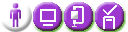
Developer
|
 Develop or migrate
application code Develop or migrate
application code
 Assemble
applications for deployment Assemble
applications for deployment
 Deploy
applications for testing Deploy
applications for testing
|

Security expert
|
 Secure
applications and their environment Secure
applications and their environment
|

Troubleshooter
|
 Use tools to
troubleshoot problems Use tools to
troubleshoot problems
|




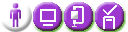


 Install
application serving environment
Install
application serving environment Administer
applications and environment
Administer
applications and environment Deploy
applications into production
Deploy
applications into production Develop or migrate
application code
Develop or migrate
application code Assemble
applications for deployment
Assemble
applications for deployment Secure
applications and their environment
Secure
applications and their environment Use tools to
troubleshoot problems
Use tools to
troubleshoot problems