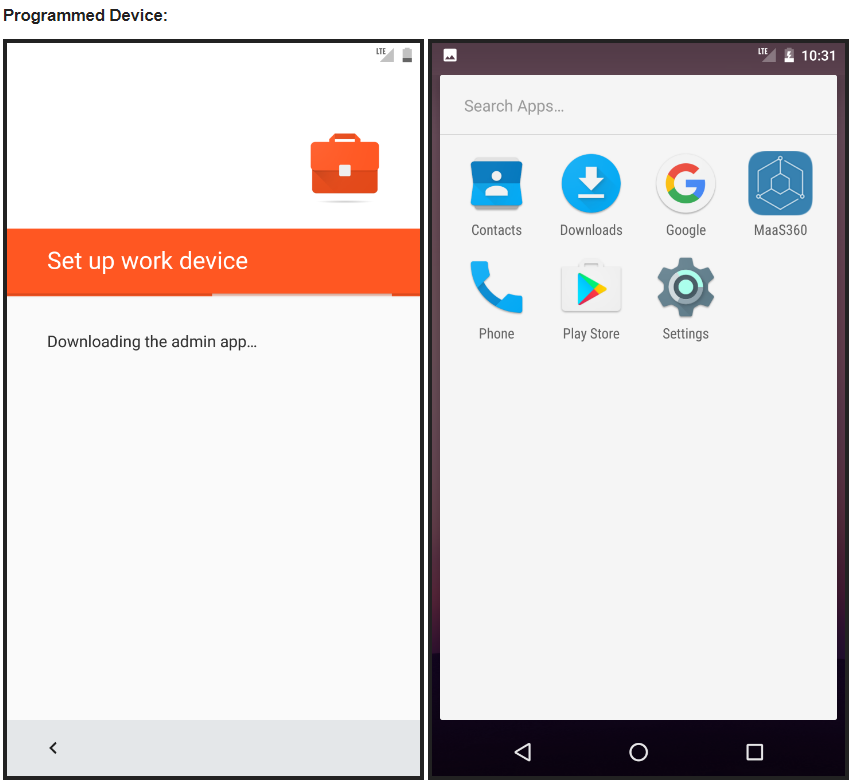NFC activation for Android Enterprise Device Owner (DO) mode
Follow these steps to activate Device Owner (DO) mode for Android Enterprise by using near field communication (NFC) technology.
About this task
Procedure
-
Administrators: From the MaaS360®
Portal, select the
Profile Owner (PO) device, and then select .
A notification is generated on the device.

-
Tap on the notification to determine the OS version of the target device to be enrolled into
MaaS360.

-
Tap the two devices (Programmer and target) together (the target device must be the first
device on the first activation screen). During the activation process, both devices chime and then
vibrate. On the Programmer device, tap the screen to complete the activation process and activate
the target device being programmed.
The device is placed into Device Owner (mode) and ready for enrollment into MaaS360.