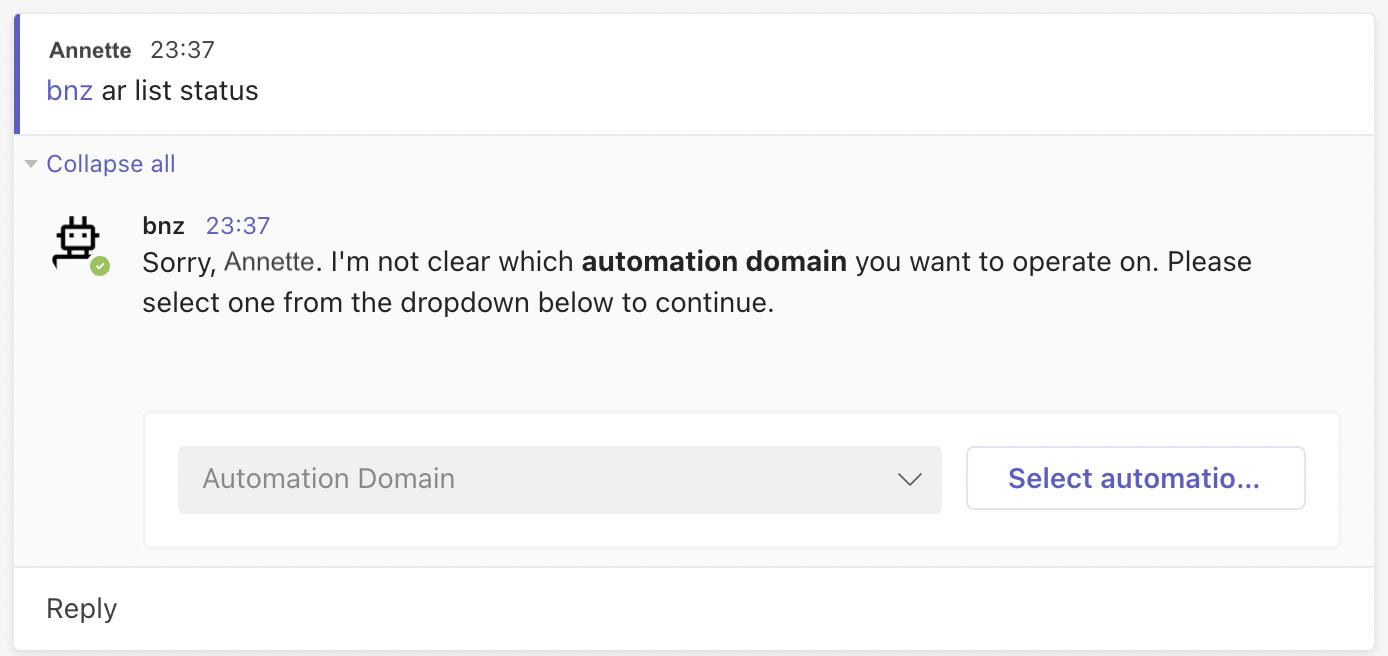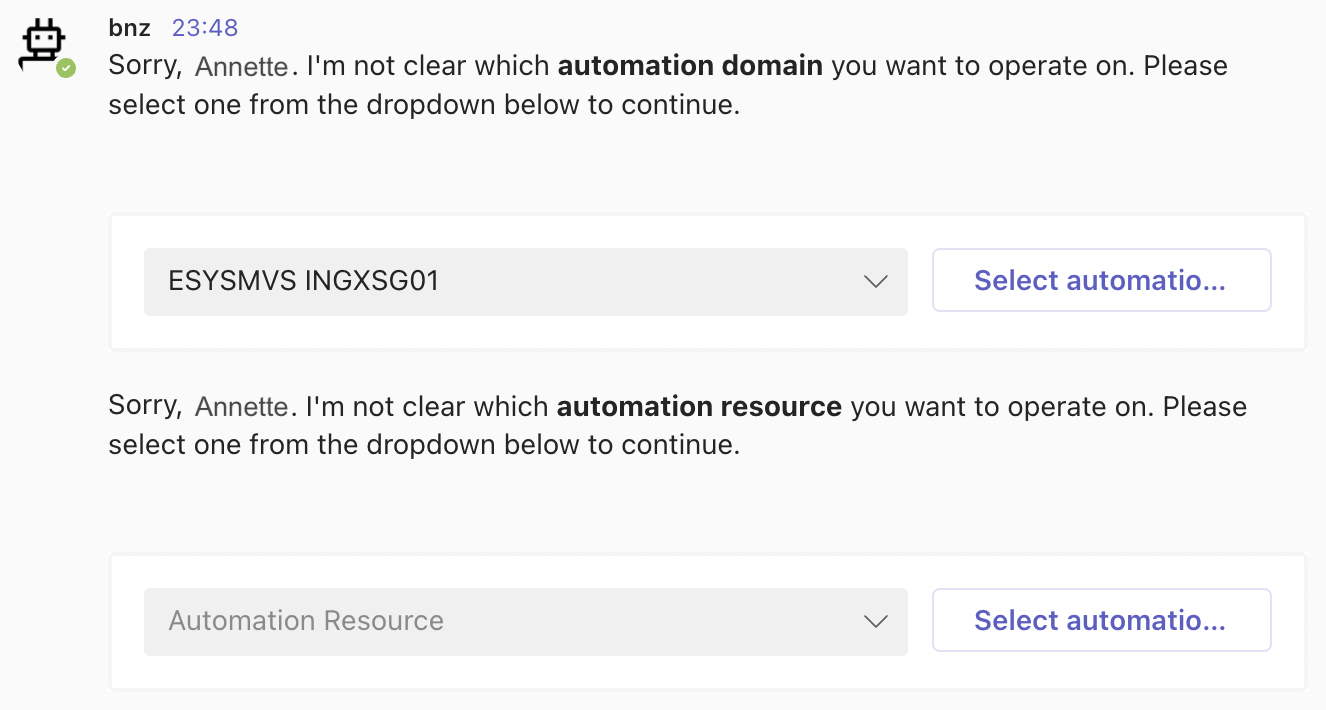Using auto-prompt for required options
When you use commands to interact with Z ChatOps, Z ChatOps can prompt you required options if they are not specified.
About this task
This supports data from System Automation, OMEGAMON, and Z Workload Scheduler.
Procedure
When a command is typed but required options are not specified, Z ChatOps starts to suggest options that you must specify next in the response. The suggestion progressively provides each option as a drop-down list in the response and you can use mouse navigation to select relevant resources to drill down results.
The following examples demonstrate what a suggested list looks like.