Page definitions for the 3800 printer
The forms control buffer (FCB) modules available with the 3800
Model 1 (a line printer) are converted to page definitions for the
3800 page printers (Models 3, 6, and 8). Table 26 lists
the FCBs and the names of the corresponding page definitions with
their descriptions. In the tables, the abbreviation lpi stands
for lines per inch.
Table 26. 3800 Model 1 FCBs and corresponding page definitions for 14.88 x 11-inch paper|
FCB
|
Page
Definition
Name
|
Printable
Area: Width
by Height,
in Inches
|
Print Lines
Per Page
|
Page
Position: 18
Down/Across |
Recom-
mended
Font
|
Printing
Direction
|
Page
Presentation
|
|---|
|
FCB3STD1
|
P1STD1
|
13.87 x 8.5
|
51 at 6 lpi
|
29/0
|
GT10
|
Across
|
Landscape
| |
FCB3STD2
|
P1STD2
|
13.87 x 10.0
|
60 at 6 lpi
|
29/0
|
GT10
|
Across
|
Landscape
| |
FCB3STD3
|
P1STD3
|
13.87 x 10.0
|
80 at 8 lpi
|
23/0
|
GT12
|
Across
|
Landscape
| |
FCB36
|
P16
|
13.87 x 8.5
|
51 at 6 lpi
|
29/0
|
GT10
|
Across
|
Landscape
| |
FCB38
|
P18
|
13.87 x 8.5
|
68 at 8 lpi
|
23/0
|
GT12
|
Across
|
Landscape
| Additional page definitions for the 3800 printer are available
for formatting three of the more common paper sizes, 12 x 8.5, 9.5
x 11, and 14.88 x 11 inches, and for 2-up printing applications (placing
two pages of application data on a form).
Many of these page definitions have 5-character names following
the P1 prefix. To specify such a page definition with an FCB parameter,
you must first rename the page definition with a 1- to 4-character
name following the P1 prefix.
Each of these page definitions specifies a channel-1 (carriage)
control character to position printing at the top of the next page.
Table 27 describes the page definitions
for paper that measures 12 x 8.5 inches.
Table 27. Page definitions for 12 x 8.5-inch paper| Page Definition Name | Printable Area: Width by Height,
in Inches | Print Lines Per Page |
Page
Position: 18
Down/Across |
Recom-
mended
Font
| Printing Direction | Page Presentation |
|---|
| P104560 | 11.0 x 7.5 | 45 at 6 lpi | 29/0 | GT10 | Across | Landscape | | P106061 | 7.5 x 10.0 | 60 at 6 lpi | 29/0 | GT10 | Down | Portrait | | P106080 | 11.0 x 7.5 | 60 at 8 lpi | 23/0 | GT12 | Across | Landscape | | P108081 | 7.5 x 10.0 | 80 at 8 lpi | 23/0 | GT12 | Down | Portrait | | P1075A0 | 11.0 x 7.5 | 75 at 10 lpi | 19/0 | GT20 | Across | Landscape | | P1100A1 | 7.5 x 10.0 | 100 at 10 lpi | 19/0 | GT20 | Down | Portrait | | P1090C0 | 11.0 x 7.5 | 90 at 12 lpi | 15/0 | GT20 | Across | Landscape | Table 28 describes the page definitions
for paper that measures 9.5 x 11.0 inches.
Table 28. Page definitions for 9.5 x 11-inch paper| Page Definition Name | Printable Area: Width by Height,
in Inches | Print Lines Per Page |
Page
Position: 18
Down/Across |
Recom-
mended
Font
| Printing Direction | Page Presentation |
|---|
| P106060 | 8.5 x 10.0 | 60 at 6 lpi | 29/0 | GT10 | Across | Portrait | | P105161 | 10.0 x 8.5 | 51 at 6 lpi | 29/0 | GT10 | Down | Landscape | | P108080 | 8.5 x 10.0 | 80 at 8 lpi | 23/0 | GT12 | Across | Portrait | | P106881 | 10.0 x 8.5 | 68 at 8 lpi | 23/0 | GT12 | Down | Landscape | | P1100A0 | 8.5 x 10.0 | 100 at 10 lpi | 19/0 | GT20 | Across | Portrait | | P1085A1 | 10.0 x 8.5 | 85 at 10 lpi | 19/0 | GT20 | Down | Landscape | | P1120C0 | 8.5 x 10.0 | 120 at 12 lpi | 15/0 | GT20 | Across | Portrait | | P1102C1 | 10.0 x 8.5 | 102 at 12 lpi | 15/0 | GT20 | Down | Landscape | Table 29 describes the page definitions
for paper that measures 14.88 x 11.0 inches.
Table 29. Page definitions for 14.88 by 11-inch paper| Page Definition Name | Printable Area: Width by Height,
in Inches | Print Lines Per Page |
Page
Position: 18
Down/Across |
Recom-
mended
Font
| Printing Direction | Page Presentation |
|---|
| P1L06060 | 13.88 x 10.0 | 60 at 6 lpi | 29/0 | GT10 | Across | Landscape | | P1L08080 | 13.88 x 10.0 | 80 at 8 lpi | 23/0 | GT12 | Across | Landscape | | P1L100A0 | 13.88 x 10.0 | 100 at 10 lpi | 19/0 | GT20 | Across | Landscape | | P1L120C0 | 13.88 x 10.0 | 120 at 12 lpi | 15/0 | GT20 | Across | Landscape | Table 30 describes the page definitions for
multiple-up printing.
Table 30. Page definitions for multiple-up printing|
Page
Definition
Name
|
Form Size:
Width by
Height, in
Inches
| Printable Area: Width by Height,
in Inches |
Print Lines
Per Page
|
Page
Position: 18
Down/Across |
Recom-
mended
Font
|
Printing
Direction
|
Page
Presentation
|
|---|
|
P1M12060
|
14.88 x 11.0
|
13.88 x 10.0
|
60 at 6 lpi
60 at 6 lpi
|
29/0
29/1728
|
GT12
|
Across
|
Landscape:
Side-by-Side
| |
P1M120C1
|
12 x 8.5
|
7.5 x 10.0
|
60 at 12.5 lpi
60 at 12.5 lpi
|
15/0
1197/0
|
GT20
|
Down
|
Portrait:
Over/Under
| |
P1M120C0
|
9.5 x 11.0
|
8.5 x 10.0
|
60 at 12.5 lpi
60 at 12.5 lpi
|
15/0
1245/0
|
GT20
|
Across
|
Portrait:
Over/Under
| |
|
14.88 x 11.0
|
13.88 x 10.0
|
80 at 8 lpi
80 at 8 lpi
|
23/0
23/1728
|
|
Across
|
Landscape:
Side-by-Side
| |
|
12 x 8.5
|
11.0 x 7.5
|
66 at 8.8 lpi
66 at 8.8 lpi
|
15/72
15/1380
|
GT24
|
Across
|
Landscape:
Side-by-Side
| |
|
12 x 8.5
|
7.5 x 11.0
|
66 at 12.1 lpi
66 at 12.1 lpi
|
15/0
next/0
|
GT20
|
Down
|
Portrait:
Over/Under
| The phrases Side-by-Side and Over/Under in Table 30 describe the placement of the subpages
on a single physical sheet. Figure 49 shows how the subpages
appear as separate logical pages on the physical sheet.
Figure 49. Placement of two subpages on a single physical sheet
Position down and position across are shown in logical
units, with 240 logical units per inch. For example, 24 logical units
are equal to 0.10 inch. Measurements specified in logical units are
the same for all the printers PSF supports, regardless of the resolution
or pel-density of the printer.
P1M16080 prints 80 characters per
line when it is using a 12-pitch font, and 100 characters per line
when it is using a 15-pitch font.
Font GT24 is specified
in this page definition; any CHARS option is ignored.
Font
GT20 is specified in this page definition; any CHARS option is ignored.
When used with traditional line data that contains no carriage controls,
this page definition prints with no break between subpages.



|
 PSF for z/OS: User's Guide
PSF for z/OS: User's Guide
 PSF for z/OS: User's Guide
PSF for z/OS: User's Guide
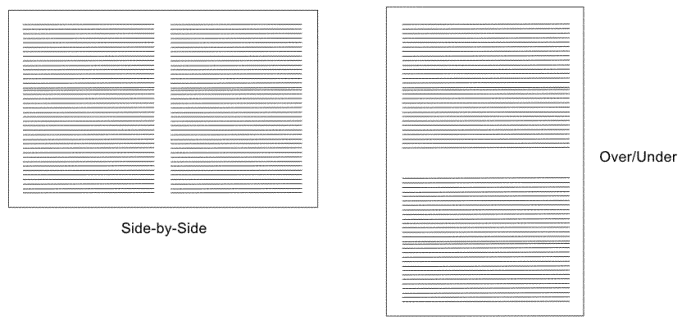



 Copyright IBM Corporation 1990, 2014
Copyright IBM Corporation 1990, 2014