 PSF for z/OS: User's Guide
PSF for z/OS: User's Guide
 PSF for z/OS: User's Guide
PSF for z/OS: User's Guide
|
Previous topic |
Next topic |
Contents |
Index |
Contact z/OS |
Library |
PDF
Medium overlays PSF for z/OS: User's Guide S550-0435-04 |
|
Medium overlaysPSF positions a medium overlay at the media origin. The medium origin is constant throughout a document, but is printer-dependant.4 Thus, a medium overlay is positioned at the same place on each page on which it is printed. You can print medium overlay data in different locations on different pages in these ways:
Figure 12 shows the positioning of a medium overlay. Figure 12. Positioning of a medium overlay. The overlay is positioned at the medium origin.
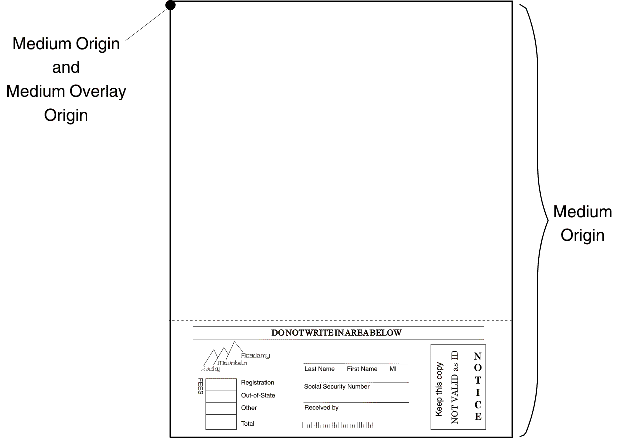 As Figure 12 shows, the size of a medium overlay is generally the same as the page size. In this example, the positioning information in the overlay causes PSF to print the data in the overlay at the bottom of the page. You can control the size of a medium overlay; for example, the OGL OFFSET parameter increases the total size of the compiled overlay resource and offsets the overlay data within the expanded overlay boundaries. 4.
For
information about the medium origin for your printer, see
the documentation provided with the printer.



|
 Copyright IBM Corporation 1990, 2014 Copyright IBM Corporation 1990, 2014 |