 PSF for z/OS: User's Guide
PSF for z/OS: User's Guide
 PSF for z/OS: User's Guide
PSF for z/OS: User's Guide
|
Previous topic |
Next topic |
Contents |
Index |
Contact z/OS |
Library |
PDF
PSF as an access method (direct-printing mode) PSF for z/OS: User's Guide S550-0435-04 |
|
PSF as an access method (direct-printing mode)In direct-printing mode, PSF acts as an access method for the printer. PSF devotes the printer exclusively to the job, and the output is printed immediately. The components involved in direct-printing mode are shown in Figure 7. Figure 7. PSF in direct-printing mode
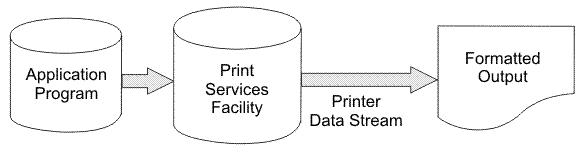 Only channel-attached printers can print in direct-printing mode. (Microfilm devices cannot be attached in direct-printing mode.) PSF uses JCL parameters for direct-printing mode, but these parameters are different from those used in deferred-printing mode. Direct-printing mode does not support these deferred functions:
For more information about direct-printing mode, see PSF for z/OS: Customization. 


|
 Copyright IBM Corporation 1990, 2014 Copyright IBM Corporation 1990, 2014 |