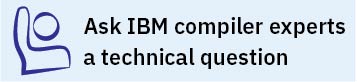Querying for installed packages
To determine the Version.Release.Modification.Fix-Build level of a package, query for it using the rpm command.
About this task
To query for an individual package, enter the following command:
rpm -q xlcThe result is:
xlc.V.R.M-V.R.M.F-Bwhere V.R.M-V.R.M.F-B is the Version.Release.Modification-Version.Release.Modification.Fix-Build level of the compiler that is installed on the system.
Note: The C++ runtime package and SMP runtime package still use V.R.M.F-B in the package names for backward compatibility.
If the installation was not successful, you will get a message indicating that the package has not been installed.
To confirm the installation of all compiler packages, enter the following command:
rpm -qa | grep -e xlc -e vacpp -e xlsmp -e xlmassThe result is a list containing all of the packages as shown in Table 1. If none of the packages was properly installed, there will be no output from the command.
For more information
about the rpm command, see the installation information
in the Linux documentation
at:
- Red Hat Enterprise Linux documentation page: https://access.redhat.com/site/documentation/Red_Hat_Enterprise_Linux/
- SUSE documentation page: https://www.suse.com/documentation/