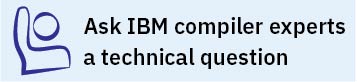The installation packages
rpm -qpil package_nameFor the rules on installing packages to custom, nondefault locations, see Installing packages to multiple, nondefault locations.
| Package name | Package description | Default installation location |
|---|---|---|
xlsmp.msg.rte |
IBM® SMP messages package | /opt/ibmcmp/msg/ |
xlsmp.rte |
IBM SMP runtime package | /opt/ibmcmp/lib/ |
libxlsmp-devel |
IBM SMP static library package | /opt/ibm/xlsmp/4.1.0/ |
libxlmass-devel |
IBM Mathematical Acceleration Subsystem (MASS) package (Not redistributable) | /opt/ibm/xlmass/8.1.0/ |
vacpp.rte |
IBM XL C/C++ runtime package | /opt/ibmcmp/lib/ |
xlc-eval-license1 |
IBM XL C/C++ license package for the evaluation copy (Not redistributable) | /opt/ibm/xlC/13.1.0/lib/ |
xlc-license2 |
IBM XL C/C++ license package for XL C/C++ for Linux, V13.1(Not redistributable) | |
libxlc-devel |
IBM XL C/C++ libraries package | /opt/ibm/xlC/13.1.0/lib/ |
xlc |
IBM XL C/C++ compiler package (Not redistributable) | /opt/ibm/xlC/13.1.0/ |
Notes:
|
||
| Package name | Package description | Default installation location |
|---|---|---|
| urt | Utilization reporting tool package | /opt/ibmurt |
To install the utilization reporting tool, see the instructions provided in README.urt in the root directory of the installation image.
National language support
- en_US
- en_US.utf8
- en_US.UTF-8
- ja_JP
- ja_JP.eucjp
- ja_JP.utf8
- ja_JP.UTF-8
- zh_CN
- zh_CN.gb18030
- zh_CN.gb2312
- zh_CN.gbk
- zh_CN.utf8
- zh_CN.UTF-8
English is the default national language and en_US is the default locale. After the installation, you can set the NLSPATH so that messages are displayed in a different language. See Enabling the error messages.