See information about the latest product version
Casting the SOAP body into a specific type
You use the Cast function to redefine the Body of the input and output SOAP body that have a type xsd:any element in the message map. These elements are also known as wildcard elements.
Create a message map. For more information, see Creating a message map to transform SOAP messages.
When you transform a SOAP message, you cast the Body wildcard on the input side into the type that is defined in the WSDL for the request of the SOAP operation. On the output side, you cast the Body wildcard to the type of the response message for the SOAP operation.
The scenario demonstrates how to cast the Body section. You can repeat the steps to cast SOAP Body attributes.
To cast the SOAP body described as any in the message map, complete the following steps:
When you cast the element any of the SOAP_Domain_Msg Body, you add the complex element SaveAddress to the message map.
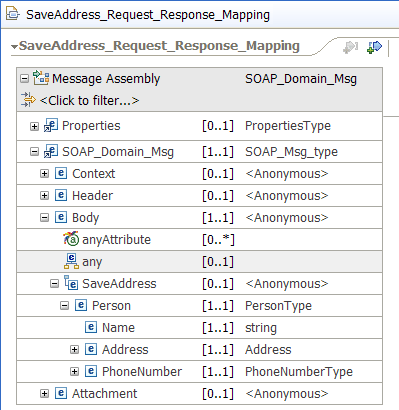
- Repeat the previous steps to cast the output SOAP body as SaveAddress into your message map.
- Configure derived types in the SOAP body. For more information, see Configuring derived types in the SOAP body.
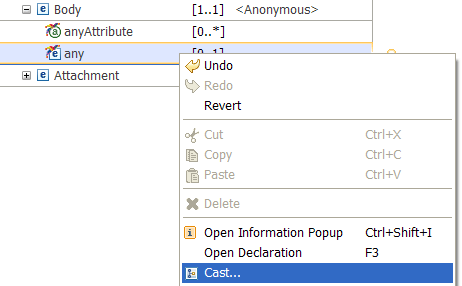
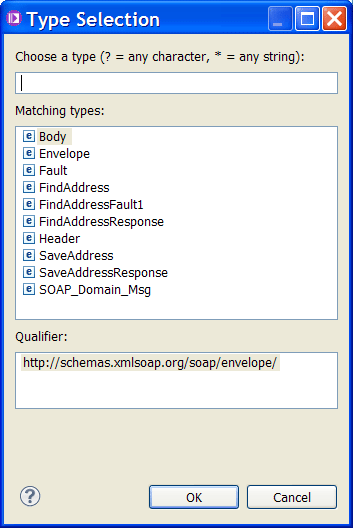
 Last updated:
2016-08-12 11:20:26
Last updated:
2016-08-12 11:20:26