In IBM® Integration Bus, a SOAP message is described by a generic model that includes the
SOAP Envelope and optionally Attachments. You define your SOAP message parts in a message map by using the Cast function.
A SOAP message consists of an Envelope and
optionally Attachments. The envelope contains a SOAP header
and a SOAP body. A SOAP body can include SOAP faults.
In IBM Integration Bus, when you use SOAP nodes, a SOAP message is described by a generic
model. For more information, see SOAP tree overview.
In addition to the standard SOAP parts, the SOAP message generic
model includes a Context part that includes contextual
information about the current SOAP message being processed. This is
the only part in a message map whose structure is included automatically.
You must define the other SOAP message parts manually by using the Cast function.
The following table compares the
SOAP message structure with the IBM Integration Bus SOAP message generic model:
Table 1. Comparison between
the SOAP message structure and the IBM Integration Bus SOAP message representation| Standard SOAP message parts |
Status |
IBM Integration Bus SOAP message parts |
IBM Integration Bus Status |
|---|
| |
|
Context |
Required |
| SOAP header (part of the SOAP envelope) |
Optional |
Header (part of the SOAP_Domain_Msg) |
Optional |
| SOAP body (part of the SOAP envelope) |
Required |
Body (part of the SOAP_Domain_Msg) |
Required |
| SOAP faults (part of the SOAP body) |
Optional |
Fault (part of the Body) |
Optional |
| SOAP Attachments |
Optional |
Attachment (part of the SOAP_Domain_Msg) |
Optional |
In this scenario, you will learn how to configure your
message map to map the standard SOAP message parts which make up the SOAP_Domain_Msg.
Complete the following steps to configure the SOAP_Domain_Msg when the Mapping node is connected directly from a SOAPInput node with no SOAPExtract node:
- Define a Move transform between
the input Context object and the output Context object.
- Define a Move transform between
the input Header object and the output Header object.
The following figure shows
the message map after you define a Move transform
to copy the Header.
The SOAP Header element contains application-specific
information, including attributes that define how you should process
the SOAP message.
- Define the transformation for the Body object.
You define SOAP body parts by using the Cast function. You can cast attributes and other body
parts. Then, define transforms between the input elements and the
output elements in each body part that you have added.
Complete
the following steps to define the SOAP body parts and their transformations:
- Cast the SOAP body xsd:any element
into a specific type. For more information, see Casting the SOAP body into a specific type.
- Cast a SOAP body base type element to a derived type
element. A derived type element is also known as an extension type
element. For more information, see Configuring derived types in the SOAP body.
In a message map,
you cast a base type to a derived type or extension type so that you
can define transformations between subtypes of a data type. For example,
addresses are represented differently for different countries. You
might want to map addresses from different countries into a common
complex structure for addresses.
- Create and configure the If, Else if, and
Else transform to control the flow of the mapping between
elements defined as a specific or a derived type in the input and
output message assembly by setting conditions. For more information,
see Configuring an If, Else if, and Else transform in a message map.
- Define a Move transform between
the input Attachment object and the output Attachment object.
Your have configured a message map that transforms a SOAP
message.
When you use an
If, Else if, and Else transform between your
SOAP_Domain_Msg input
object and
SOAP_Domain_Msg output object, you
must manually configure each element in the
SOAP_Domain_Msg. You must map each element in the
SOAP_Domain_Msg input object to the corresponding output object so that you do not
loose the information of the element.
Note: Elements that are part
of the input object and do not have a transform defined to an output
object are deleted from the output structure and their value is lost.
You now have a message map that transforms address data, based
on the country of the address. The message map contains a nested map
that uses the If, Else if, and Else transform
that you defined.
The following figure shows the message map
after you complete the previous steps:
You have successfully completed the scenario. Your map
is now ready to use.
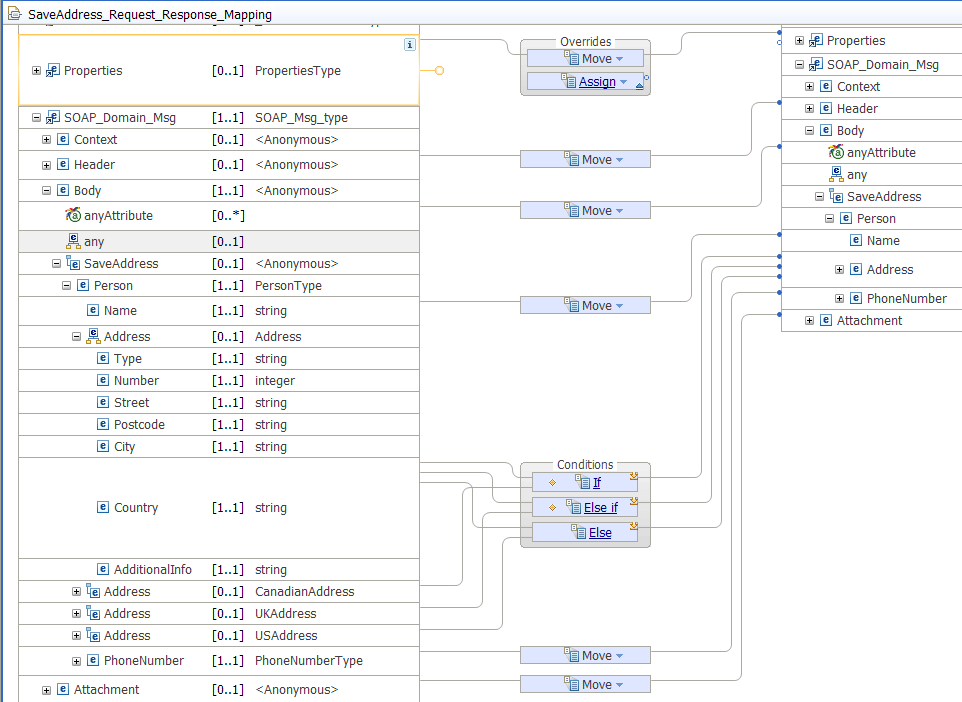
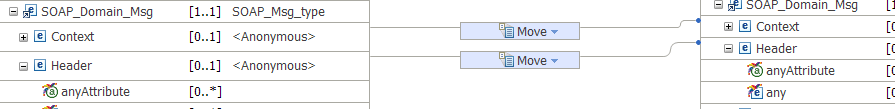
 Last updated:
2016-08-12 11:20:26
Last updated:
2016-08-12 11:20:26