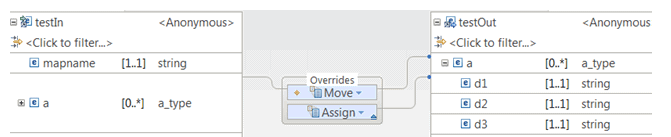Applying mapping overrides
You can use the Override function to copy a complex type from the input to the output object, while updating some of the child elements in the complex type.
About this task
In a message map, you copy a complex type by wiring a Move transform from the input object to the output object. You can also add additional transforms to set the value of output elements in the complex object.
As the parent is already mapped, the Graphical Data Mapping editor displays an error marker and offers a Quick Fix.
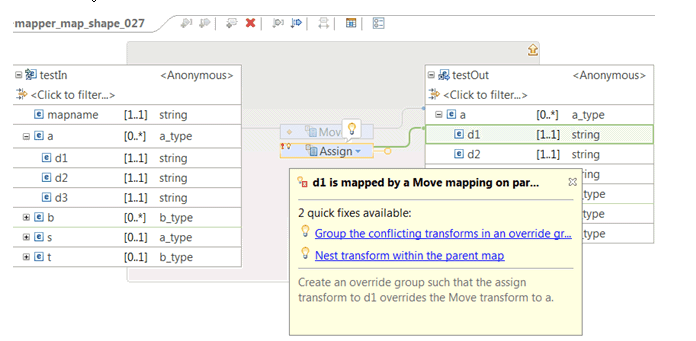
To resolve the error generated when you copy a complex type while modifying some of the output elements, select the option Group the conflicting transforms in an overrides group.
Note: The transforms contained in the overrides group are applied after the parent
transform is applied.