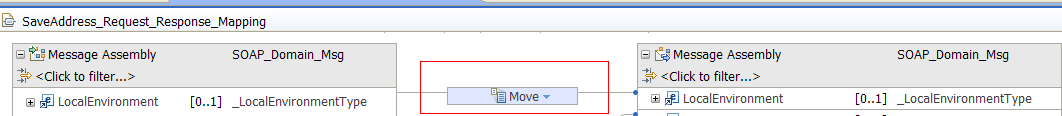Mapping data in the local environment tree
Use the Graphical Data Mapping editor to transform data graphically in the local environment tree.
Before you begin
Create a message map. For more information, see Creating a message map.
About this task
The local environment tree is a part of the logical message tree in which you can store information while the message flow processes the message. You use the local environment tree to store variables that can be referred to and updated by message processing nodes that occur later in the message flow. You can also use the local environment tree to define destinations (that are internal or external to the message flow) to which a message is sent.
When you add the local environment tree to a message map, you must provide transforms for all of its elements so that the input values of each element are not lost. You can copy the input field unchanged or modified by a transform. Many IBM Integration Bus nodes depend on information in the local environment tree being copied along the message flow.
The variables folder in the local environment tree is defined as xsd:any. When you add the local environment tree, you can see the structure of the destination folders with all its elements, and a Variables folder with a single element defined with a generic type.
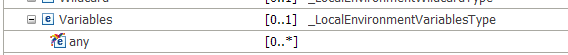
When you create a top level message map, only the Properties folder is initially included in the map, and a default transformation from input to output properties is created in a local map.
You can then use the Message Assembly properties page in the Graphical Data Mapping editor to modify the message assembly components transformed in the map and include the local environment folders in the mapping. For more information, see Customizing a message map to include a message assembly component.
Procedure
Complete the following steps to transform data in the local environment tree by using a message map: