S550-0429-04
Overview
Overview
Download for z/OS consists of a program that is running on a z/OS® operating system and one or more servers on remote systems, such as AIX®, Linux, or Windows operating systems. Figure 2 shows how Download for z/OS distributes a data set from the z/OS JES spool for distribution to receivers on different operating systems.
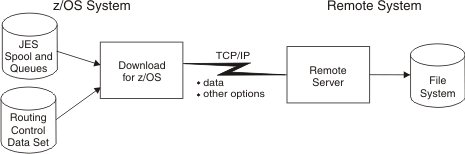
On the z/OS operating system, Download for z/OS operates as an FSA of the Job Entry Subsystem (JES). The Download for z/OS FSA selects output data sets from the JES spool according to work-selection criteria you define to JES2 or JES3. Several FSAs can run in one functional subsystem (FSS) address space.
Without formatting data for a particular printer, Download for z/OS transmits output data sets to one of several remote systems in the IBM® Internet Protocol network according to routing criteria you define to Download for z/OS in a routing-control data set. In the routing-control data set, you specify:
- Routing criteria that correspond to JCL parameters of class, destination, and form name
- The address of the remote system and server to which data sets matching the criteria are to be transmitted
With each data set, Download for z/OS transmits options that contain values the job submitter has specified in JCL parameters; you can specify default values for some of these JCL parameters. For example, you can specify default AFP resource names.
On the remote system, the remote server program saves each data set in one of the file systems that is specified by the system administrator when starting the server program. After saving each data set, the server runs an installation-defined shell or Perl script or exit routine that performs functions that are defined by the installation, such as printing or archiving the files. The server passes a parameter list to the script or exit routine. The parameter list contains JCL parameters that are specified by the job submitter and other job and file information. The script or exit routine can adjust these parameters for PSF or translate them into InfoPrint Manager or Ricoh ProcessDirector printing options or into OnDemand options.
In addition to the exit routine, InfoPrint Manager for Windows supports a destination control file. The destination control file is a user-modifiable file for simpler mapping of JCL to InfoPrint Manager for Windows parameters. The set of InfoPrint Manager for Windows parameters that are generated from the received JCL parameters and mappings in the destination control file is passed to the exit routine.
InfoPrint Manager for AIX supplies sample shell scripts for Download for z/OS; InfoPrint Manager for Windows supplies sample exit routines and destination control files. These shell scripts, exit routines, and destination control files print received files by using the printing options that are specified in the JCL parameters. The AIX or Windows system administrator can create other shell scripts, exit routines, or destination control files.