 z/OS HCD User's Guide
z/OS HCD User's Guide
 z/OS HCD User's Guide
z/OS HCD User's Guide
|
Previous topic |
Next topic |
Contents |
Index |
Contact z/OS |
Library |
PDF
Preparing additional input data sets for migration z/OS HCD User's Guide SC34-2669-00 |
|
Preparing additional input data sets for migrationThis section describes what to consider when migrating more than one MVSCP, IOCP, or HCPRIO input data set into one IODF. When you migrate additional input data sets into an IODF that already contains definitions, these input data sets may contain control units and devices that are already defined in the existing IODF. HCD assumes that added control units that already exist in the IODF, refer to the same physical control unit, and that the control unit is shared between processors. The following sections describe the rules when a control unit or device is mapped to an existing one and when it is newly defined. Migrating additional IOCP input data setsWhen migrating additional IOCP input data sets, the mapping of control units and devices depends on whether the attached control units are already defined in the IODF or not. The same control unit number is already defined in the IODFThe control unit is mapped, if both:
If one of these conditions is not fulfilled, the control unit definition is rejected. Figure 123 to Figure 125 show examples of how control units are mapped. These examples do not show more than two control units attached to devices, but the same rules also apply if more control units are attached. Figure 123. IOCP Migration. Control units and devices are mapped,
because they already exist in the IODF.
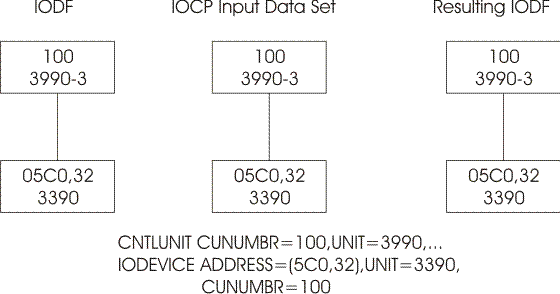 Figure 124. IOCP Migration. Control units and devices are mapped,
although the devices also attached to another control unit in the
IODF.
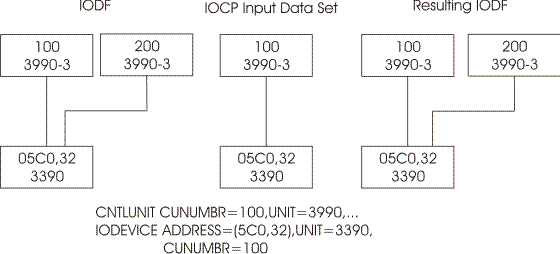 The following example shows the same control units in the IODF and IOCP input data set, but the attached devices are shared in the IOCP input data set. In this case, the devices are merged and will be shared after the migration (only if the control units do not connect to the same processor configuration). Figure 125. IOCP Migration. Control units and devices are mapped
(only if the control units do not connect to the same processor configuration).
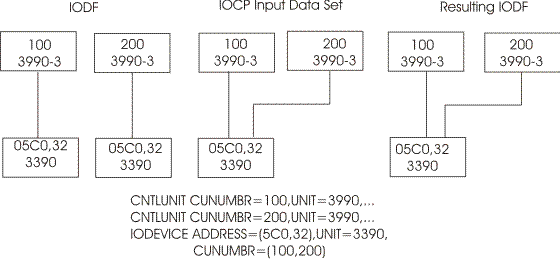 The same control unit number is not yet defined in the IODFIn this case:
Figure 126. IOCP Migration. Devices are mapped, because one attached
control unit is already defined in the IODF.
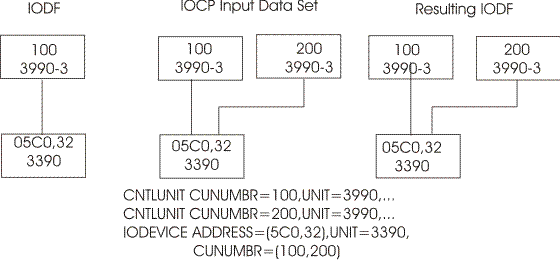 Figure 127. IOCP Migration. Devices are mapped, because the attached
control unit is not yet defined in the IODF.
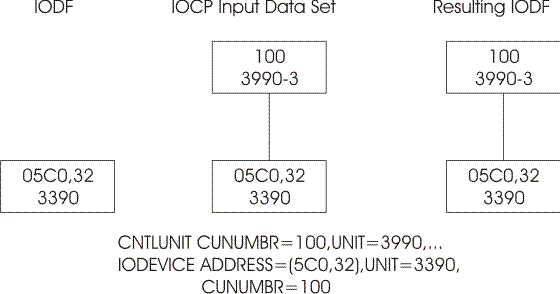 Figure 128. IOCP Migration. Devices are not mapped, because the
control unit number does not exist in the IODF.
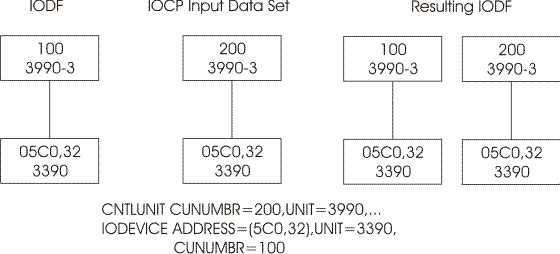 Migrating additional MVSCP or HCPRIO input data setsA device can only be mapped if the device number and device type are the same. If the device number or type is not the same, a new device is defined. If the device number and type are the same, HCD maps the device according to the following rules:
If only a subset of devices in the input data set is already defined in the IODF, this subset is mapped to the existing devices and the remaining new definitions are added. Figure 131. MVSCP Migration. 32 devices are mapped, the other 32
devices are newly defined.
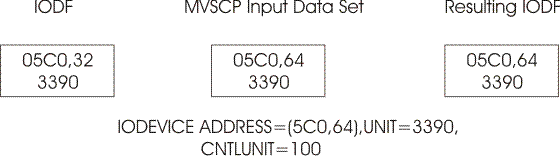 


|
 Copyright IBM Corporation 1990, 2014 Copyright IBM Corporation 1990, 2014 |