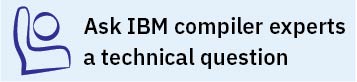-l
Category
@PROCESS
None.
Purpose
Searches for the specified library file. For static and dynamic linking, the linker searches for libkey.a. For runtime linking with the -brtl option, the linker searches for libkey.so, and then libkey.a if libkey.so is not found.
Defaults
The compiler default is to search only for some of the compiler runtime libraries. The default configuration file specifies the default library names to search for with the -l compiler option, and the default search path for libraries with the -L compiler option.
Parameters
- key
- The name of the library minus the lib and .a or .so characters.
Rules
This option is passed directly to the ld command and is not processed by XL Fortran at all.
Examples
To compile myprogram.f and
link it with library libmylibrary.a that
is found in the /usr/mylibdir directory,
enter the following command:
xlc myprogram.f -lmylibrary -L/usr/mylibdirTo compile myrtprogram.f and
link it with library libmyrtlibrary.so, enter the
following command. The libmyrtlibrary.so library
has been compiled for runtime linking via the -G option
and located in the /usr/mylibdir directory.
xlc -brtl myrtprogram.f -lmyrtlibrary -L/usr/mylibdir