The end user help for the IBM® Content
Navigator web client is hosted
in a locally installed version of IBM Knowledge
Center. You must start IBM Knowledge
Center before users can access
the end user help.
Before you begin
If you are running
IBM Content
Navigator on
Linux for System z, complete the following steps before you start
the help system:
- Ensure that you have a supported version of the Java Runtime Environment
(JRE) installed on the IBM Content
Navigator server.
For more information about supported versions of the JRE, see Prerequisites for installing IBM Content Navigator.
- Set the JAVA_HOME environment variable on
the IBM Content
Navigator server
to point to the JRE installation.
About this task
When you install the
IBM Content
Navigator software,
IBM Knowledge
Center is installed and deployed
to
WebSphere® Application
Server Liberty Core.
However, you must start
IBM Knowledge
Center before
users can access the deployed help content.
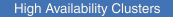 Important:
Important: The end user help system is not a highly available
deployment. If the server where
IBM Knowledge
Center is
deployed is unavailable, the end user help will not be available.
Procedure
To start the end user help system:
- If you plan to use IBM Content
Navigator in
an SSL environment, you must enable the WebSphere Application
Server Liberty Core server for
SSL:
- Go to the KnowledgeCenter/server/wlp/templates/servers/defaultServer subdirectory
of the IBM Content
Navigator installation
directory.
- Open the server.xml file in a text
editor.
- In the <featureManager> section
of the server.xml file, add the following entry:
<feature>ssl-1.0</feature>
- Add the following entries between the <featureManager> section
and the httpEndpoint entry:
<ssl id="defaultSSLConfig" keyStoreRef="defaultKeyStore" sslProtocol="TLS" />
<keystore id="defaultKeyStore" password="changeit" />
Important: When you enable SSL, the default protocol is SSLv3.
However, the SSLv3 protocol contains a vulnerability. To avoid this
issue, you must set the SSL protocol to TLS. For more information
about this vulnerability, see
http://www.ibm.com/support/docview.wss?uid=swg21687173.
- Save your changes to the server.xml file.
- Go to the KnowledgeCenter/bin subdirectory
of the IBM Content
Navigator installation
directory.
- Run the startKC script to start the
help:
- On AIX, Linux, and Linux for System z, run startKC.sh.
- On Windows, run startKC.bat.
What to do next
After you start
IBM Knowledge
Center,
go to the
KnowledgeCenter/logs subdirectory of
the
IBM Content
Navigator installation
directory and open the
console.log file. Search
for
CWWKT0016I to see the URL of the deployed
instance of
IBM Knowledge
Center.
The URL has the format
http://host_name:port_number/kc/.
By
default, IBM Knowledge
Center is deployed
to port 9090.
When you use the IBM Content
Navigator administration tool,
ensure that the URL in the End user help URL field
on the Settings page matches the URL from the console.log file.
If they do not match, you must update the URL in the administration
tool.
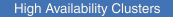 Important: The end user help system is not a highly available
deployment. If the server where IBM Knowledge
Center is
deployed is unavailable, the end user help will not be available.
Important: The end user help system is not a highly available
deployment. If the server where IBM Knowledge
Center is
deployed is unavailable, the end user help will not be available.
