Before you install IBM® Content Navigator, ensure that your environment meets the minimum requirements.
A complete and up-to-date list of the hardware and software requirements for IBM Content Navigator is available on the IBM support site at http://www.ibm.com/support/docview.wss?uid=swg27042879.
- Read the relevant topics for your environment in the planning section to ensure that you are aware of any restrictions or limitations that might apply to your environment.
- Review Getting IBM Content Navigator components up and running to get an overview of the end-to-end installation and configuration process.
The prerequisites that you must install depend on the type of web application server that you are deploying IBM Content Navigator on, the database you are using, and the type of repositories that you are connecting to.
The following diagram shows a high-level overview of the components of a typical system that uses IBM Content Navigator.
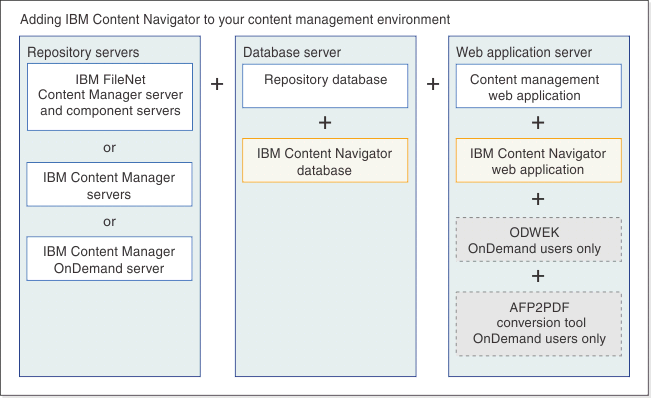
- A supported content management server and any required components for that server
- A supported database server where you can create a database for IBM Content Navigator
- A supported web application server where you can deploy IBM Content
NavigatorImportant: If you plan to connect to IBM Content Manager OnDemand repositories, you must also install IBM Content Manager OnDemand Web Enablement Kit (ODWEK) on the web application server.
If your IBM Content Manager OnDemand repository includes APF documents, then you must also install the AFP2PDF conversion tool, on the web application server.
If you are installing IBM Content Navigator on AIX®, Linux, or Linux for System z®, ensure that you install the Eclipse GTK (Gimp Toolkit) libraries for graphical user interfaces on the IBM Content Navigator server if you plan to use the graphical user interface version of the IBM Content Navigator Configuration and Deployment Tool. For information about the required libraries, see http://www.ibm.com/support/docview.wss?uid=swg27043029 on the IBM support site.
Prerequisites for installing IBM Content Navigator for Microsoft Office
IBM Content Navigator for Microsoft Office is an optional component of IBM Content Navigator that enables you to integrate IBM Content Navigator features, like searching, browsing, and checking documents in and out of the repository, with Microsoft Office applications.
A complete and up-to-date list of the hardware and software requirements for IBM Content Navigator for Microsoft Office is available on the IBM support site at http://www.ibm.com/support/docview.wss?uid=swg27036292.
You must install and configure IBM Content Navigator before you install IBM Content Navigator for Microsoft Office on client machines.
- A supported version of Microsoft Office
- A supported version of the .NET frameworkImportant: If the client machines are connected to the web, the IBM Content Navigator for Microsoft Office installation program can download the required version of the .NET framework. However, if the client machines are not connected to the web, the IBM Content Navigator for Microsoft Office installation media includes a supported version of the .NET framework.
Java Runtime Environment requirements
IBM Content Navigator requires the Java™ Runtime Environment (JRE) on client machines to view documents and send documents through email. However, not all viewing actions require the JRE. For example, the JRE is not required to preview documents or view document thumbnails.
When you install the JRE on a client machine, ensure that the bit version of the JRE software matches the bit version of the browser that is used to access IBM Content Navigator. For example, if you use a 32-bit browser to access IBM Content Navigator, you must install the 32-bit version of the JRE software.
Review the known issues and limitations with various versions of the JRE before you decide which supported version of the JRE to install on the client machines in your environment.
The bit version of the browser must match the bit version of the JRE software. For example, if you are using a 32-bit browser, you must use 32-bit JRE software. If you are using a 64-bit browser, you must use 64-bit JRE software.
Email client requirements
If you want to use IBM Content Navigator to send attachments or links to documents from the web client, you must have an email client installed and configured on the client machines in your environment.